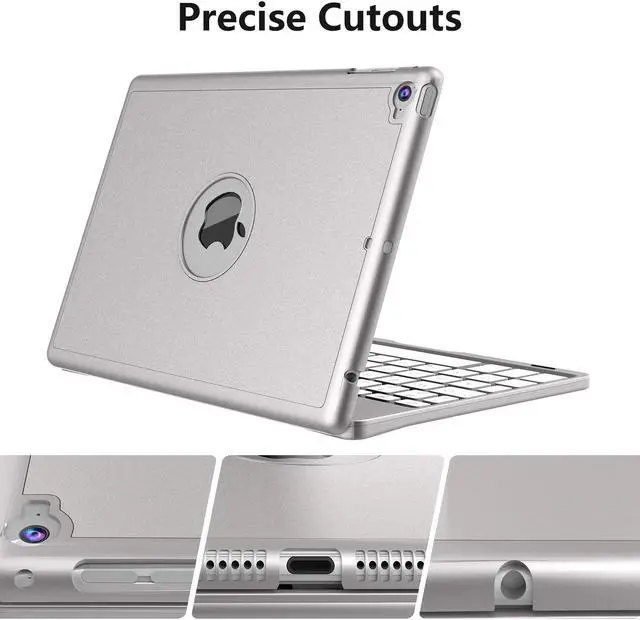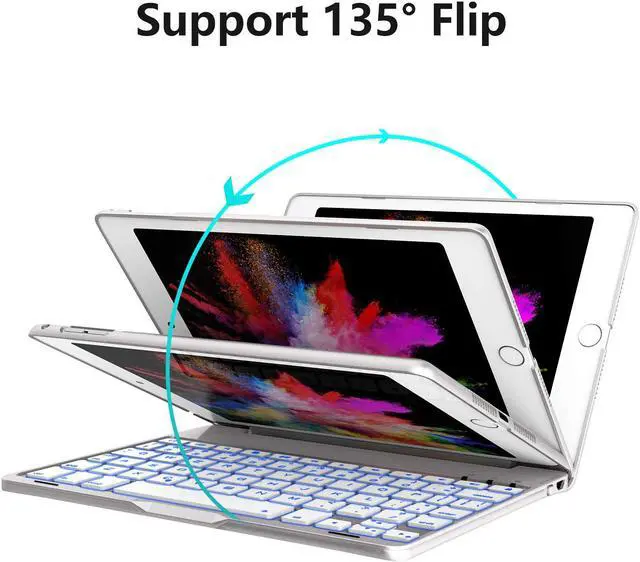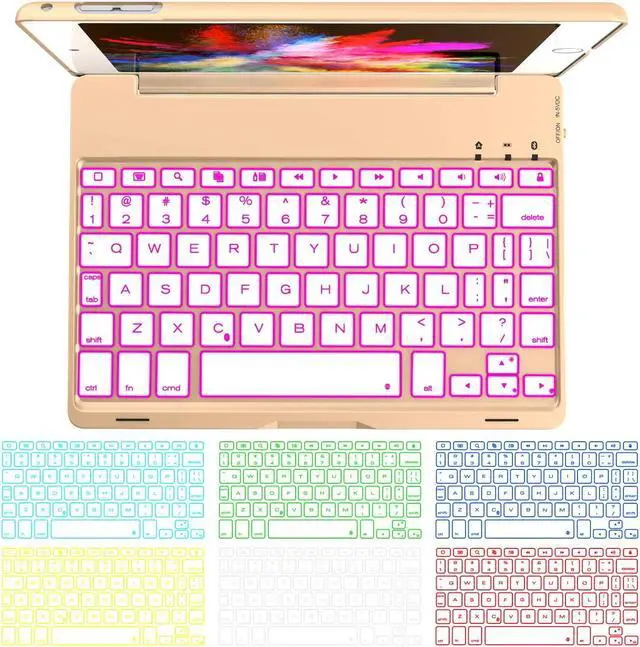How to pair the keyboard with your iPad? 1. Install your iPad inside the case & switch on the keyboard by the right side pin. 2. Turn on keyboard Bluetooth by press "FN+C" key, you'll see the Bluetooth indicator flashing. 3. Turn on iPad Bluetooth, you'll find "BT 4.0 Keyboard" on the devices list, please choose it for pairing.
(Note: For the coming use, you just need to open the keyboard and tablet power, press any key on the keyboard. Then it will automatically connect. ( No need to click “fn + C” and pair it. Otherwise, it will show not connected. ))