SHOP BY GPU

- Model #: RTX 5060 Ti 16G VENTUS 3X OC
- ₪2,906.27 –
- More options from ₪2,533.04 - ₪2,906.27
- ₪479.70 Shipping

- Model #: PRIME-RTX5060TI-O16G
- ₪4,827.41 –
- More options from ₪2,307.84 - ₪4,827.41
- ₪590.41 Shipping

- Model #: GV-N407SWF3OC-12GD
- ₪3,610.61 –
- More options from ₪3,610.61 - ₪5,670.98
- Free Shipping

- Model #: PRIME-RTX5060TI-O8G
- ₪2,146.84 –
- More options from ₪2,089.61 - ₪2,310.74
- ₪212.03 Shipping

- Model #: GV-N108TAORUS X-11GD
- ₪5,423.02 –
- ₪1,130.60 Shipping

- Model #: RTX 2060 VENTUS XS 6G OC
- ₪5,195.63 –
- ₪1,130.60 Shipping

- Model #: 08G-P4-6583-KR
- ₪4,436.23 –
- ₪1,130.60 Shipping

- Model #: GV-N1080IX-8GD
- ₪4,436.23 –
- ₪1,082.22 Shipping

- ₪984.45 –
- More options from ₪888.11 - ₪1,002.68
- ₪176.74 Shipping

- Model #: GTX1080TIGAMINGX11
- ₪5,423.02 –
- ₪1,130.60 Shipping

- Model #: GV-N1060WF2OC-3GD
- ₪2,587.08 –
- ₪1,130.60 Shipping

- ₪611.90 –
- ₪913.34 Shipping

- Model #: GV-N1080D5X-8GD-B
- ₪4,436.23 –
- ₪1,130.60 Shipping

- Model #: GTX 1060 3GT OC
- ₪2,660.02 –
- ₪1,130.60 Shipping

- Model #: GV-N970WF3OC-4GD
- ₪2,312.51 –
- ₪1,130.60 Shipping

- Model #: 01G-P3-1556-KR
- ₪1,239.91 –
- ₪1,130.60 Shipping

- Model #: GTX1080TiARMOR11GOC
- ₪5,423.02 –
- ₪1,130.60 Shipping

- Model #: GEFORCE GTX 1080 Fou
- ₪3,761.54 –
- ₪954.17 Shipping

- Model #: GTX 960 GAMING 2G
- ₪1,621.75 –
- ₪1,130.60 Shipping

- Model #: GTX 1060 6GT OCV1
- ₪2,956.05 –
- ₪1,130.60 Shipping

- Model #: R9 270X GAMING 2G
- ₪2,239.57 –
- ₪1,130.60 Shipping

- Model #: GTX 1050 Ti 4GT OC
- ₪870.47 –
- More options from ₪870.47 - ₪3,092.30
- ₪176.89 Shipping

- Model #: GTX 1070 Ti AERO 8G
- ₪3,475.19 –
- ₪1,130.60 Shipping

- ₪2,831.63 –
- ₪1,130.60 Shipping

- Model #: VCG84DMS1D3SXPB-CG
- ₪445.81 –
- ₪1,082.22 Shipping

- Model #: GT730-SL-2GD5-BRK
- ₪400.67 –
- More options from ₪400.67 - ₪470.33
- ₪178.41 Shipping

- Model #: GV-R77XTGAMING OC-12GD
- ₪2,025.26 –
- More options from ₪2,025.26 - ₪2,448.80
- ₪147.99 Shipping

- Model #: PRIME-RTX5060-O8G
- ₪1,822.28 –
- More options from ₪1,714.04 - ₪1,874.33
- ₪178.84 Shipping

- Model #: RTX 5070 12G VENTUS 3X OC
- ₪3,034.97 –
- More options from ₪2,632.49 - ₪3,034.97
- ₪590.41 Shipping

- ₪3,552.41 –
- ₪1,130.60 Shipping

- Model #: RTX2080SVentusXSOC
- ₪6,160.96 –
- ₪1,130.60 Shipping

- ₪512.59 –
- More options from ₪506.60 - ₪512.59
- ₪181.85 Shipping

- Model #: RX 6900XTGAMINGZTRIO
- ₪4,906.97 –
- More options from ₪4,906.97 - ₪8,374.85
- ₪193.08 Shipping
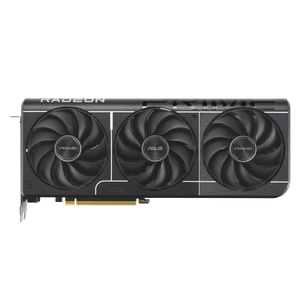
- Model #: PRIME-RX9060XT-O8G
- ₪1,748.11 –
- More options from ₪1,748.11 - ₪2,906.27
- ₪258.06 Shipping

- Model #: N210-MD1G/D3
- ₪231.18 –
- More options from ₪200.06 - ₪375.56
- ₪184.18 Shipping
Desktop graphics cards matter much more than the CPU when it comes to both building and buying a gaming PC. There's a lot to consider when picking out computer graphics cards, from the PC case size to the type of monitor on the system to the gameplay settings you're looking to use. Gaming graphics cards are important for any PC gaming, VR gaming, or Cloud gaming. All in all, the most important thing is to make sure you can use it before you buy it.
NVIDIA and AMD Computer Graphics Cards Offer Key Features
There are numerous desktop graphics cards from several different manufacturers, including video cards. However, there are only two corporations, AMD and NVIDIA®, that manufacture the GPUs that are used in these components. Intel® is looking to make their way into the computer graphics cards realm very soon. AMD offers budget and competitive upper-mid range GPUs, and their latest Radeon™ RX series is now toe-to-toe, in terms of power consumption, with their NVIDIA counterparts. Check for available video card accessories to factor in their impact on your build.The Importance of Form Factor for Gaming Graphics Cards
One thing you should keep in mind is that it's vital the case has enough room for the card you want. Look at the thickness, height and length of the case. Desktop graphics cards can be found in a triple shot, dual shot or single shot option. Many of these types of graphics cards will take up two expansion ports, and will be full height. Even though a card typically only takes up 1 or 2 ports in the case, if it's got a fan shroud and a big heatsink, then it can end up blocking an adjacent slot.Look At the Power Connectors for Compatible Power Supply
Most top-notch gaming graphics cards use a lot more than the 75-watt maximum standard provided by PCIe slots. Such cards will need you to connect supplemental power connectors that usually come in 8-pin and 6-pin varieties. If you have a power supply that does not have the supplemental power connectors you require, then you might need to get an adapter that sources power from a few Molex or SATA connectors. The next logical step is to upgrade.
Match the Graphics Card to Virtual Reality Usage
If you intend to use PC VR platforms, video graphics cards are an important element. then you'll need to use, at the very least, mid-range workstation graphics cards that have optimal performance levels. In fact, you just might want to concentrate on the high-end models of video cards, like the NVIDIA devices. These are well-known to support virtual reality gaming. There are some lower cost options you can use. The Radeon RX family of cards from AMD offer substantial power and response for virtual reality performance. However, most seasoned gamers will advise you to go for the top-tier desktop graphics cards if you're looking for seamless virtual reality gaming.



