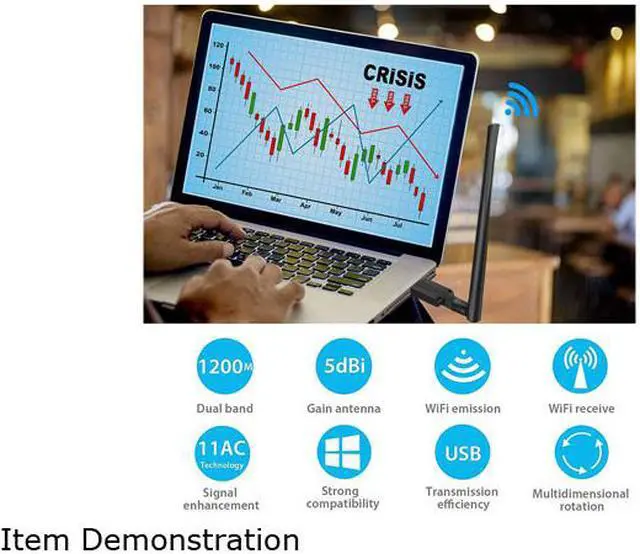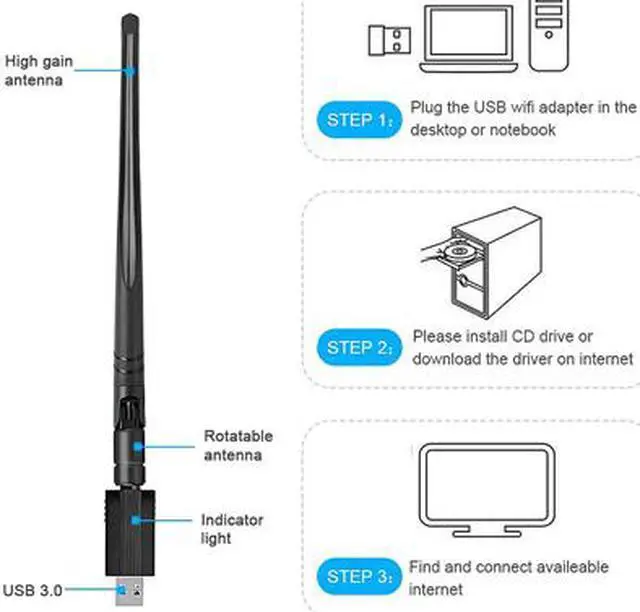WiFi Receiver supports 2.4G and 5.8G, giving you more HD video experience and smoother gaming experience.
WiFi USB AC 1200Mbps adapter:
- Connects to 5G, is the best choice for lag-free gaming and HD streaming.
- We recommend using the 2.4 GHz band to see if there is a wall in the room and video calls and online shopping.
- Invisible vents and dust protection protect the device from high temperatures.
- Smart AP switching function, easily share network resources.
WiFi Receiver Specifications
:
Interface: USB 3.0
Antenna type: 5dBi antenna
RF frequency: 2.4GH z - 2.4835GH z, 5.12GH z - 5.825GH z
System Requirements: Windows XP / Vista / 7/8/10, Linux, Mac 10.6 - 10.15
Wireless Standards: IEEE 802.11 a, IEEE 802.11 n, IEEE 802.11 g, IEEE 802.11 b
How to install the WiFi adapter?
1. Install the software with the supplied CD.
2. Open the file "Setup. exe" on the CD and install the driver.
3. Connect the wireless USB adapter to the PC / laptop port.
If your PC can't insert the CD, please feel free to contact us, we will do our best to service for you.
IMPORTANT Note:
1. This USB WiFi adapter will not increase the speed of the original router, it will simply transmit the wifi signal.
2. The maximum speed of the wifi adapter, up to 867 Mbps, only works when connected to the 5G band. Otherwise, it will run at the maximum speed of 300 Mbps with 2.4G technology.
3. Turn off built-in Wi-Fi when using a laptop (if your laptop has built-in Wi-Fi).
Packaging:
1 x WiFi Adapter
1 x CD Driver
1 x User Manual