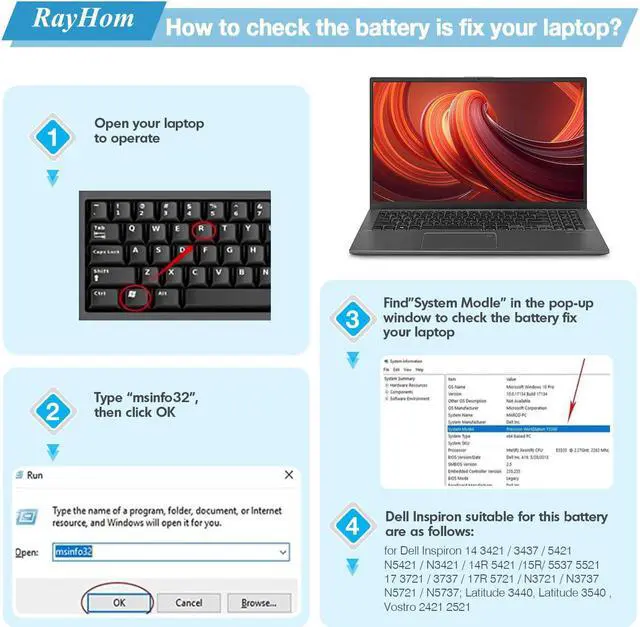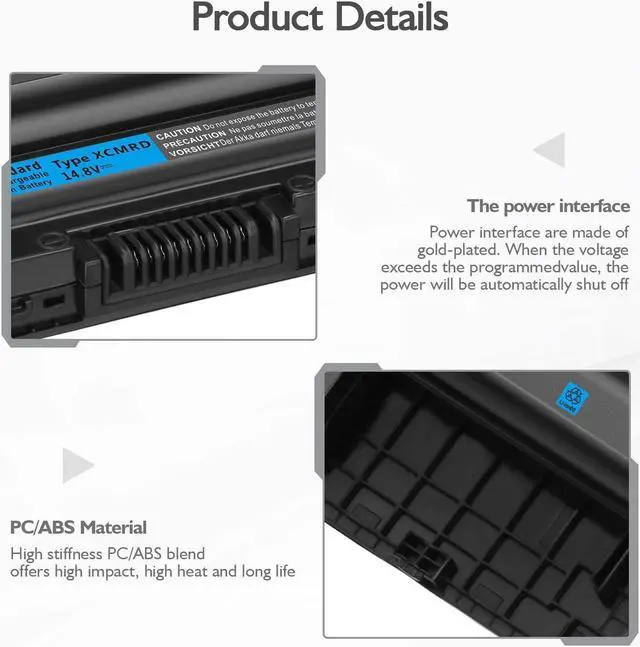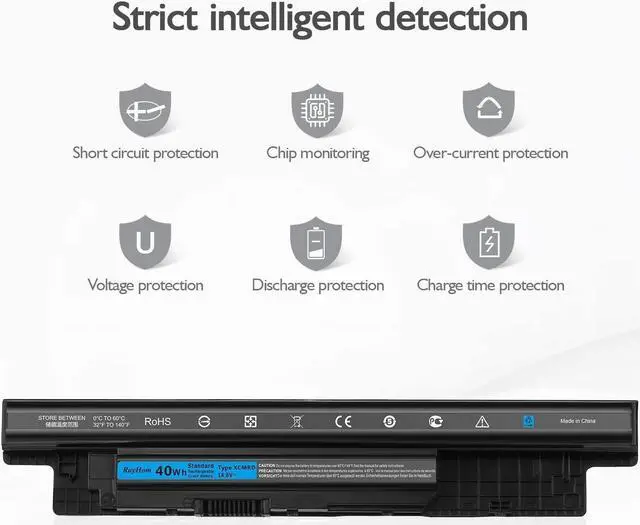RayHom offers high quality laptop batteries, the main outstanding features including:
1.100% New from Professional Battery Manufacturer (Kindly Remind : to prevent safety issues from transportation ,all batteries out off factory were charged 40-50% electricity,so that first time to use better with full charged at first, you can check from laptop Battery capacity indicator icon)
2.Grade A Japan Electric Core ensure fast charging and low power consumption
3.Built-in circuit protection ensures both safety and stability charging
4.About 500 recharge cycles over the life of battery (Life cycle3-5 year)
5.Overcharge & over-discharge, over-current & short circuit Protection
XCMRD Battery Specifications Capacity:40Wh
Voltage: 14.8V
Type:Li-ion
Cells: 4 Cores
High Quality Chip Low Power Consumption
Charges Quickly
Steady Output
Packing List 1 x RayHom XCMRD battery
1x Instruction Manual
Specification: Battery type: Li-ion, Capacity: 40Wh 2700mAh, Cells: 4-A+cells, Voltage: 14.8V, 100% brand new
!!!!!!NOTE: This XCMRD 40Wh Li-ion Battery for Dell compatible with 14.8V ( also compatible with 14.4V, NOT compatible with 11.1V )
Compatible Models:Dell Inspiron 14 Series Dell 14-3421 14-3437 14-5421 14-N3421 14-N5421 Series Dell Inspiron 14R Series Dell 14R-3421 14R-5437 14R-N3421 14R-N5421 14R-N5537 Series Dell Inspiron 15R Series Dell 15R-5521 15R-5537 15R-N3521 15R-N5521 15R-N5537 SeriesDell Inspiron 17 Series Dell 17-3721 17-3737 17-5721 Series Dell 17R Series Dell 17R-5737 17R-5727 17R-5721 17R-N3721 17R-N3737 17R-N5721 17R-N5737 SeriesDell Latitude Dell Latitude 14 3000 15 3000 3440 3540 E3440 E3540 Series Dell Vostro Dell Vostro 2421 2521 Series
Compatible Part NumbersXCMRD G019Y N121Y MR90Y 0MF69 24DRM 49VTP 4DMNG 4WY7C 6HY59 68DTP 6KP1N 6XH00 6K73M 8RT13 8TT5W 9K1VP DJ9W6 FW1MN G35K4 MK1R0 T1G4M VR7HM PVJ7J V1YJ7 V8VNT YGMTN X29KD XRDW2 W6XNM 312-1390 312-1387 312-1433 312-1392 451-12107 451-12108
How to use the battery correctly to ensure lasting longer battery life: How to use the battery correctly to ensure lasting longer battery life:
1.Before purchase our Replacement Laptop battery, please confirm your Dell model match this battery. About this Dell--More info--Serial number--Check your laptop's version on Dell's official website or Google the serial number.
2.To prevent safety issues from transportation ,all battery out off factory are charged 40-50%,(you can check from laptop Battery indicator icon). For initial using of the battery, please discharge it to 5%(not to 0%) and then charge to 100%, and cycle 3-4 times to activate the batterys maximum capacity.
3.In daily using, please recharge immediately when battery reduced to 15% level. Or it will shorten the battery life and cause damages to the battery.
4.If the battery do not use for a long time, better to charge the battery to a minimum 50% electricity. Otherwise,it will cause unable to charge again.
5.To maintain the best battery state,replacement battery needs to be fully discharge to 15% and recharge to 100% each 2 month.
6.Do not disassemble, crush or puncture. Do not dispose the battery in fire or water.
7.Do not unplug the battery during charging ,better to turn off the Dell when rechargethe battery. Don't connect adapter for a long time while using the battery. It may damage the battery.
8.If your laptop cant be charged or cannot be fully charged,there may be possibilities that the adapter does not compatible with the laptop or theres some damage with the adapter. Please switch off your laptop and try again or change to a correct adapter.