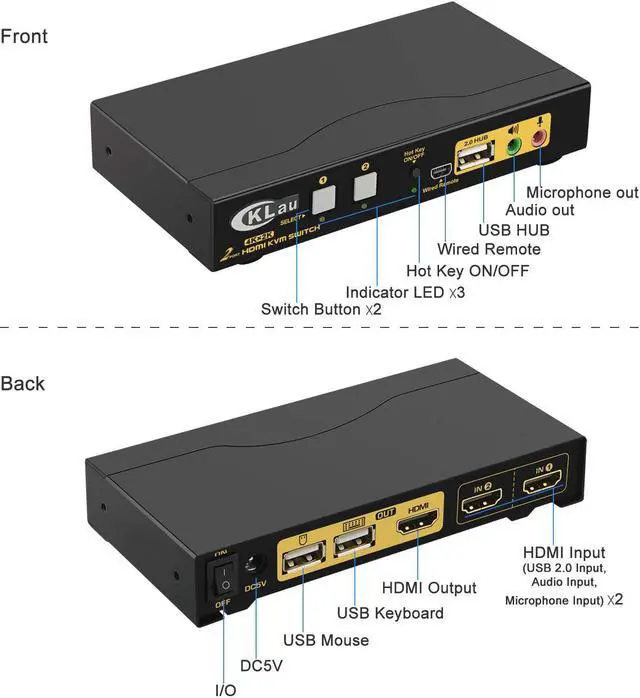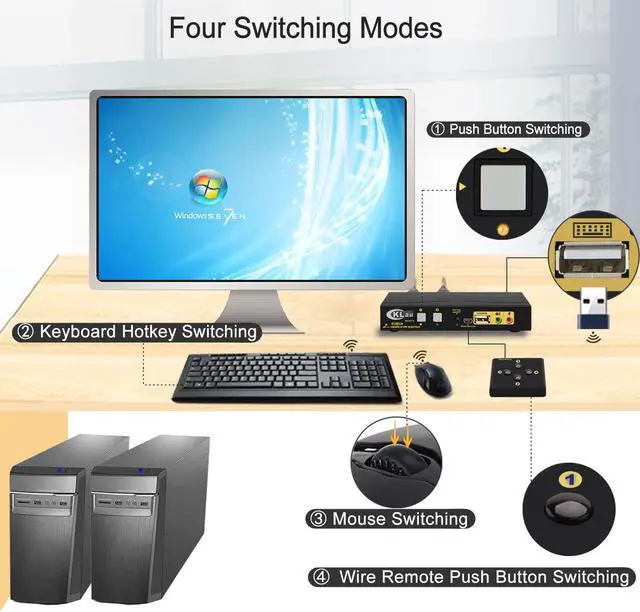KVM Switch 3 Computers KVM for Mac 3 Port KVM Switch USB KVM HDMI Switch with USB KVM Switch HDMI 4 Port HDMI KVM Switch 4K
Installation Step
1. Turn off all devices and unplug all the cables;
2. Plug DC5V 2A power adapter into KVM switch and AC socket;
3. Plug KVM cables into KVM switch and your computers;
4. Plug HDMI cable into KVM switch and your monitor;
5. Plug mouse into mouse slot of KVM switch, plug keyboard into keyboard slot of KVM switch;
6. Plug speaker or microphone or other USB 2.0 peripheral into KVM switch if needed;
7. Turn on KVM switch;
8. Turn on computers.
Package:
1 HDMI KVM switch + 4 KVM cable + 1 DC 5V 2A Power adapter + 1 manual + 1 wire remote push button switch
Tips:
If your devices without HDMI interface, please purchase reliable converter with chip. The quality of converter may affect the function of KVM switch.