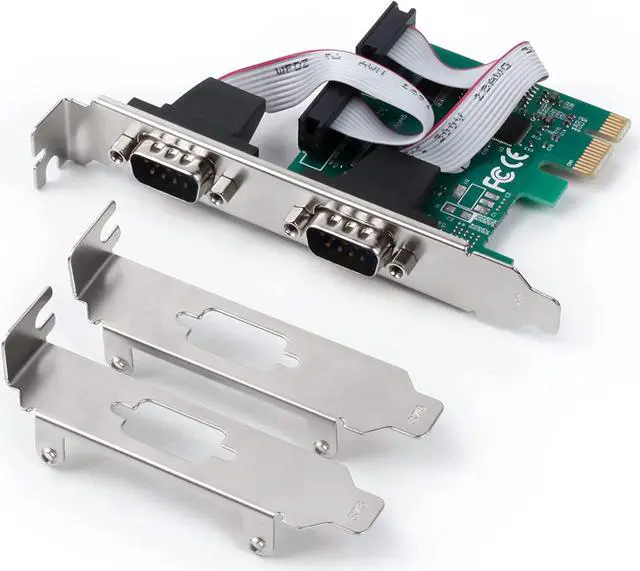
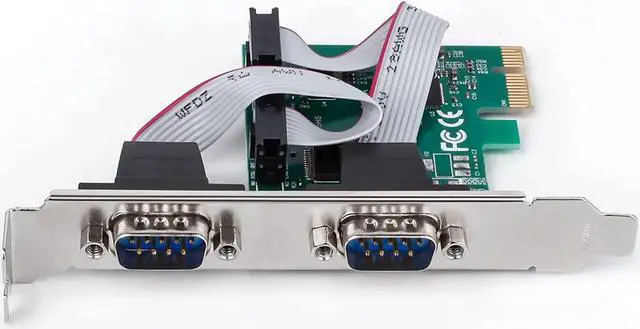
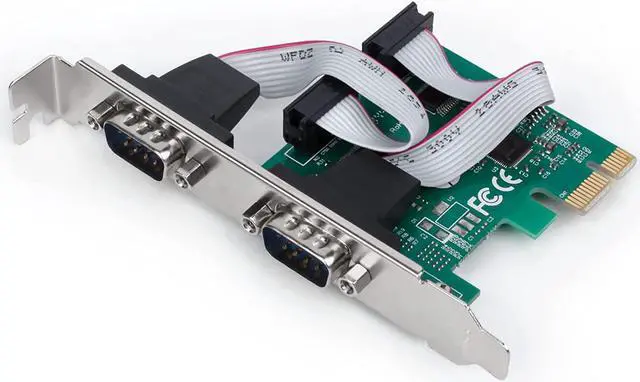

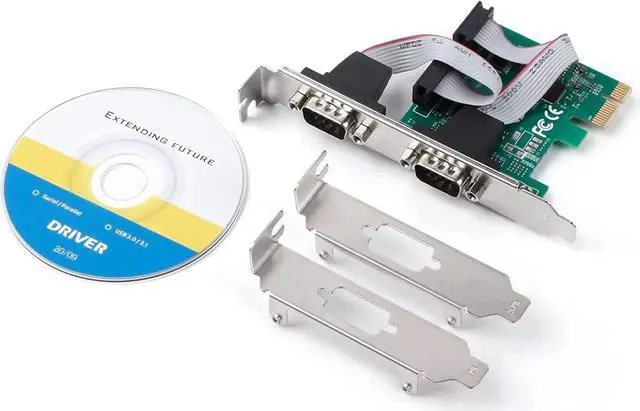
Features:
2-Port Serial Card is fully compliant with PCI Express Base Specification, Revision 1.0a.
Software Support: Windows 98/98SE/ME; Windows 7/Vista/XP/Server2003/Server 2000(32bit only)/ME/98SE; Linux Kernel 2.4&2.6; Mac 10.4 & above
Dual serial port card is applicatied for: Serial attachment device; serial networking/monitoring equipment; data acquisition system; POS terminal & industrial PC; parallel/printer port based applications; Add-On I/O cards - serial/Parallel/USB; embedded systems - for I/O expansion.
Packing List: PIC-e I/O card, Driver CD, User Manual, Bracket with COM ports(subject to different models)
PCIE 2 Port Serial Expansion Card
Full independent two asynchronous serial ports, compatible with 16C550, 16C552, 16C554 and 16C750 and has been enhanced. Programmable communication baud rate, as well as support 115200bps baud rate of up to 8Mbps. Built-in 256-byte FIFO buffer,
Support four FIFO trigger level and MODE modem signals CTS,DSR,RI,DCD,DTR,RTS, be converted into Rs232 level; Support for 5,6,7 or 8 data bits and 1 or 2 stop bits and odd, even, no parity, blank 0, signs a check mode,etc; Support for hardware flow control signals CTS and RTS automatic handshake and automatic transmission rate control, compatible with TL 16C550C; Supports serial framing error detection, support Break Line Break detect; Supports full and half duplex serial communication.
What's in the Box
1 - Serial Card.
2 - Low-Profile Brackets.
1 - Driver CD.
1 - Quick-Start Guide.
Note: Make sure that you should uninstall any previous driver before installing updated drivers.
IEEE1284 Parallel Port
Supports SPP, Nibble, Byte, PS/2, EPP, ECP and other IEEE1284 parallel/printer port work.
Support for bi-directional data transfer,support up to 1M bytes/sec transfer rate.
Applications
Serial Attached Devices
Serial Networking/Monitoring Equipment
Data Acquisition System
POS Terminal & Industrial PC
Parallel/printer port based applications
Add-On I/O cards - serial/Parallel/USB
Embedded systems - for I/O expansion
Installing the PCI Express I/O card to your computer:
1.Tum off your computer and all devices connected to it.
2.Remove the Computer's cover, Refer to your computer user's manual for more details.
3.Find an unused PCl Express slot and remove the metal bracket. Save the bracket screw for lateruse.
4.Align the card horizontally with respect to the PCI slot and insert it into the slot. Once you haveproperly positioned the PCI Express VO card into the slot secure the PCI Express I/O card withthe bracket screw you have saved.
5.Replace the computer's cover.
Warranty Notice:
This product does not include manufacturer warranty when purchased or used outside of its designated sales region. By purchasing internationally, you acknowledge that warranty support from the manufacturer will not be available.