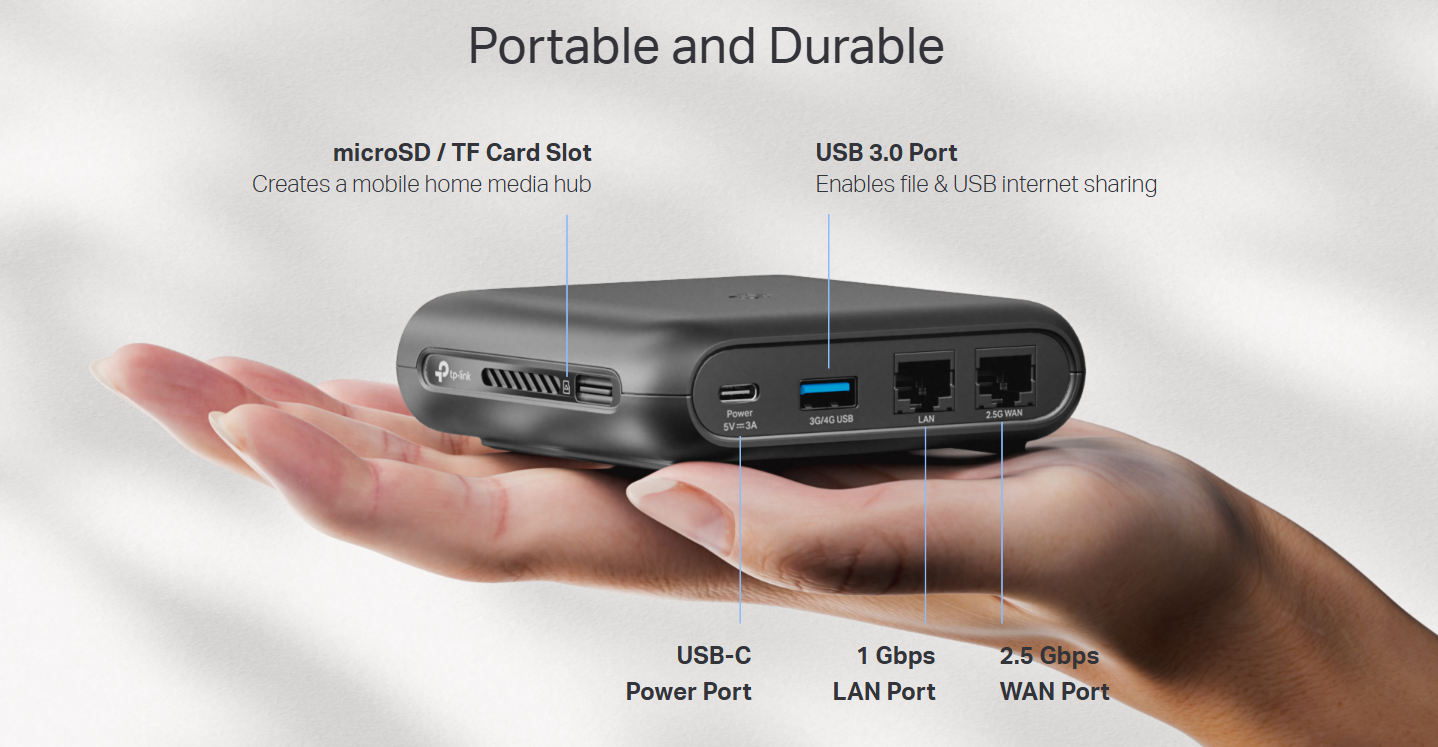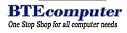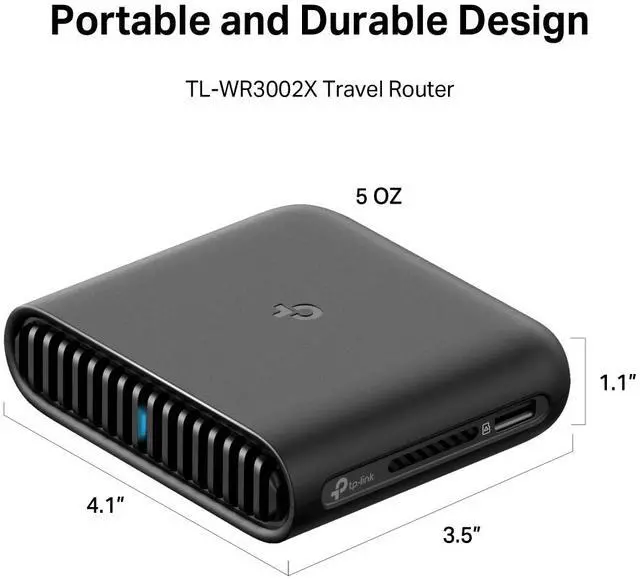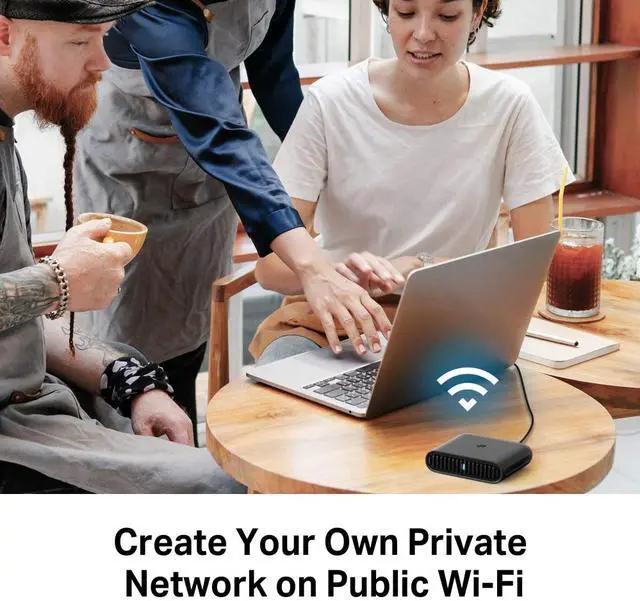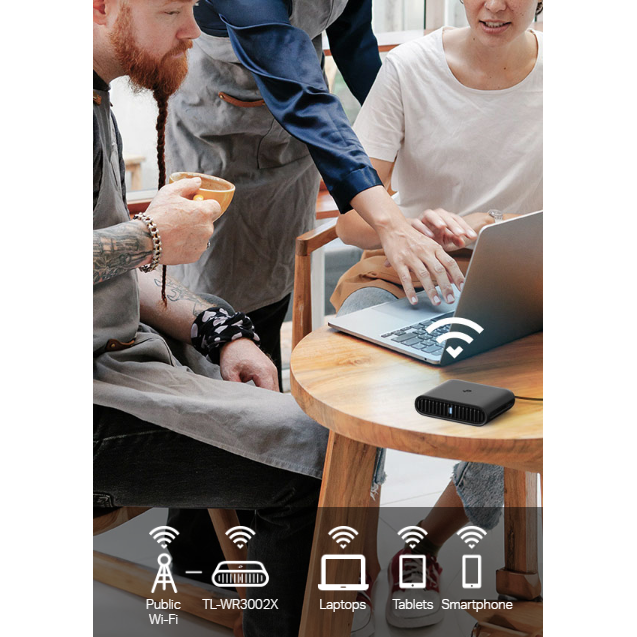
Connect the TL-WR3002X to public wi-fi and create a private network for all your devices.

Tether your smartphone or 3G/4G/5G modem to the TL-WR3002X via USB and share your cellular data plan across all your devices
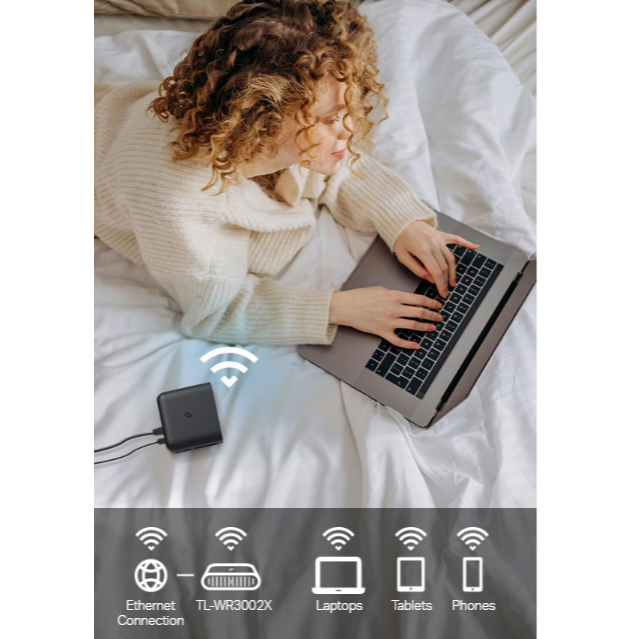
Plug the TL-WR3002X into an available Ethernet port to create a Wi-Fi network with internet access for all your devices.

If the power is out or there are no power outlets around, you can power the TL-WR3002X with a portable power bank plugged into the USB-C port.
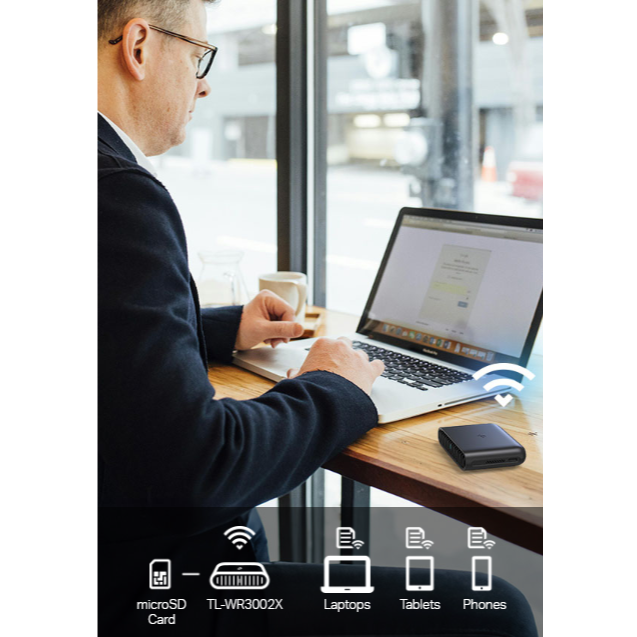
Plug in an external hard drive to the USB 3.0 port or insert a microSD card into the router's TF card slot to easily share your files between connected devices

Manage all aspects of setting up and using the TL-WR3002X with the Tether app for iOS or Android. In one simple step, effortlessly complete Captive Portal Authentication to get your router online.