Your Browsing History

Quick View
AddOn USB 2.0 (A) Male to VGA Female Black Adapter - 100% compatible and guaranteed to work
- Part Number: USB2VGA
- Color: Black
- Weight: 0.18
- Model #: USB2VGA
- ¥5,980 –
- ¥10,096 Shipping

Quick View
USB to VGA Adapter USB 3.0 to VGA Adapter Converter Multi-Monitor Adapter Male to Female HD 1080P External Video Card Display Video Converter for Laptop PC Monitor Projector HDTV Windows 7 8 8.1 10
- Type: USB to VGA Adapters
- Color: Black
- Model #: B07NQDKGQG
- ¥3,842 –
- Free Shipping

Quick View
USB 3.0 to VGA Adapter Multi-display Video Converter- PC Laptop Windows 7/8/8.1/10 Desktop Laptop PC Monitor Projector HDTV Chromebook - USB TO VGA Adapter Black
- Type: USB to VGA Adapters
- Color: Black
- Model #: wqa1
- ¥2,882 –
- Free Shipping

Quick View
USB to HDMI VGA Adapter, USB 3.0 to HDMI Converter 1080P HDMI and VGA Sync Output Support Windows 10/8/7 Only (Black)
- Model #: XXXVVVV
- ¥5,124 –
- Free Shipping

Quick View
6FT USB C to VGA Cable Type C to VGA Adapter Converter 1080P Full HD Thunderbolt 3 Gen 1 Compatible MacBook Pro Google Chromebook Surface Book 2 Samsung S9 S8 Plus Note 8 LG G5 G6 HTC 10
- Color: Black
- Model #: 990hbvbv
- ¥3,842 –
- Free Shipping

Quick View
Werleo USB 2.0 to VGA / DVI / HDMI Multi Display Adapter / Video Graphics Adapter for Multiple Monitors up to 1920x1080 Pixels (Supports Windows 10, 8.1, 8, 7, XP)
- Color: Black
- Model #: B0182MIZTK
- ¥7,687 –
- Free Shipping

Quick View
USB C TO VGA Adapter,USB 3.1 Type C (USB-C) to VGA Adapter With Aluminium Case for 2017 MacBook Pro/Samsung Galaxy S8
- Model #: walok4
- ¥4,002 –
- Free Shipping

Quick View
USB C to HDMI VGA Hub Adapter 5-in-1 USB Type C to HDMI 4K VGA with USB 3.0 Audio USB-C Power Delivery Multiport Dongle for MacBook Pro 2018 / 2017 Nintendo Switch Chromebook Pixel
- Color: Black
- Model #: 65Y65G-768
- ¥4,378 –
- Free Shipping

Quick View
USB C Hub USB-C to HDMI VGA Adapter 2 in 1 USB 3.1 Type C to VGA HDMI 4K UHD Converter Adapter Thunderbolt 3 Compatible for Macbook Pro 2017 2016 ChromeBook DELL HP Samsung S9 S8 More Type C Devices
- Color: Gray
- Model #: 89090gfvtr3ds
- ¥4,644 –
- Free Shipping

Quick View
USB 3.1 Type C to HDMI Adapter, USB-C to HDMI DVI 4K VGA USB Adaptor Converter for MacBook/MacBook Pro
- Model #: t3dr
- ¥5,605 –
- Free Shipping

Quick View
USB-C to HDMI VGA Hub Adapter WERLEO 5-in-1 USB Type C to HDMI 4K VGA with USB 3.0 Audio USB-C Power Delivery Multiport Dongle for MacBook Pro 2018 / 2017 Nintendo Switch Chromebook Pixel
- Color: Black
- Model #: B07FLWGQX4
- ¥5,284 –
- Free Shipping

Quick View
USB C Hub to HDMI Adapter Werleo 7 in 1 Type C Multiport Adapter with 4K HDMI 1000Mbps Ethernet VGA 3×USB 3.0 Type C Charging Port for MacBook Pro Samsung S8 S9 Disk Keyboard
- Color: Black
- Model #: B07HK583QX
- ¥9,450 –
- Free Shipping

Quick View
Tripp Lite USB C to VGA Adapter Converter Cable 1080p Type C to VGA 3ft (U444-003-V)
- Type: USB C to VGA Adapters
- Color: Black
- Cable Length: 3 ft.
- Specifications: Supports USB DisplayPort Alternate Mode for Transmitting Video Reversible USB-C plug connects your device to an existing VGA display, saving you the time, money and effort of additional adapters and cables Extend video to a second monitor, duplicate the same video on both monitors, or make the second monitor your primary display Ideal for multitasking, viewing spreadsheet data, editing documents, giving presentations, watching movies and playing video games Plug and play with no external power supply or drivers required Compatible with USB-C devices that support USB DisplayPort Alternate Mode Vibrant, Superior Video Quality Supports HD video resolutions up to 1920 x 1200 @ 60 Hz Supports USB 3.1 Gen 1 data transfer rates up to 5 Gbps Supports 36-bit Deep Color (12...
- Model #: U444-003-V
- ¥6,465 –
- ¥10,096 Shipping

Quick View
Tripp Lite USB 2.0 to VGA Dual/Multi-Monitor External Video Graphics Card Adapter w/Built-In USB Cable, 128 MB SDRAM, 1080p @ 60 Hz (U244-001-VGA)
- Type: USB to VGA Adapters
- Color: Black
- Specifications: Easy to Add Displays: Extend video to a second monitor, duplicate the same video on both monitors or make the second monitor your primary display Ideal for multitasking, viewing spreadsheet data, editing documents, giving presentations, watching movies and playing video games Add up to 6 adapters for a total of 7 displays (Windows) Add up to 4 adapters for a total of 5 displays (Mac) No need to reboot system after adding or removing a monitor Plug and play - no external power supply needed Vibrant, Superior Video Quality: Supports high-definition video resolutions up to 1920 x 1080 (1080p) @ 60 Hz Features 128 MB DDR SDRAM of memory Resumes automatically from hibernation and suspend modes Broad Compatibility: Works with 32- and 64-bit Windows 2000 and later Works with 32- and 64-bit Intel Mac OS...
- Model #: U244-001-VGA
- ¥7,274 –
- More options from ¥6,463 - ¥7,274
- ¥10,096 Shipping

Quick View
Alogic Ultra Mini USB-C to VGA Adapter ULCVGMNSGR
- Model #: ULCVGMNSGR
- ¥6,304 –
- ¥10,096 Shipping
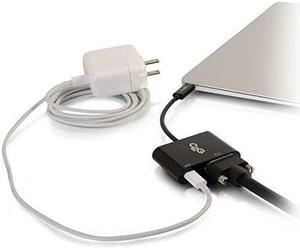
Quick View
C2G USB-C TO VGA VIDEO ADAPTER CONVERTER WITH POWER DELIVERY - BLACK - USB TO VG
- Color: Black
- Model #: 29533
- ¥8,082 –
- ¥10,096 Shipping

Quick View
Tripp Lite U444-000-VGA USB-C to VGA Vertical Adapter (M/F)
- Specifications: Side A - Connector 1: (1) USB C (MALE) Side B - Connector 1: (1) HD15 (FEMALE)
- Package Contents: U444-000-VGA USB-C to VGA Vertical Adapter, M/F, Black Owner's manual
- Model #: U444-000-VGA
- ¥4,363 –
- ¥10,096 Shipping
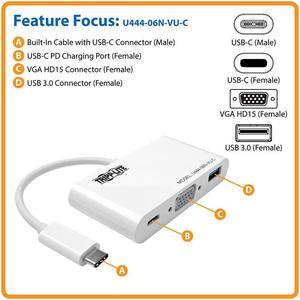
Quick View
Tripp Lite USB C to VGA Multiport Adapter w/ PD Charging USB Type C to VGA (U444-06N-VU-C)
- Type: USB to VGA Adapters
- Specifications: System Requirements USB-C device that supports USB DisplayPort Alternate Mode VGA-enabled display
- Thunderbolt 3: Yes
- Output Connector: Side B - Connector 1: HD15 (FEMALE) Side B - Connector 2: USB 3.0 A (FEMALE) Side B - Connector 3: USB C (FEMALE)
- Model #: U444-06N-VU-C
- ¥9,376 –
- More options from ¥8,937 - ¥9,376
- ¥10,096 Shipping

Quick View
Lenovo 0B47072 USB 3.0 to DVI/VGA Monitor Adapter
- Type: VGA
- Color: Black
- Dimensions: Approximate Dongle height: 25 mm (0.98 in) Approximate Dongle width: 50 mm (1.97 in) Approximate Dongle length: 135 mm (5.31 in) with attached DVI-VGA Adapter Approximate Dongle length: 80 mm (3.1 in) Approximate Cable Length: 700 mm (27.6 in)
- Weight: 0.3 lbs
- Model #: 0B47072
- ¥22,474 –
- ¥10,096 Shipping

Quick View
6FT USB-C TO VGA ADAPTER M/F
- Type: USB-C to VGA Adapter
- Color: Black
- Specifications: Connector on First End:1 x VGA HD-15 Female Connector on Second End:1 x USB Type C Male
- Model #: Y10C128-B1
- ¥3,368 –
- ¥4,900 Shipping

Quick View
Tripp Lite USB C to VGA Adapter Converter w/ PD Charging,USB Type C to VGA (U444-06N-V-C)
- Type: USB to VGA Adapters
- Color: Black
- Thunderbolt 3: Yes
- Output Connector: Side A - Connector 1: USB C (MALE) Side B - Connector 1: HD15 (FEMALE) Side B - Connector 2: USB C (FEMALE)
- Model #: U444-06N-V-C
- ¥3,480 –
- ¥8,186 Shipping

Quick View
Tripp Lite USB C to VGA Adapter Converter 1080P M/F Black USB Type C to VGA (U444-06N-VB-AM)
- Type: USB-C to VGA Adapters
- Color: Black
- Specifications: USB-C to VGA cord connects your VGA display to the USB-C or Thunderbolt 3 port on your laptop, MacBook or Chromebook. Transmits video signals from sources supporting USB DisplayPort Alt Mode Delivers HD picture quality at resolutions up to 1920 x 1080 (1080p) @ 60 Hz Supports USB 3.1 Gen 1 speeds up to 5 Gbps to ensure fast data transfers Reversible USB-C plug connects in either direction for immediate no-fuss use Easy installation with plug-and-play operation-no software required Connector: Side A - Connector 1: USB-C (MALE) Side B - Connector 1: VGA (FEMALE)
- Thunderbolt 3: Yes
- Model #: U444-06N-VB-AM
- ¥6,705 –
- More options from ¥6,705 - ¥7,495
- ¥4,133 Shipping

Quick View
V7 V7UCVGA-BLK-1N USB-C male to VGA female Adapter Black
- Type: USB-C male to VGA female Adapter
- Color: Black
- Specifications: Compliance: RoHS, CE, FCC Connector 1: USB-C male Connector 2: VGA female Connectors : VGA, USB C
- Dimensions: 205 x 40 x 11 mm
- Model #: V7UCVGA-BLK-1N
- ¥3,489 –
- ¥4,947 Shipping













