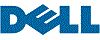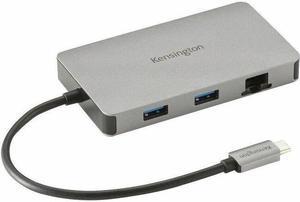Your Browsing History

Quick View
HP Thunderbolt Dock 280W G4 with Combo Cable - for Notebook/Desktop PC - 280 W - Thunderbolt 4 - 4K - 3840 x 2160 - 5 x USB Ports - USB Type-C - 1 x RJ-45 Ports - Network (RJ-45) - 1 x HDMI Ports - HD
- Part Number: 4J0G4AA#ABA
- Compatibility: Windows 11; Windows 10; MacOS; Chrome
- Ports Spec: Top components: LED and power button to power or wake host system Front components: 1 x USB-C data/power out, (USB 3.2 Gen 2 10 Gbps Data only) Side components: Right side: 1 x Kensington Standard Lock Slot; 2 x USB 3.2 Gen 1 ports - 1 on each side (charging)
- Dimension: 3.90" x 3.90" x 2.70"
- Model #: 4J0G4AA#ABA
- ¥40,316 –
- More options from ¥40,316 - ¥76,455
- ¥9,288 Shipping

Quick View
Lenovo ThinkPad Universal USB-C Dock
- Part Number: 40AY0090US
- Weight: 0.74 lbs
- Function: Internet Tablet
- Model #: 40AY0090US
- ¥26,145 –
- More options from ¥26,145 - ¥61,862
- ¥5,872 Shipping

Quick View
Asus ROG XG Mobile Off Black GC34R-049 External Graphic Dock
- Part Number: 90NR0MX0-P00540
- Compatibility: All models that support at least USB4/TBT4 (x86/x64 only)
- Ports Spec: Connection to PC: Thunderbolt™ 5 Type-C/Power Delivery 3.1 (up to 140W) Ethernet Connection: Gigabit Lan 10/100/1000/2500/5000 Mbps Fast Ethernet controller I/O Ports: 1 x Thunderbolt™ 5 Type-C/Power Delivery 3.0 (27W) 2xUSB 3.2 Gen2 Type-A 1xHDMI2.1 FRL 1xDisplayPort™ 2.1 1xRJ-45 LAN port 1xSD Card reader(Standard)/UHS-II(312MB/ s) 1xpower connector
- Dimension: 20.8 x 15.5 x2.96 cm
- Model #: 90NR0MX0-P00540
- ¥521,387 –
- ¥18,752 Shipping

Quick View
Dell M3HVW Thunderbolt Dock WD19TBS Docking Station 180W Power Adapter (130W Power Delivery) 210-AZBI
- Part Number: WD19TBS
- Dimension: 8.07 x 3.54 x 1.14
- Weight: 1.6
- Features: 0 DVI Output |1 HDMI Output |0 S-Video |0 USB 2.0 |3 USB 3.0 |0 VGA
- Model #: Dell-WD19TBS
- ¥27,833 –
- More options from ¥27,833 - ¥55,310
- ¥7,736 Shipping

Quick View
Dell Thunderbolt Dock WD19TBS (with 130W Power Delivery) No 3.5mm ports, USB-C, Thunderbolt 3, HDMI, Dual DisplayPort, Black
- Weight: 20.63 oz
- Model #: WD19TBS
- ¥55,310 –
- Est. Shipping Fee ¥9,792

Quick View
Lenovo ThinkPad Docking Station - 135 W - USB Type C - 3 Displays Supported - 2x USB 2.0 - 3x USB Type-A Ports - USB Type-A - 1x USB Type-C Ports - RJ-45 Ports - HDMI Ports - 2x DisplayPorts
- Part Number: 40AY0135US
- Weight: 1.00 lbs
- Function: Internet Tablet
- Model #: 40AY0135US
- ¥35,965 –
- More options from ¥35,630 - ¥64,285
- Est. Shipping Fee ¥7,768

Quick View
C2G Black C2G54535 USB-C 14-in-1 Triple Display Docking Station with HDMI, DisplayPort, Ethernet, USB, 3.5mm Audio and Power Delivery up to 85W - 4K 30Hz (TAA Compliant)
- Compatibility: Windows 7, 8, and 10 macOS Android Chrome OS Ubuntu/Linux
- Ports Spec: 3x 4K HDMI: Connect to three 4K displays via the HDMI ports. 2x 4K DisplayPort: Connect to two 4K DisplayPort displays via the DisplayPort ports. 1x USB-C: Connect storage devices and transfer data up to 10Gbps through the USB-C port. 1x USB-C Power Delivery: Power a laptop or tablet with up to 85W power delivery. 4x USB-A: Connect storage devices and transfer data up to 5Gbps through the USB-A ports. 1x Front USB-A: Connect storage device and transfer data up to 5Gbps through the USB-A port. This port supports BC 1.2 for enhanced mobile device charging. Gigabit Ethernet: Connect to local network for network and internet access. Headphone Jack: Connect headphones and speakers for audio output. Microphone Jack: Connect to a microphone for audio input.
- Parts: 5 Year...
- Model #: C2G54535
- ¥25,198 –
- More options from ¥25,198 - ¥69,056
- ¥11,451 Shipping

Quick View
Kensington SD4840P Triple 4k Display USB-C Driverless Docking Station - 85W PD - DP++/HDMI - Windows (K33806NA)
- Ports Spec: 1 x USB-A 3.2 Gen2 (front) with up to 5V/2.4A fast-charging 2 x USB-A 3.2 Gen2 (back) supporting 5V/0.9A 1 x USB-C 3.2 Gen2 (front) with 5V/1.5A charging 1 x 3.5mm Combo Microphone & Headphone Port (front) 1 x RJ45 2 x DisplayPort++ v1.4 1 x HDMI v2.0b
- Model #: K33806NA
- ¥29,055 –
- More options from ¥29,043 - ¥48,986
- ¥9,137 Shipping

Quick View
Wavlink USB C Docking Station Triple Monitor with 65W PD Charging, 100W PD USB-C, 4K HDMI, 2X HDMI, DVI, 4xUSB 3.0, 2xUSB C, Gigabit Ethern, Audio/Mic for Specific Windows,Mac OS,Thunderbolt 3 Systems
- Part Number: 2 x HDMI 1 x DVI 4 x USB-A 3.0 2 x USB-C 1 x Type-C (Connect to laptop) 1 x 4-Pole Phone Jack 1 x RJ45 Gigabit Ethernet 1 x DC Power Jack Port
- Compatibility: Compatible with Thunderbolt 3 and specific Windows USB C, such as Dell XPS 9350 / 9360 / 9370 / 9550 / 9560 / 9570/ Lenovo Yoga 720 13" & Carbon X1 5th Gen, most 13" HP Spectre x360 models. Advanced features of the dock such as host-charging and "Alt Mode" video
- Ports Spec: USB3.1 Type-C and Standard-A connectors compatible both Type-C Laptop 100Watt Power Adapter support 65Watt upstream Laptop Charging, and 35Watt power for all downstream devices Extra HDMI output via USB-C Alt Mode supporting displays up to 4K@30Hz Support Extend and Mirror Video Mode. 5.1 Channel surround-sound Gigabit Ethernet network RJ-45 backwards compatible with 10/100 Ethernet 4-Pole...
- Model #: WL-UG39PD1
- ¥24,627 –
- ¥6,679 Shipping
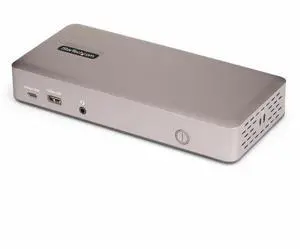
Quick View
StarTech Triple-Monitor USB4 Docking Station 4K 60Hz HDMI or DisplayPort 6x USB Hub 2.5GbE 100W Charging Driverless USB-C Dock
- Brand: StarTech.com
- Part Number: 150N-USB4DOCK-TRIPLE
- Color: Space Gray
- Ports Spec: 16
- Model #: 150N-USB4DOCK-TRIPLE
- ¥44,717 –
- Est. Shipping Fee ¥7,792

Quick View
HP USB-C Dock G5
- Part Number: 26D32AA#ABL
- Dimension: 4.8 x 4.8 x 1.77 in
- Weight: 1.6500 lb
- Features: HP USB-C Dock G5
- Model #: 26D32AA#ABL
- ¥29,121 –
- More options from ¥29,121 - ¥51,563
- Est. Shipping Fee ¥5,231

Quick View
Lenovo ThinkPad Hybrid USB-C
- Brand: Lenovo
- Part Number: 40AF0135US
- Color: Black
- Dimension: 8.3 in x 3.1 in x 1.2 in
- Model #: 40AF0135US
- ¥25,471 –
- More options from ¥25,471 - ¥101,703
- ¥6,596 Shipping

Quick View
USB C Multiport Adapter, USB-C to HDMI 4K Video, 100W Power Delivery Passthrough Charging, 2-Port USB 3.0 Hub 5Gbps (1xType-C/1xA), USB-C Mini Dock, USB-C Travel Dock - Portable Laptop Docking Station
- Thunderbolt 3: Yes
- Ports Spec: USB Type-C (24 pin, 5Gbps) USB Type-C (24 pin) USB Power Delivery only HDMI (19 pin) USB Type-A (9 pin, 5 Gbps)
- Dimension: 0.40" x 2.40" x 4.50"
- Weight: 0.22 lb.
- Model #: CDP2HDUACP2
- ¥11,124 –
- More options from ¥11,124 - ¥11,473
- Est. Shipping Fee ¥5,117

Quick View
Kensington SD4700P Displaylink Docking Station – Dual Display for Any MacBook M1/M2/M3/M4 or Windows; 60W Power Delivery; TAA Compliant (K38240NA)
- Compatibility: Compatibility: macOS High Sierra 10.13, macOS X 10.12 or above, Windows 10, Windows 7
- Ports Spec: Connections: 1 x RJ-45 Ethernet (LAN) Female
- Model #: K38240NA
- ¥17,018 –
- More options from ¥16,616 - ¥32,734
- ¥9,277 Shipping

Quick View
Dell 452-BBPG USB 3.0 Triple Display UltraHD Universal Dock - D3100
- Ports Spec: 2 x USB 2.0 - 4 PIN USB Type A 3 x SuperSpeed USB 3.0 - 9 pin USB Type A 1 x network - RJ-45 1 x display / video - DisplayPort output - 20 pin DisplayPort 2 x display / video - HDMI - 19 pin HDMI Type A 1 x headphones - output - mini-phone stereo 3.5 mm 1 x audio - output - mini-phone stereo 3.5 mm
- Model #: 452-BBPG
- ¥53,955 –
- Est. Shipping Fee ¥9,517

Quick View
Kensington Dual DisplayPort & HDMI Docking Station USB 3.0 for Windows, Mac OS, Surface Pro & Surface Laptop (K33997WW)
- Compatibility: Windows 10, Windows 7, Windows 8, Windows 8.1
- Ports Spec: 2 x HD1080p, Gigabit
- Model #: K33997WW
- ¥14,830 –
- More options from ¥14,830 - ¥16,652
- ¥5,643 Shipping

Quick View
Kensington SD5700T Thunderbolt 4 Docking Station Dual 4K with 90W PD (K35175NA)
- Ports Spec: 1 x USB 2.0 (front) with 5V/1.5A fast-charging 3 x USB 3.2 Gen 2 (back) supporting 5V/0.9A 1 x 3.5mm Combo Microphone & Headphone Port (front) 4 x Thunderbolt 4 Ports (1 x upstream and 3 x downstream) 1 x Ethernet 1 x SD Card Reader (UHS-II, SD4.0)
- Model #: K35175NA
- ¥40,768 –
- More options from ¥40,768 - ¥46,348
- Est. Shipping Fee ¥8,593

Quick View
StarTech USB C Multiport Adapter - USB C to 4K 60Hz HDMI 2.0 - 2-Port 10Gbps USB Hub - 100W Power Delivery Pass-through - GbE - SD/MicroSD - USB Type-C Mini Dock - 10" Cable
- Compatibility: macOS High Sierra (10.13) macOS Mojave (10.14) macOS Catalina (10.15) macOS Big Sur (11.0) macOS Monterey (12.0) Windows 8 Windows 10 Windows 11 Chrome OS iPadOS Android 9, 10, 11
- Ports Spec: 1 x USB 3.1 Gen 2 USB Type-A (9 pin, 10 Gbps) 1 x USB 3.1 Gen 2 USB Type-C (Fast-Charge, 24 Pin, 10 Gbps) 1 x SD / MMC Slot 1 x USB Type-C (24 pin) USB Power Delivery only 1 x HDMI (19 pin) 1 x RJ-45 1 x USB 3.1 Gen 2 USB Type-C (24 pin, 10 Gbps)
- Dimension: 1.10" x 3.20" x 5.60"
- Weight: 0.33 lb.
- Model #: DKT31CSDHPD3
- ¥7,551 –
- More options from ¥7,551 - ¥14,030
- ¥8,171 Shipping

Quick View
Dell Dock- WD19S 90w Power Delivery - 130w AC - 90 W
- Part Number: WD19S-130W-N
- Compatibility: Dell
- Ports Spec: 2 x display / video - DisplayPort - 20 pin DisplayPort 1 x display / video - HDMI - 19 pin HDMI Type A 1 x USB-C 3 x USB 3.1 Gen 1 - 9 pin USB Type A 2 x USB-C 3.1 Gen 2 1 x network - Ethernet 1000 - RJ-45
- Dimension: 1.10" x 8.10" x 3.50"
- Model #: Dell-WD19S130W
- ¥49,413 –
- More options from ¥21,894 - ¥52,292
- Est. Shipping Fee ¥9,702

Quick View
Dell WD19TB Thunderbolt Docking Station - 180W AC Power Adapter
- Part Number: DELL-WD19TB
- Model #: DELL-WD19TB
- ¥50,191 –
- Est. Shipping Fee ¥8,570

Quick View
StarTech.com USB-C Triple Monitor Docking Station - Triple 4K HDMI/DP USB-C Dock - 5x USB Hub - GbE - 100W PD - Universal / Multi Monitor 116N-USBC-DOCK
- Part Number: 116N-USBC-DOCK
- Compatibility: UPSB-C
- Ports Spec: Total Number of USB Ports: 5 Number of USB 3.2 Gen 1 Type-A Ports: 1 Number of USB 3.2 Gen 2 Type-A Ports: 1 Number of USB Type-A Ports: 3 Number of USB Type-C Ports: 2 Network (RJ-45): Yes Number of RJ-45 Ports: 1 Number of DisplayPorts: 2 Number of HDMI Ports: 3
- Dimension: Height: 1.20" Width: 3.30"
- Model #: 116N-USBC-DOCK
- ¥39,397 –
- More options from ¥39,397 - ¥46,659
- ¥11,451 Shipping

Quick View
HP Thunderbolt Dock 120W G4
- Brand: HP
- Part Number: 4J0A2AA#ABA
- Dimension: 3.9 x 3.9 x 2.7 in
- Weight: 1.6800 lb
- Model #: 4J0A2AAABA
- ¥47,232 –
- More options from ¥47,232 - ¥86,592
- ¥6,596 Shipping

Quick View
Dell Docking Station - WD19S 180W
- Ports Spec: 2 x display / video - DisplayPort - 20 pin DisplayPort 1 x display / video - HDMI - 19 pin HDMI Type A 3 x USB 3.1 Gen 1 - 9 pin USB Type A 2 x USB-C 3.1 Gen 2 1 x network - Ethernet 1000 - RJ-45
- Dimension: 1.10" x 8.10" x 3.50"
- Weight: 1.29 lbs.
- Model #: WD19S180W
- ¥28,677 –
- ¥5,872 Shipping

Quick View
Belkin 11-in-1 Triple Display USB-C Docking Station - 10 Gbps - USB-A, - 4xUSB-C - 2xHDMI - Ethernet - 3.5mm Audio - SD - Micro SD - USB-C Cable - Grey INC020ttSGY
- Brand: Belkin
- Part Number: INC020ttSGY
- Model #: INC020TTSGY
- ¥32,712 –
- More options from ¥32,712 - ¥41,391
- Est. Shipping Fee ¥7,650
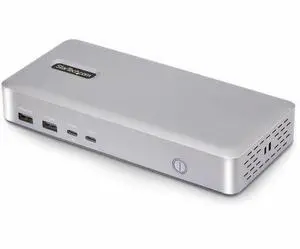
Quick View
StarTech USB4 Docking Station - USB-C 40Gbps - Dual Video HDMI - 6x USB - 2.5 GbE Ethernet - 100W PD - 2x HDMI 2.1 - Locking 3.3ft USB4 Host Cable 155NA-USB4-DOCK
- Brand: StarTech
- Model: 155NA-USB4-DOCK
- Part Number: 155NA-USB4-DOCK
- Color: Space Gray
- Model #: 155NAUSB4DOCK
- ¥35,753 –
- More options from ¥35,753 - ¥64,992
- Est. Shipping Fee ¥7,622

Quick View
Belkin USB-C Hub - 4-in-1 Multi-Port Adapter Laptop Docking Station with 4K HDMI, USB-C with 100 Watt Pass-Through Power Delivery, and 2 X USB-A Ports for all your devices
- Brand: Belkin
- Part Number: AVC006btSGY
- Color: Black / Silver
- Compatibility: Laptop
- Model #: AVC006btSGY
- ¥9,124 –
- More options from ¥9,124 - ¥15,103
- Est. Shipping Fee ¥5,460

Quick View
HP Thunderbolt 4 100W G6 Dock - for Desktop PC, Notebook - Charging Capability - 120 W - Thunderbolt 4 - 4 Displays Supported - 5 x USB Ports - 3 x USB Type-A Ports - USB Type-A - 2 x USB Type-C Ports
- Brand: HP
- Model: G6
- Part Number: 9X472UT#ABA
- Ports Spec: 5
- Model #: 9X472UT#ABA
- ¥44,899 –
- More options from ¥44,899 - ¥51,357
- Est. Shipping Fee ¥9,738
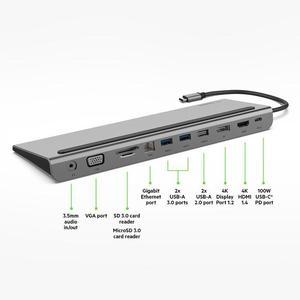
Quick View
Belkin USB-C Hub - 11-in-1 Multi-Port Laptop Docking Station 4K HDMI, DP, VGA, USB-C with 100W Power Delivery, USB-A, Gigabit Ethernet, SD, MicroSD, and 3.5mm Port For All your Devices
- Weight: 0.02
- Model #: INC004btSGY
- ¥19,241
- See price in cart
- More options from ¥18,900 - ¥37,548
- Est. Shipping Fee ¥6,939
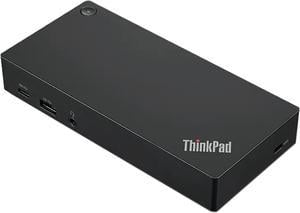
Quick View
Lenovo ThinkPad USB Type-C Dock Gen 2, Black
- Compatibility: Lenovo
- Dimension: 6.73 x 3.15 x 1.21
- Weight: 1.00 lbs
- Parts: 3 Years
- Model #: 40AS0090US
- ¥28,019 –
- More options from ¥28,019 - ¥58,096
- ¥5,875 Shipping

Quick View
IOGEAR Dock Pro Duo USB-C Docking Station - GUD3CDHTAA
- Parts: 1 Year
- Model #: GUD3CDHTAA
- ¥56,134 –
- Est. Shipping Fee ¥8,287

Quick View
HP USB-C Dock G5 for business
- Brand: HP
- Part Number: 5TW10AA#ABA
- Color: Black
- Compatibility: HP
- Model #: 5TW10AA#ABA
- ¥40,345 –
- More options from ¥28,481 - ¥40,345
- Est. Shipping Fee ¥9,776

Quick View
- ¥21,871 –
- More options from ¥21,032 - ¥29,851
- ¥4,143 Shipping

Quick View
Lenovo ThinkPad Thunderbolt 5 Smart Dock 7500 - 265 W - Thunderbolt 5 - 4 Displays Supported - 5x USB Ports - 3x USB Type-A Port - 2x USB Type-C Ports - Network (RJ-45) - HDMI - 2x DP (40BA0265US)
- Brand: Lenovo
- Part Number: 40BA0265US
- Color: Black
- Compatibility: Universal docking station
- Model #: 40BA0265US
- ¥77,350 –
- More options from ¥77,350 - ¥90,077
- ¥7,727 Shipping

Quick View
Kensington K39123AM UH7000C USB 3.0 7-Port Hub with Charging
- Type: Consumer Electronics
- Model #: K39123AM
- ¥10,473 –
- More options from ¥10,473 - ¥11,145
- Est. Shipping Fee ¥7,859