Peter P.
Joined on 06/27/07
Yeah, its me. bringing over 25 years in product development, technical support and quality control. If something isn't right...somebody is going to hear about it.
- 138
Fit my application perfectly with eggcellent fucntionality

Pros: Operated exactly as advertised. This review unit arrived with excellent timing. The day after I installed it the power here went out for over an hour with several outages the following week! Not only did the BU 600 keep my cable modem, gigabit switch and a high end router running without missing a beat, I was even able to keep my phone charging. Estimated run time with the new battery and minimalist load was 3 hours+. Of course age reduces the battery capacity, but if you use this product in your server room, it will keep your web connections and routers running like nothing happened for at least 60+ minutes Management software is a free download. The unit was detected on my win7/64 laptop USB and windows drivers installed, and then I installed the APC software. No eyebrow raisers there. Wall mounting holes a nice touch. USB charge port @ 1.5amps shows engineers are listening to customers. I'm seeing this all over the business lately. I just bought a nice desk lamp that has a USB charge port on it.
Cons: PowerChute software has been around long enough that I would expect all little issues to be resolved. My software reported that I was drawing just 3-6 watts of power while running on battery. My phone drawing 5volts at 1 amp is 5 watts on its own. That seemed pretty low, but bottom line with a small load of mission critical network gear you should expect the Back UPS 600 to keep you connected fsor most short outages. Out average outage here is under 30 minutes. The unit was tested a few times during the second week it was here, as the power went out several times a day. No software on CD must be downloaded from APC ( not a con for me, I have multiple APC units on site so the software was sitting on a NAS) While my unit was perfect, you'll notice several duds and complaints. Don't expect high quality control standards on a product selling sub $100 these days. Failure numbers as high as 5% might be acceptable.
Overall Review: CHARGE the battery for 24 hours before use. I can't emphasize this enough. Good battery management calls for it. Without doubt the life of an SLA battery is maximized by not discharging it for long periods when it didn't start out fully charged. Battery should be inexpensive to replace in a few years. Typically USP batteries start declines after about two years, unless your electrical grid looks like something out of New Delhi in which case the life will be shorter if you have to hit it often. The self test will watch battery performance an ping you when the battery is due for a replacement. Most of my APC gear has held up over the years, I wore out a couple of them, but considering that a $300 bit can protect thousands worth of gear, I just replace my mission critical ones every few years. The batteries on the larger units are expensive. A five egg rating as the entire experience as was exactly what was expected from a consumers standpoint. My expectations as a seasoned tech was also met without any broken eggs.
Not quite ready for prime time viewing

Pros: Supports PoE or a direct 12v hookup ( it is clearly noted that a 12v supply is NOT included) Fully weatherproof Ethernet connection Solid dome weatherproofing using torx attachment screws to deter tampering ( wrench provided) Moisture Absorbent packet installed in dome-nice touch Great Night Vision Illumination Tamper proof ( to a point there are software triggers, no physical switch) THREE year warranty-----out-standing Trendnet view pro included, could save you thousands of bucks on a large install.
Cons: Motion Detection basically unusable Software selections confusing and buggy Price Point. MSRP is high, often discounted App Software for iOs has operational issues Learning curve is steep I spent far more time then I cared to trying to get this product to fill my simple needs of watching a door and reporting when somebody appeared. I got notices every time a bug flew thru the field of view, sensitivity control seemed to be all or nothing. Motion sensing would stop at random, requiring a reboot Software would often crash camera when reviewing captured video ---------------------------------------------------------------------- I've got more then enough to say here...I'll continue to the next field.... ------------------------------------------------------------------------------------------------------- I have lots of cameras around my home. I use a mix of systems including some PoE IP cameras, a couple of cloud based single cameras and an old analog system, So I consider myself pretty well versed in this area. The TV-IP321pi is a solid dome camera, but there are too many gotchas to suggest that anybody below the “ I am an expert” attempt to integrate this camera into a bigger system or even use it as a single security camera Trendnet Supplies a pretty potent bit of software for this product called Trendnet View pro. Has support for up to 32 cameras and it’s the type of product somebody would find useful managing a dozen or more cameras spread out in a large facility. It’s a number one reason to go with Trendnet products, similar products cost quite a bit (you would be surprised). However there is one important fact that ANYBODY considering this particular product should know. Trendnet has a couple of camera product lines. This particular line is NOT cloud based. In simple terms, you CAN get it to work outside your home network, but it requires above average skills networking. It is however well documented on the Trendnet website as to which cameras are supported by which versions of their software. From my 20 years’ experience is software, I can tell you that managing three teams developing three variants of a package is an absolute nightmare. Having the same team working on three variants is EVEN WORSE. Then the App teams. Work with more than one class of Trendnet products and you’ll get frustrated fast.
Overall Review: continued.... ---------------------- DDNS support was expanded from what a previous reviewer encountered. Now supporting both Dyn and No-IP services. I set my camera up with the dyn service and was able to access the camera image on my iphone when outside of my home network. Had to dink around with the sub-stream settings and the iOs app was constantly claiming the video is in the wrong format for the first twenty minutes or so, then no problems at all. Odd. I ended up getting better results with the sub stream image set to mjpeg 352*240 variable b/r medium quality and 10 frames per second. That should save somebody a few hours. The Android version of the Trendnet app appeared to be far more stable with rock solid video feeds from inside the home network. My android phone isn’t used as a telephone. So I cannot comment how well it does outside the home network. I would expect it to be fine. My HP tablet had too old of a version of the android OS to allow the install. Considering the erratic email notifications (when you can get them work reliably and not start to cry wolf (sends and image (and lots of them) when there is no obvious intrusion into the detection zone) and I’d say again that as a manned surveillance product, great, to expect notifications when the kids come home or UPS drops a package, not so reliable. You always want to upgrade the firmware in a camera system to the latest version before you install it. Do a hard reset on the hardware itself after updating the firmware. I had unreliable operation of this system until I did a hard reset after updating the firmware. Getting the firmware update in was painless. Some obvious UI improvements, most notably the “Test” button for the email setup to attempt to send out mail. Still a long way from finished if anybody asks me. The MSRPt is on the high side of dome cameras, couple this with the various issues I encountered and I can again only suggest this camera as expansion to an existing network of Trendnet camera products. It has great potential, but software issues hobble the camera to the point I would have returned it. I have the opinion that this product line is best suited for experienced IT and system people. A novice will be brought to tears setting up access to NAS/Samba file storage (no storage on the device itself). It took almost an hour to prepare a 64GB flash drive sitting in my TP-Link Talon router’s USB3 slot. Frustrating that it appeared “Stuck” at 88%, while it was continuing to write files to the flash drive. Imagine how much time I wasted dinking around with all that stuff. I had been using the flash drive for installers and such beforehand with no problems. Bottom line: I’ll give the Trendnet IP321 three eggs for an outstanding image quality and night vision illumination and the basic product design. Software issues however are serious and severely limits what I would suggest you use the particular camera for. Perhaps in the next rev, they will finally get it right, but until then, carefully consider why you want this particular camera. I was going to rate this product poor. I’ll have to take a little of the blame here, but the Trendnet developers sure appear to make a whole lot of assumptions about user skill levels and didn’t provide much in the way of guidance (by example would have helped lots) or perhaps a simple explanation why a NAS device has to be “formatted” before the IP321-pi could save video to it. Not formatted, it just has to set up its file system. All other data on the drive can remain Final Thoughts: Solid hardware by a committed company. I’m sure whatever firmware issues made my life difficult will get resolved up to the cameras end of life status arrives. The firmware needs a lot of work. Sorry Trendnet, but I depend on and rely on consistent and reliable operation for email and motion notifications Good software values if you run a Trendnet camera system, you could hang a dozen of these around your property and have all the video feeds running displaying on a large monitor, just like you’ve seen in Hollywood surveillance rooms. That alone is worth the price of admission, as a good surveillance camera management package can run well over a thousand bucks. I’d say for an Average Joe who just wants to know when somebody was at his front door for whatever reason, look into offerings by other vendors. Don’t buy because of a deep discount makes something look like a deal. Read the reviews and come to your own conclusions. My conclusion is that since I need reliable motion notifications, I cannot use this product for its intended purpose. I’ll be watching for the next firmware update, hopefully I can give this camera a couple of more eggs after that happens.
As simple as it gets

Pros: easy to open package doesn't risk a laceration using sharp tools. One of the longest players in the memory business Supported by XMP profiles for simple overclocking setup
Cons: For those that require tribute to the empress of bling. This offering will leave you feeling a little flat black. Since I value stability I removed the two slower ram sticks from my rig. Seems to be ill advised to run different ram speeds. I get it
Overall Review: I opted a few months ago to bring my latest build up to better capacities. I traded in my puny i5 on a far more robust i9 and took this opportunity to swap out my puny ddr 5 ram for something speedier with overclocking capacity. I.m no expert on this overclocking nor can I afford the aftermath of a mistake, so I played it safe and entered the bios of my MSI pci 5 MB selected the appropriate pop ups i set the ram to use the faster of the two offered XMP profiles listed (6400) after checking the packaging to make sure the bingo numbers were right I rebooted. Temps were in the acceptable range of my peace of mind * under 100f That simple. That quick. Seeing the ram running at 6400 in the task manager was reassuring that I had the best bang for the buck in place for ram. Onto the video card next month. I'll likely add two more stick down the road but for now 32 GB fills my needs quite well I know the brand, been around pc's since the mid 80's and worked on some products you likely found life changing if not entertaining 5 eggs for a painless no worry no headache install. You can Always expect a little trouble installing new ram into a new slot on a new MB. The Crucial sticks snapped right into place, no worrisome amount of pressure was needed, after all, it was the second time around.
Great value with this deal
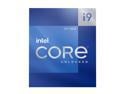
Pros: Deal vary but when you can get a trade in a processor thats ok. Perks aside the install went flawless ( who likes dealing with that nail better) and temps stayed in range with a water cooling setup. Needed some kinda upgrade for my gaming rig. This made it really easy.
Cons: None this time. I had the cooler needed on hand
Overall Review: Just another addition to my oci 5 system Im hoping will carry me at least 5-10 years down the road.
Not the magic bullet I had hoped for
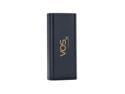
Pros: Travel update 1/30/2024 With the new lower price then the initial roll out perhaps more people will try this product. In the north Miami area due to limited load on the t-mobile network the Vos reached five g speeds in excess of 300 mbs while my cellphone on the Verizon network and only getting lte in my hotel room ( 5 g at the local shopping mall) reached 60mbs. Clearly a product to look at in a solid T-Mobile service area. Recent travel to Hawaii was disappoint speed wise. But I was able to do my bank business with no worries. The Vos would not connect to cellukar at sea. My ship had starlink and while not the fastest experience, it stayed live even in rough weather. USB Bus powered-no battery issues-ever Out of box experience was excellent Great Windows Support Two user modes keep system admins in control
Cons: Your satisfaction is going to depend on the quality of the cell service in your area and how much speed you wanted. Credit checks to establish new billable services are standard. It does present a small problem to people like me who have frozen their credit No jack for an external antenna Indicator led's are internal and have to be observed thru a narrow view
Overall Review: The VOS 5g cellular modem turned out to be a device I should have been coveting for some time. I travel quite a bit and finding any public internet connections that allow for VPN has been getting harder, not easier over the past several years. I have over 20 years in quality control/software development Ill say that there are people at VOS that have carefully planned this user experience. And executed it with a good measure of precision. Im as picky as a New Mexico goathead ( look it up) so when I tell you it was a golden experience for me as an end user, with a super critical eye that comes from having a parade of products pass over your desk. VOS is a win. Period. The company makes a surprising range of 5g hardware and I can personally attest to how difficult it is to get an FCC certificate for ANYTHING that connects to a telephone system. Now to the details For this EggXpert review I was sent a provisioned card along with the VOS 5g dongle. I have some overseas travel coming up this winter and Ill be back with some updates regarding foreign country roaming support from T-Mobile. Anybody who has been overseas know that cellular hot-spots can be rented by the week. The logistics of getting the unit and returning it can be daunting and if you mess up, quite pricey. T-Mobile is covering me at home with 4G LTE service. The VOS connection indicated a T-Mobile 5g network at full strength (average user mode) , but being pretty rural I was more than satisfied at the 120 mbs I received when downloading updates from a well known game provider. Thats as good as I get on my hard line cable modem. 2 laptops that had native USB 3.1 win 10/11, no problems, plug it in, wait for all the dialogs to fly by and youre online. Same with my daily rig utilizing a USB-C to A adapter and win7. Not as fast obviously and your mileage, as always varies. A utility is required to switch the VOS between two operating modes. Expert mode and the average user mode. It took a few contacts to VOS support to get the utility. There is some obvious work to be done on the support side of the web for things just like this as the product is pretty new I might have been less than pleased had I been in a mission critical, but the out of the box worked and for 99% of users, that will do it. Docs are quite simple and the expert mode is shown in all detail. A firmware update for the VOS was detected by windows 10 updater and applied without incident. That was slick. In general the reviews for hot-spots sold by cell companies are themselves spotty. Units at this price point had a surprising mixed bag of reviews. Living in rural New Mexico, I dont have notions of getting the extreme speeds mentioned in the marketing. I suppose its possible if you are in a 5g saturated area. With the right kind of 5g. Which leads to our travel reports. The LasVegas strip, notorious for poor cellular data speeds was no better running the VOS. At times the cell network was so saturated we switched to the hotel wi-fi. Cell phone speed tests were ringing in below 2mbs., It was a blood bath there last week airport no better. Then onto Seattle. 5G service at airport indicated cellphones did 150mbs as did the VOS. I was expecting more, but getting landline speeds is good enough. In a nutshell, temper your expectations keeping your cell service in mind. The VOS is not a magic bullet. It could be if you have a T-Mobile 5g tower and not too many people nearby. It will however keep you connected allowing for emails and home automation control even after you use up your monthly plan allowance. And folks. In reality, thats what we all need. Staying securely connected, no matter what. Thats a must when traveling away from home for long periods. Life and bills go on. I like a secure line and used tethering on my phone for that purpose. The data plans VOS offers, $20/35 are reasonable for most uses. Compared to alternatives Ive used when traveling you want to have VOS in your kit. I have tethering on my phone and I know the usual tricks to get full speed, but for some needs, the latency is a problem. And I have run up some huge data charges while overseas. Having VOS is well worth the cost for any traveler, who wants to know banking transactions are secure. If you go over your plans data cap, you get knocked down to 3g speeds, but its still unlimited. I'd burn $1000 not to have a banking or credit card issue while overseas. or in Las Vegas So for the present, a VOS deserves to be looked at to see if its right for your situation. As with everything else you may find an alternate product that fills your needs. If you do banking on the road or your profession requires unimpeachable VPN security you need it. Period. Even with some minor issues, FIVE eggs. After all it's a first generation. With an antenna jack it would be that much more versatile, but of course FCC being what it is, we all have to take what we can get.
Crucial Choices Must Be Made

Pros: Good value, met advertised spec and then some, good support software Five Year Warranty. Bold, considering the brutal conditions these products are expected to endure. But more then welcome in the age of throw away products.
Cons: no mounting hardware in the box. appears to be an error as there was a place for it in the package.
Overall Review: Meet the hypercube. The successor to tall boy, my Haswell i7 2011-v3 rig of years gone by. Built in a cooler master (again) HAF-XB evo case that gives easy access to its msi z690 main board with its massive heat sinks and its gen12 i5. Its the perfect platform for testing the Crucial T500. and my first new build in a decade! The T500 was targeted to serve as the new boot drive and performed above expectations from first spin up to multiple what ifs and after the installation of the crucial executive software package (download) which provides the expected utilities leverages free high speed ram memory (in this case ddr5) with its proprietary Momentum Cache. Once rebooted with the product active the T500 reached impressive burst speeds in excess of 9500 mb/s sitting in a gen4 NVMe slot where the 7400 mb/s speed listed on the product packaging is near the theoretical limit of the 16 gen 4 pci lanes utilized. If you find speeds are unexpectedly slow, check your lane utilization(see images). With feature laden motherboards you might find that using both ethernet ports for example limits the pci lanes and speed for your T500 drive. This kind of burst support is what you need when you are loading and re-loading your favorite games last save file. Seems to work fastest in 512 mb blocks. My z690 motherboard supported a total of five of M2 slots. Be cautious picking a slot on your board, one of five only supported gen3. Review your boards documentation for any mentions of restrictions. Ive used some PCI-E NVMe adapter boards for setups as installing into the m2 slots requires a steady hand and dealing with the pesky screw.. Most of these adapters are gen 2/3 the gen 5 adapters are a little pricey but hold promise for even faster storage arrays in the near future. They are inexpensive and handy. . Ill drop an egg for the lack of an attachment screw. What could that really cost vs. whos weekend will be lost when that tiny screw bounces out of sight? MSI included screwdrivers with their motherboard for the heat sink screws. Perhaps it was an oversight. There was a space to put the small bag with screws in the plastic clam shell so, ok. Ill give em the five, its a good product. But consider yourself warned to prepare to install with tool and screws or whatever you need. The Crucial T500 NVMe drive continues the impressive T series of products with solid gen 4 performance, market pricing, an outstanding warranty and the elusive 5 egg rating.. Pick an appropriate main board and Get your heat sinks ready folks. Its on!
- 3
Orinoco stuff is affordable and reliable
That about says it. Responsive customer service when you might need ir
who cares if you leave them behind?
I've been buying Orinco stuff for a while. Always good quality, never a problem. I picked these chargers since they use a figure 8 plug, not a wall wart.
over two weeks to deliver
might be one sale a day, but after 5 emails a day I unsubscribed and long delivery times for everything I've ever purhcased from them, be aware of long delivery times on merhcandise from this vendor. Great deals however, but the item I thought I ordered well in advance of my trip STILL HASN't ARRIVED!





