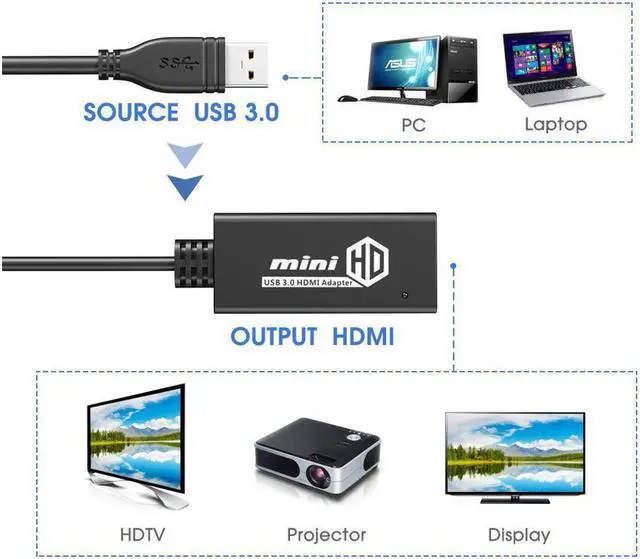Highlights: USB 3.0 to HDMI Adapter; The USB to HDMI adapter enables you to connect additional display monitor to your desktop PC or notebook via extra HDMI cable ( cable not included ). USB 3.0 connector is for input, HDMI interface is for output.
---- NOTE: ONLY Support Windows 10, Windows 8, Windows 7 System. Mirror / Extend the Display; It’s great for connecting your computer PC to a projector by extending a desktop to a second monitor or mirroring screens for a better presentation on a projector. It is wide use on classroom, office and home. If your computer's performance and configuration are very high, it supports multiple monitors with additional adapters, usually we just suggest one. SUPER SPEED; Transmission Speed of USB 3.0 is up to 5Gbps for the best performance, equal to an external graphics card to deliver smooth high definition video to your HDTV/ projector or monitor. HD 1080P Images with Audio; This USB 3.0 to HDMI Adapter supports video’s resolution up to 1920*1080 on USB 3.0. Please note that the resolution on USB 2.0 is only 800*600. SIMPLE INSTALLATION; This USB 3.0 to HDMI Adapter with internal drivers for download; When you plug into the computer, there a driver will pop up, just follow the tips to install it. If it doesn’t pop up, please manually download & install the driver from our official website, please search " Download - Hoplaza " from GOOGLE.
Feature:
Interface: 1 x USB 3.0 port, 1 x HDMI port
Computer connection: 5Gbps of bandwidth on USB 3.0 Port
System Requirement: Windows 7/8/10/XP operation system
Max Resolution: USB 3.0 maximum resolution of 1920x1080
Video Function: Primary, Extended,
Mirror Warm tips: -This video graphics adapter is not compatible with MAC, VISTA, LINUX. -The USB to HDMI HD display converter backwards compatible with USB 2.0, however the resolution is 800x600. -Better to turn off anti-virus software and low down the firewall level before install the driver. You can turn on them after the installation. -If the driver don’t pop out when it plug in your computer, please manually download the latest driver from our website [ Pls remove the adapter while you restart computer. ] Please search " Download - Hoplaza " from GOOGLE, and download the driver. -Any question of this product please be free to contact us instead of negative review.
Function: -Do the presentation on a big screen. -Split screen makes work more efficient. -Watch the high definition movies on a large screen. -View new alert while viewing real-time stock quote. -Image and video synchronization to provide visual enjoyment. -Showing documents on one screen while do a video conference.