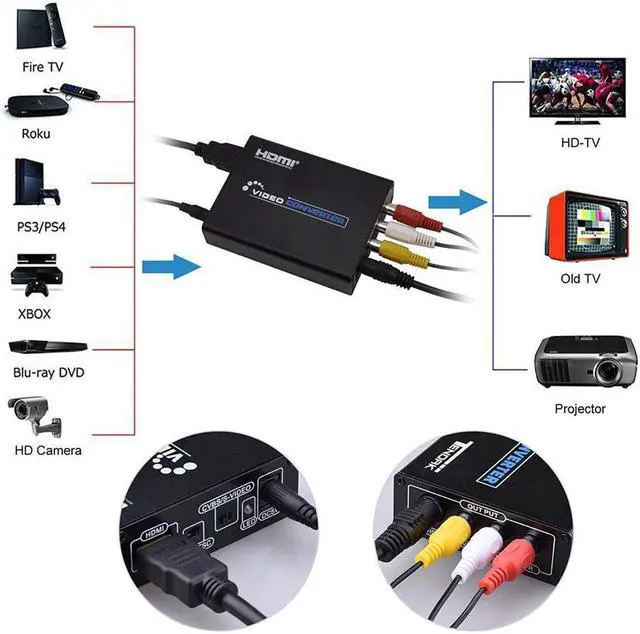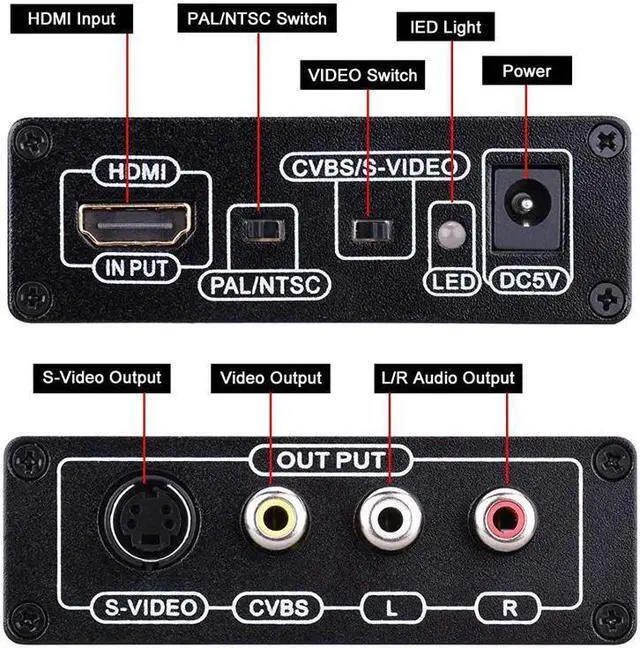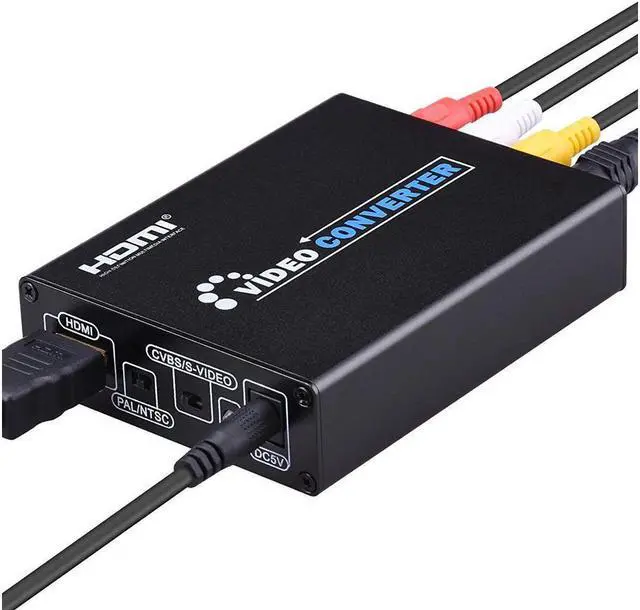Highlights: HDMI to
RCA Comverter: Convert HDMI signal to RCA (AV) composite video and L / R stereo audio signals output.
HDMI to S-video Converter: Convert HDMI signal to S-video analog video and L / R audio.
HDMI Input Resolution: 480p (60Hz), 576p (50Hz), 720p(50Hz/60Hz), 1080i(50Hz/60Hz), 1080p(50Hz/60Hz). With PAL/NTST switch selection.
Video output: S-video or composite (RCA CVBS AV), 576p/i, 480p/i;
Audio output: R/L analog Please make sure you are buying right direction. HDMI to AV / S terminal HD video converter converts HDMI signal is converted to ordinary AV (CVBS) composite video and S-video (S-VIDEO) signal, while the output left and right channels. You can connect any HDMI source to this converter, such
as: Blu-Ray, HD-DVD, or DVD player; HDTV boxes, HD PVRs or DVRs, HD recorders; PS3, Xbox360 or Wii with HDMI output; Then, it converts the HDMI signal to S-video or composite (RCA CVBS AV) for TVs / monitors / projectors, with audio support. Laptop or desktop computers with HDMI output; HD video cameras or camcorders;
Specifications: - Input
HDMI signal formats: 480 p (60 hz), 576 p (50 hz), 720 p (50 hz / 60 hz), 1080 I (50 hz / 60 hz), 1080 p (50 hz / 60 hz) -
Output signal: CVBS Vpp ( 1.0 ), S - Video (Vpp, C
Y:
1.0: 1.0 Vpp) -
Output Video Systems: PAL/NTSC -
Output Video Impedance: 75O - Compatible with DHMI 1.3 AND HDCP -
Power supply: DC5V -
Product dimension: 118*84*28mm (L*W*H)
Package: 1 x HDMI S-Video converter 1 x power supply 1 x RCA AV cable 1 x S-Video cable 1 x User manual How to use HDMI to
RCA converter: Step 1 – Connect the Morex video converter to a power source (such as a wall socket or power strip). Step 2 – Connect the HDMI cable from the device that only produces HDMI output to the HDMI input plug on the converter. Step 3 – Connect the Red and White audio cables to the RCA audio outputs on the converter then connect to the television. Step 4 – Connect the Yellow video cable from the video converter output to the tv’s video input. Step 5 – Change the television channel to the one that the converter requires (normally channel 3 or 4 for televisions that do not support the “input” function) or press the “Input” button on the remote control (if supported) to view the video from the device on the television. Compatible with Apple TV /Roku /Xbox / STB/ VCR/ Blu-ray/ DVD/ PS3/ PS4/ Laptop/ TV/ Projector etc