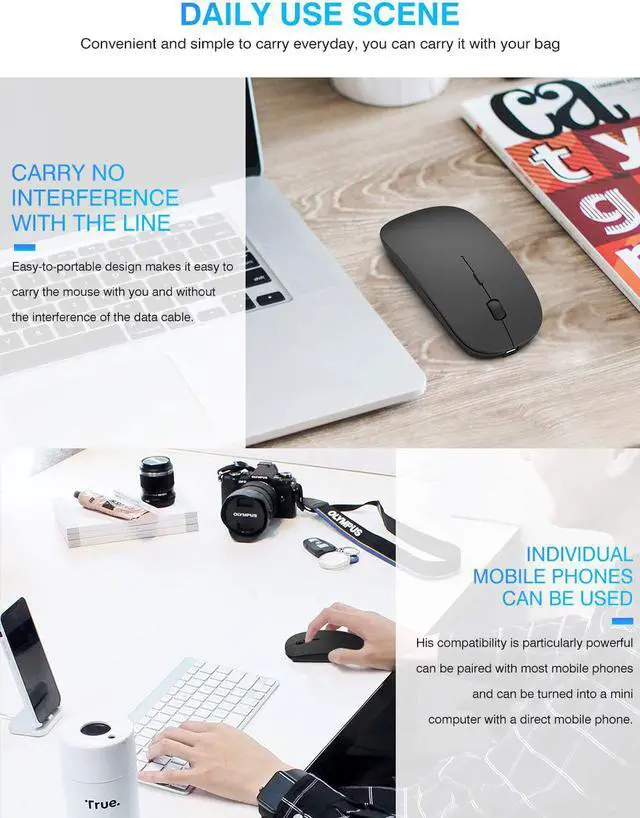USB Reciever Note: The USB receiver is located at the bottom of the mouse! In order to save the space and avoid customer lost USB receiver, we design a slot at the bottom of the mouse to store the USB for easy portability. How to use this wireless mouse? -Computer with USB Port If your computer is USB port, just take the USB receiver from the bottom of the mouse, then insert the USB receiver into the computer USB port. Then secondly turn on the power switch on the back of the mouse, when the mouse pointer appears on the computer screen, move your wireless optical mouse to check it works. Type-C/USB-C Receiver In order to satisfy the customer normal uses which people have the computer with USB-C port, we provide an additional USB-C receiver for the customer. How to use this wireless mouse? -Computer with Type-C/USB-C Port. If your computer is Type-C/USB-C port, you need to first insert the USB-C adapter into the computer and then insert the USB receiver into the USB-C adapter. (As the picture shown. ) Then turn on the power switch and the mouse will work.
Silence Click Quiet click sound when pressing buttons, which let you not worry about the mouse sound can disturbing others.
Please note: The left and right button of the mouse is quiet (relatively quiet not absolutely). The scroll is silent when you roll it, but it will make a sound when you press it. One Mouse Satisfied Your Different Need-Pros - Ultrathin & Lightweight design. - Fashion matte black exterior. - Smooth & Comfortable frosted rubber material. - Sweat-resistant and Skin-friendly finish. - Easy to use & carry. - Rechargeable & Ultralong standby time. - Silence click. - Suit for all kinds of people use it everywhere. Wide Compatibility Well compatible with Windows 10/ 8/ 7/ XP/ Me/ 2000/ Vista and Mac OS. You can use this wireless mouse for Laptop, PC Notebook, Tablet, Computer and Macbook.