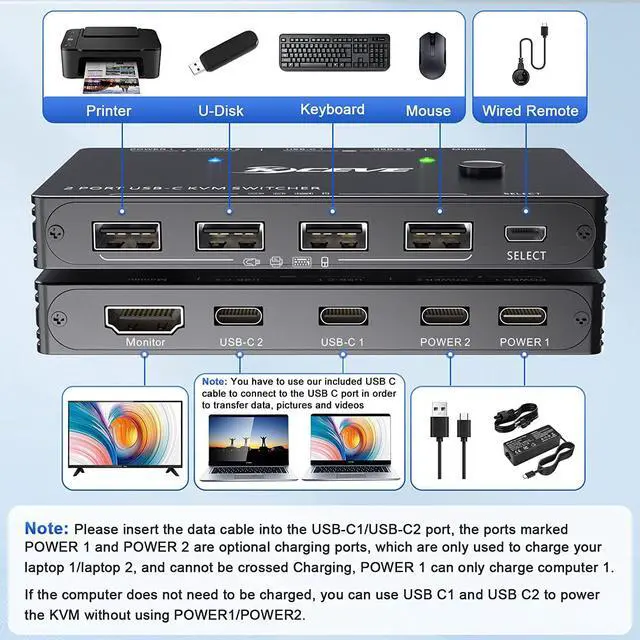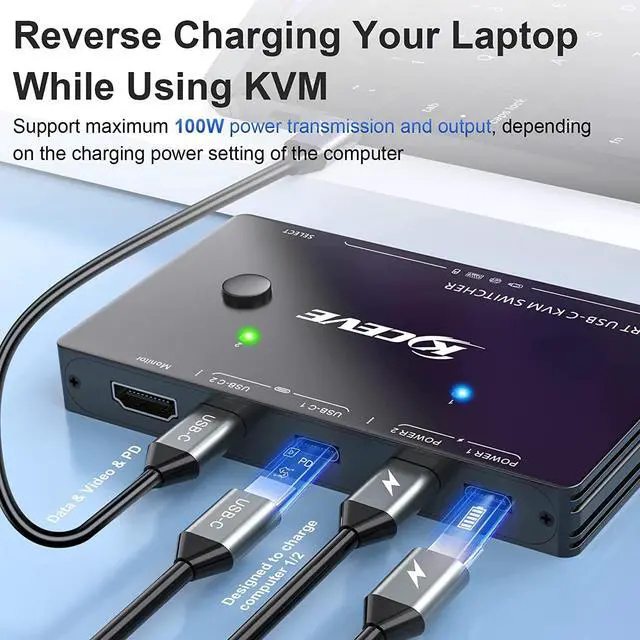No drives are required, no software installation is needed, and each computer can be easily connected with just one USB C cable, which can charge the computer (up to 100W) while using the KVM.
The USB Type C switch is also suitable for Macbook Pro, tablet PC, and cell phone screen casting (there are requirements for cell phone models, for example, OnePlus phones can be cast to the monitor through this KVM, Huawei models cannot).
The USB Type C switch is able to output video via USB Type C (alternate mode) to view a larger monitor.
Advantage.
- 2 computers share a wired/wireless keyboard and mouse, USB 2.0 device and 1 monitor, easily output 4K video and digital audio to an HDMI monitor, TV or projector.
- Supports up to 100W of power to reverse charge laptops, completely solving the problem of USB C charging ports being occupied when using KVM.
- USB Type-C Alternate Mode to HDMI 2.0 output with resolutions up to 4k@60Hz, 2K@120Hz, 1440P@100Hz, backwards compatible.
- Fully compatible with Thunderbolt 3, it is also a Thunderbolt kvm switch.
- 2 switching modes. Pushbutton switch and wired remote control.
- Cross support most mainstream operating systems, including Windows, Linux, Mac, etc.
- Support HDMI 2.0 standard, compatible with HDMI 1.4 standard.
- If multiple connections are needed, the USB hub can be extended with USB 2.0 ports.

Easy to install, plug and play, connect all the cables needed to the computer, KVM switcher, and the monitor can start working more easily, giving a neat desk.
1. Connect PC 1 to the USB-C1 port.
2. Connect PC2 to the USB-C2 port.
3. Connect the Monitor to the HDMI port that marked "Monitor".
4. Connect the keyboard, mouse and others USB devices to the USB-A port.
5. Connect the Power cable to Power 1 and Power 2 of the KVM switch to charge the PC or tablet.
6. Connect the wired remote controller to switch between two laptops.
Friendly Tips:
Video adapters that convert HDMI, DisplayPort, VGA, DVI to USB C are not yet available, so make sure the input device has at least one USB Type C port (supporting data & Video & PD) before purchasing this USB C KVM switch selector.
Wide range of applications
Charge two computers separately via Power Delivery (up to 100 watts each).
Connect the power cable of PC1 to the port marked"Power 1" and the power cable of PC2 to the port marked"Power 2" to charge PC1 and PC2, and also power the USB-C KVM Switch (no PD charger needs to be connected when don't need to charge the computer).
The "POWER 1" port only powers the USB-C1 input device and the KVM switch, and the "POWER 2" port only powers the USB-C2 input device and the KVM switch, no cross-powering!
Without a power connection, it will draw about 5V 0.2A from the selected "USB-C1" or "USB-C2" ports to power the KVM Switch.
If 2 power connections are made to the KVM and 2 devices connected then they are both charged with each power port only ever providing power through to the associated "PC" port. e.g. with one PC limited to 15V and the other 20V, 15V is provided through to the "PC" port associated with the 15V input and 20V is provided through to the "PC" port associated with the 20V input.
Note:Because the KVM switcher requires power, the output power of the device will not be as high as the input power.

Support 4K@60Hz, 2K@120Hz,3440x
1440@100Hz and backward compatible with lower resolutions.

Each power port can only provide power to the associated "PC" port.
Up to 100w, the actual power will be limited by the connected computer or tablet.

Package included:
- 1*USB Type-C KVM Swtich,
- 1* HDMI2.0 cable(1.5m),
- 2*USB C cables(1.0m),
- 1* wired remote(1.5m),
- 1*User manual.
Attention: power adapter not included