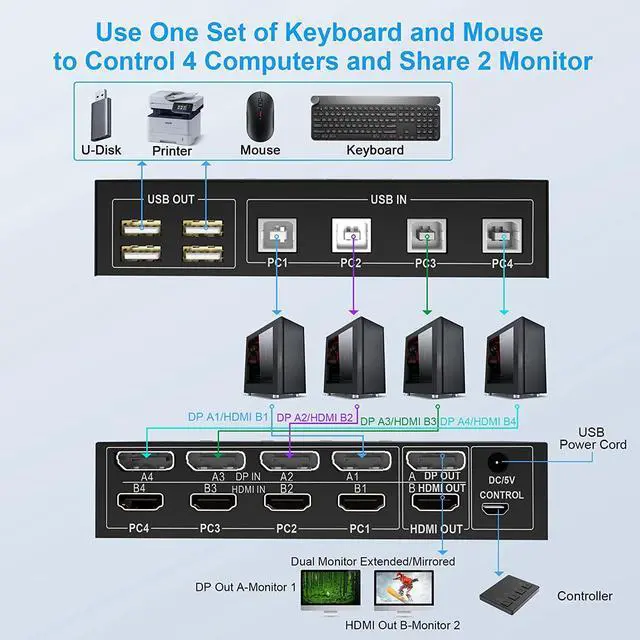4 Port 4K@60Hz Dual Monitor HDMI & DisplayPort USB KVM Switch, higher Level Compatibility for Keyboard, Mouse and Monitors.
- * This HDMI & DisplayPort 4 port dual monitor KVM switch, you can easily control 4 signal sources at the same time, share the same keyboard and mouse, and share 2 monitors.
- You can toggle and control any input device at any time with a button switch.
Feature:
- 1. 4 computers/laptops share one set of keyboard, mouse and dual monitors, and more USB 2.0 peripherals.
- 2. This dual monitor HDMI & DisplayPort KVM switch supports up to 4Kx2K (3840*2160) @60Hz (HDMI 2.0, DP 1.2) for extended or mirrored display;
- 3. Support wired or wireless keyboard and mouse.
- 4. Compatibility with all computers and other devices with HDMI & DisplayPort ports.
- 5. Adaptive EDID can adapt to a variety of complex application environments.
- 6. Compatible with Windows 10/7/2000/XP/Vista, Linux, UNIX, Ubuntu, Fedora, and other systems.
- 7. Advanced switching modes: push button and wired remote.

This 4 ports HDMI & DisplayPort dual monitor KVM Switch Supports Two Mode Switching (Mirror Mode or Extended Mode)
- 1. Extended mode can output two different screens and mirror mode can output two identical screens.
- 2. The requirement for this KVM to achieve a dual-screen display is that each PC you connect to has the capability to support a dual or multi-screen display. This has nothing to do with KVM. Detection method: You can connect the computer to 2 monitors directly (not via KVM). If both monitors have an on-screen display, the computer supports a multi-monitor display.
Adapters Might Be Needed
- This Dual Monitor KVM Switch requires HD-MI & DisplayPort input for each computer and HDMI & DisplayPort output for monitors. However, most computers especially laptops do not have HDMI & DisplayPort output, thus reliable adapters will be needed for non-HDMI & DisplayPort outputs like VGA, DVI, and USB C.
- Please be aware of this before order and contact our customer Support for reference if needed!

Connection steps:
- Connect the power adapter into the "DC/5V" to the Dual Monitor KVM Switch, and the KVM to ensure power supply.
- Computer 1: Connect DisplayPort outputs from computer 1 to DP-A1 port; Connect HDMI outputs from computer 1 to HDMI-B1 port; Connect USB A-male to USB 3.0 port on computer 1, and USB B-male to USB IN-PC1 port on the KVM switch;
- Computer 2: Connect DisplayPort outputs from computer 2 to DP-A2 port; Connect HDMI outputs from computer 2 to HDMI-B2 port; Connect USB A-male to USB 3.0 port on computer 2, and USB B-male to USB IN-PC2 port on the KVM switch;
- Repeat the above for connecting Computer 3 and 4;
- Connect DisplayPort monitor to A DP OUT port on the KVM switch;
- Connect HDMI monitor to B HDMI OUT port on the KVM switch;
- Keyboard and Mouse: Connect keyboard and mouse into USB 2.0 port;
- Connect USB peripherals to USB 2.0 ports if needed.
- Insert the wired remote into the "CONTROL" port to remotely switch between PC1, PC2, PC3, and PC4. Or press the switch button (1, 2, 3, 4)on the KVM to switch.
- After cables being connected, power on the kvm switch first, then monitors, then computers.



Two Switching Methods
Quickly switch between the 4 computers with just one click of the switch button and no extra operations.
A button-controlled switch extension cord is presented, so you don't have to get up and switch easily when you use it.
Do not support keyboard switches, avoid hotkey conflicts.

Universal Compatibility
Cross-support most major OS including
Windows, Linux, Mac, and more.

What's in the box
(1) 4 port USB DP+HDMI Dual Monitor KVM Switch
(2) 4x USB A-USB B Cables
(3) 1x Wire remote switch button
(4) 1x Power Adapter
(5)1x Manual