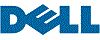Your Browsing History
- In Stock
- Sold by Newegg
- Make an Offer
- New

Quick View
IOGEAR 4-Port Single View DVI PP4.0 Secure KVM Switch w/Audio Connections. TAA Complianc - Model GCS1214TAA4
- Brand: IOGEAR
- Type: KVM Switch
- Computer Connections: 4 Ports
- Part Number: GCS1214TAA4
- Model #: GCS1214TAA4
- QAR2,810.84 –
- Free Shipping

Quick View
Black Box ACU5501A-R4 KVM Extender - DVI-D, USB 2.0, Audio, Single-Access, CATx
- Type: KVM Extender
- PC Connectors: 1 x RJ-45 1 x USB Type B Female 1 x DVI-D Female 1 x 3.5-mm audio jack Female
- Console Connectors: 1 x RJ-45 2 x USB Type A Female 1 x DVI-D Female 1 x 3.5-mm audio jack Female
- Computer Connections: 1 Port
- Model #: ACU5501A-R4
- QAR4,266.14 –
- Free Shipping

Quick View
Black Box ACU5520A KVM Extender, Dual Link DVI-D, USB HID, CATX, Single-Access
- Type: DVI, USB
- Video Resolution: 1920 x 1200
- Console Connectors: Transmitter: 1 x DVI-D female input (won't accept DVI-I cable) 1 x USB Type B female input 1 x 3.5mm Audio 1 x RJ45 interconnect 1 x 2.5mm barrel connector Receiver: 1 x DVI-D female output (won't accept DVI-I cable) 4 x USB Type A female 1 x 3.5mm Audio 1 x RJ45 interconnect 1 x 2.5mm barrel connector
- Dimensions: 1.02" x 4.66" x 2.94"
- Model #: ACU5520A
- QAR6,499.49 –
- Free Shipping

Quick View
Tripp Lite B002-DV1AC8-N4 Secure KVM 8-Port Switch - Single Head - DVI to DVI, NIAP PP4.0 - Black - Supports HD resolutions up to 2560 x 1600 @ 60 Hz for crystal-clear video
- Brand: TRIPP LITE
- Type: KVM Switch
- Model #: B002-DV1AC8-N4
- QAR11,452.34 –
- Free Shipping

Quick View
19" RKMT KIT 4-PORT DVI/HDMI VIDEO SPL
- Color: N/A
- Specification: This product works with: -DVI-D Splitter with Audio and HDCP, 1 x 4 (AVSP-DVI1X4) -1 x 4 HDMI Splitter with Audio (AVSP-HDMI1X4) -ServSwitch DT Basic II, 4-Port (KV7024A) -ServSwitch DT DVI 4-Port with USB 2.0 Transparent (KV9604A) -ServSwitch DT DVI 4-Port with Emulated USB Keyboard/Mouse (KV9614A) -ServSwitch DT Dual-Head DVI USB, 4-Port (KV9624A) -ServSwitch DT KVM Switch
- Dimensions: 6.4"W x 2.5"D x 1.7"H
- Weight: 0.6lb
- Model #: AVSP-RMK
- QAR93.44 –
- Est. Shipping Fee QAR425.11

Quick View
DISPLAYPORT TO DVI ADAPTER-1X
- Type: Consumer Electronics
- Connect From: 1 x DisplayPort
- Connect To: 1 x DVI
- Model #: Y00DVI-BK
- QAR56.61 –
- QAR140.36 Shipping

Quick View
2 Packs HDMI to DVI Adapter Bi-directional HDMI Male to DVI Female Converter 1080P DVI to HDMI Conveter 3D
- Model #: vvccbd
- QAR65.01 –
- QAR40.00 Shipping

Quick View
2 Packs HDMI to DVI Adapter Bi-directional HDMI Male to DVI Female Converter 1080P DVI to HDMI Conveter 3D
- Model #: zxxcoj
- QAR65.01 –
- QAR40.00 Shipping

Quick View
2 Packs HDMI to DVI Adapter Bi-directional HDMI Male to DVI Female Converter 1080P DVI to HDMI Conveter 3D
- Model #: aaxxzz
- QAR65.01 –
- QAR40.00 Shipping

Quick View
3-in-1 Mini Displayport Thunderbolt to HDMI DVI VGA Adapter 4K Mini Displayport 1.2 Converter Compatible Male to Female Adapter for Macbook PC Projector Surface Pro
- Color: Black
- Model #: B00UHLC24O
- QAR91.79 –
- QAR40.00 Shipping

Quick View
Tripp Lite USB C to DVI Adapter USB Hub & PD Charging USB Type C to DVI 6in (U444-06N-DUB-C)
- Type: USB-C to DVI Adapter with USB-A Hub, Thunderbolt 3
- Changer Type: USB-C to DVI, USB-A, Thunderbolt 3
- Color: Black
- Cable Length: 6"
- Model #: U444-06N-DUB-C
- QAR171.96 –
- QAR254.96 Shipping

Quick View
AddOn DISPLAYPORT2DVIADPT AddOn DisplayPort Male to DVI-I (29 pin) Female Black Adapter - 100% compatible with select devices.
- Type: DP to DVI
- Color: Black
- Connector A: 1x DVI-I female
- Connector B: 1x DisplayPort male
- Model #: DISPLAYPORT2DVIADPT
- QAR90.12 –
- More options from QAR90.12 - QAR114.62
- QAR116.55 Shipping

Quick View
Tripp Lite U444-010-DE 10 ft. Male to Male USB-C to DVI Adapter Cable, White
- Changer Type: USB to DVI
- Model #: U444-010-DE
- QAR267.74 –
- Free Shipping

Quick View
DisplayPort (DP) to DVI Adapter, Gold-Plated Display Port to DVI-D Adapter (Male to Female) Compatible with Computer, Desktop, Laptop, PC, Monitor, Projector, HDTV - Black
- Type: Adapter
- Connect From: 1 x DisplayPort
- Connect To: 1 x DVI-D
- Style: 1-Pack
- Model #: Q0695_B
- QAR42.96 –
- Free Shipping

Quick View
- QAR76.49 –
- QAR116.49 Shipping

Quick View
Tripp Lite USB C to DVI Multiport Adapter Converter Hub USB Type C to DVI (U444-06N-DU-C)
- Type: USB to DVI Adapters
- Color: White
- Specifications: System Requirements: USB-C device that supports USB DisplayPort Alternate Mode DVI-enabled monitor
- Thunderbolt 3: Yes
- Model #: U444-06N-DU-C
- QAR99.40 –
- More options from QAR99.40 - QAR138.29
- QAR140.43 Shipping

Quick View
Tripp Lite USB C to DVI Adapter Converter Cable 1080p Type C to DVI 6ft (U444-006-D)
- Type: USB C o DVI Adapters
- Cable Length: 6 ft.
- Specifications: Supports USB DisplayPort Alternate Mode for Transmitting Video Reversible USB-C plug connects your device to an existing DVI display, saving you the time, money and effort of additional adapters and cables Extend video to a second monitor, duplicate the same video on both monitors, or make the second monitor your primary display Ideal for multitasking, viewing spreadsheet data, editing documents, giving presentations, watching movies and playing video games Plug and play with no external power supply or drivers required Compatible with USB-C devices that support USB DisplayPort Alternate Mode Vibrant, Superior Video Quality Supports HD video resolutions up to 1920 x 1080 (1080p) @ 60 Hz Supports USB 3.1 Gen 1 data transfer rates up to 5 Gbps Supports DVI digital transfer rates of 6.75 Gbp...
- Model #: U444-006-D
- QAR172.91 –
- More options from QAR172.91 - QAR202.55
- QAR140.38 Shipping

Quick View
Tripp Lite USB C to DVI Video Adapter Converter 1080p USB Type C to DVI 6in (U444-06N-DVI-AM)
- Type: USB to DVI Adapters
- Color: White
- Specifications: Connector A: USB C (MALE) Connector B: DVI-D DUAL LINK (FEMALE) Chromebook Compatible: Yes System Requirements Windows XP, Vista, 7, 8 or 8.1 or Mac OS X 10.8.3 and later (32- and 64-bit versions) Computer with USB-C port and at least 1.2 GHz single-core CPU and 512 MB of RAM HDMI-enabled monitor Supports Surface tablets running non-RT Windows 8 or 8.1
- Thunderbolt 3: Yes
- Model #: U444-06N-DVI-AM
- QAR110.81 –
- QAR254.96 Shipping

Quick View
Tripp Lite Mini DisplayPort to DVI Adapter Cable M/M 1080p mDP to DVI 10ft (P586-010-DVI)
- Type: Mini DisplayPort to DVI
- Cable Length: 10 ft.
- Connector Number: 2
- Connector Detail: Mini DisplayPort to DVI Adapter Cable (M/M)
- Model #: P586-010-DVI
- QAR110.81 –
- QAR254.96 Shipping

Quick View
2 Packs DVI to HDMI Adapter Werleo Bidirectional DVI to HDMI Converter Gold-Plated HDMI to DVI Male to Female Adapter
- Model #: tw9s1
- QAR61.18 –
- QAR40.00 Shipping

Quick View
2 Packs DVI to HDMI Adapter Bi-directional HDMI Male to DVI Female Converter Gold-Plated 1080P DVI to HDMI Conveter Black
- Color: Black
- Model #: 54fvcdvc
- QAR61.18 –
- QAR40.00 Shipping

Quick View
Tripp Lite USB C to DVI Adapter Converter Cable 1080p Type C to DVI 3ft (U444-003-D)
- Type: USB C to DVI Adapters
- Color: Black
- Cable Length: 3 ft.
- Specifications: Supports USB DisplayPort Alternate Mode for Transmitting Video Reversible USB-C plug connects your device to an existing DVI display, saving you the time, money and effort of additional adapters and cables Extend video to a second monitor, duplicate the same video on both monitors, or make the second monitor your primary display Ideal for multitasking, viewing spreadsheet data, editing documents, giving presentations, watching movies and playing video games Plug and play with no external power supply or drivers required Compatible with USB-C devices that support USB DisplayPort Alternate Mode Vibrant, Superior Video Quality Supports HD video resolutions up to 1920 x 1080 (1080p) @ 60 Hz Supports USB 3.1 Gen 1 data transfer rates up to 5 Gbps Supports DVI digital t...
- Model #: U444-003-D
- QAR121.40 –
- More options from QAR121.40 - QAR395.84
- QAR140.28 Shipping

Quick View
Tripp Lite Mini DisplayPort to DVI Cable Adapter, MDP to DVI (M/M), MDP2DVI, 1080p, 6 ft. (P586-006-DVI)
- Type: Mini DisplayPort to DVI
- Cable Length: 6 ft.
- Connector Number: 2
- Connector Detail: Mini DisplayPort to DVI Cable Adapter
- Model #: P586-006-DVI
- QAR114.49 –
- More options from QAR114.49 - QAR145.20
- QAR226.28 Shipping

Quick View
Tripp Lite USB C to DVI Multiport Adapter Converter Dock USB Type C to DVI (U444-06N-DGUB-C)
- Type: USB-C to DVI Adapter with USB-A Hub, Gigabit Ethernet
- Color: Black
- Changer Type: USB-C to DVI, USB-A, RJ45, USB-C
- Specifications: Adds DVI, USB-A, USB-C PD charging and Gigabit Ethernet ports to your tablet, laptop, notebook, smartphone or PC. Transmits DisplayPort signals from sources supporting USB DisplayPort Alt Mode Delivers HD picture quality at resolutions up to 1920 x 1080 (1080p) @ 60 Hz Connects you to a wired Ethernet network when no Wi-Fi is available Powers and charges PD Charging-compliant devices, such as MacBooks and Chromebooks Easy installation with plug-and-play operation-no software required
- Model #: U444-06N-DGUB-C
- QAR183.44 –
- QAR254.96 Shipping

Quick View
Rocstor Y00DVI-BK DisplayPort to DVI Adapter
- Color: Black
- Changer Type: DisplayPort/DVI
- Parts: 3 Year
- Model #: Y00DVI-BK
- QAR80.23 –
- QAR254.96 Shipping

Quick View
Tripp Lite DisplayPort to DVI Cable Adapter, DP with Latches, DP to DVI-D Single Link (M/M), DP2DVI, 6 ft.(P581-006)
- Type: DisplayPort to DVI
- Cable Length: 6 ft.
- Connector Number: 2
- Model #: P581-006
- QAR101.22 –
- More options from QAR92.91 - QAR126.09
- QAR140.10 Shipping

Quick View
Tripp Lite DisplayPort to HDMI Cable Adapter, Converter for DP to HDMI (M/F), 1920x1200/1080p (P136-000-1)
- Type: DP to HDMI
- Changer Type: Compact DisplayPort to HDMI
- Color: Black
- Specifications: Connect a HDMI monitor to a computer with a Displayport output Displayport (Male) to HDMI (Female); fully-molded Supports computer video resolutions up to 1920 x 1200, and HD resolutions up to 1080p The P136-000-1 supports transmission of an audio signal as long as it is supported by the Displayport source. Check the documentation for your Displayport source for compatibility. Supports DTS-HD, Dolby True HD and 7.1 Channel Surround Sound Audio The P136-000-1 is a passive adapter and requires that the connected computer has a DP++ ( Displayport ++ ) port, which allows HDMI and DVI signals to be passed through; check the documentation for your Displayport source for compatibility. HDCP-compliant System Requirements Computer with a Displayport output Dis...
- Model #: P136-000-1
- QAR84.46 –
- More options from QAR84.46 - QAR103.74
- QAR116.69 Shipping

Quick View
Tripp Lite USB C to DVI Multiport Adapter Converter Hub 6in USB Type C to DVI (U444-06N-DGU-C)
- Changer Type: USB to DVI
- Color: White
- Specifications: System Requirements: USB-C device that supports USB DisplayPort Alternate Mode DVI-enabled display
- Thunderbolt 3: Yes
- Model #: U444-06N-DGU-C
- QAR186.60 –
- More options from QAR186.60
- QAR116.59 Shipping

Quick View
Tripp Lite DisplayPort to DVI-D Adapter Cable DP w/ Latches M/M 1080p 3ft (P581-003)
- Type: DisplayPort to DVI
- Cable Length: 3 ft.
- Connector Number: 2
- Specifications: DisplayPort to DVI-D Converter Sends HD Video to Your Current DVI-D Display Device This three-foot DisplayPort to DVI-D cable connects the DisplayPort output on your PC, laptop or Ultrabook to the DVI-D single-link input on your monitor, projector or television. No separate adapter or cable is needed. This allows you to continue using your existing DVI-D display for video without the expense of buying a new DisplayPort monitor. Simple Solution for Displaying 1080p Video on a Large Screen or Secondary Monitor The P581-003 is ideal for the office, classrooms, lecture halls and anywhere else you need to connect a DisplayPort computer to a DVI monitor. It also allows you to conveniently connect an additional monitor to your home or office workspace. The DisplayPor...
- Model #: P581-003
- QAR122.00 –
- QAR140.28 Shipping

Quick View
Tripp Lite P581-003-V2 Black DisplayPort 1.2 to DVI Active Adapter M/M 1920 x 1200 1080p 3'
- Type: DisplayPort to DVI
- Cable Length: 3 ft.
- Connector Number: 1
- Specifications: Connector A: DISPLAYPORT (MALE) Connector B: DVI-D DUAL-LINK (MALE) (WIRED TO DVI-D SINGLE-LINK)
- Model #: P581-003-V2
- QAR158.29 –
- More options from QAR117.89 - QAR158.29
- QAR140.28 Shipping

Quick View
C2G 6ft DisplayPort to DVI Adapter Cable - M/M - DisplayPort/DVI-D for Notebook, Monitor, Desktop Computer, Video Device - 6 ft - 1 x DisplayPort Male Digital Audio/Video - 1 x DVI-D (Single-Link) ...
- Type: DisplayPort to DVI
- Cable Length: 6 ft.
- Connector Number: 2
- Specifications: Brand Name: C2G Product Name: 6ft DisplayPort Male to Single Link DVI-D Male Adapter Cable - Black Marketing Information: Use this DisplayPort to DVI cable to connect a DisplayPort source directly to a DVI monitor or display. The passive design will support a 1920 x 1080 resolution up to 3 meters. It is VESA-compliant with transparent operation which will auto-calibrate and configure the signal for minimal configuration. Great for applications when you want to connect a newer laptop or desktop to a DVI-enabled display. Please Note: This DisplayPort adapter operates passively and is designed for use with dual mode graphics cards often designated with 'D++'. Although the vast majority of source devices with DisplayPort are dual mode, it is recommended that you ...
- Model #: 54329
- QAR63.67 –
- QAR140.43 Shipping

Quick View
Tripp Lite U344-001-R USB 3.0 SuperSpeed to VGA-DVI Adapter, 512MB SDRAM – 2048x1152, 1080p
- Type: USB 3.0 to DVI or VGA Adapter
- Color: Black
- Specifications: Compatible with Ubuntu 14.04.2
- Weight: 0.45
- Model #: U344-001-R
- QAR236.94 –
- QAR254.96 Shipping

Quick View
j5create USB 3.0 to HDMI/DVI Display Adapter
- Type: USB to DVI / HDMI
- Changer Type: USB to HDMI
- Color: Black
- Cable Length: 7.87"
- Model #: JUA350
- QAR206.81 –
- QAR226.50 Shipping

Quick View
Tripp Lite Displayport To Dvi Adapter Converter Cable M/F 1080P Black 1Ft
- Type: DVI Cables
- Cable Length: 1 ft.
- Connector Number: 1
- Type: Others
- Model #: P134-001-GC
- QAR86.08 –
- More options from QAR86.08 - QAR99.34
- QAR140.43 Shipping

Quick View
BELKIN AVC003BK-BL USB-C Video Adapter
OUT OF STOCK
- Type: USB-C Multiport Video Adapter
- Color: Black
- Specifications: Multi-Port 4K UHD Compatible Cable connector: USB-C HDMI VGA DisplayPort DVI
- Dimensions: Width: 46mm / 1.80" Height: 14mm / 0.55" Length (without cable): 247mm / 9.72" Length (with cable): 357mm / 14.05"
- Model #: AVC003BK-BL
- QAR259.88 –
- More options from QAR193.95 - QAR259.88
- QAR254.96 Shipping