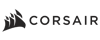- Shop Category
- Add-On Cards
- Card Readers
- Case Accessories
- Case Fans
- Computer Glasses
- Controller Panels
- CPU Accessories
- CPU Fans & Heatsinks
- DIY Cooling
- Hard Drive & SSD Cooling
- Hard Drive / SSD Enclosures
- HDD / SSD Accessories
- Hubs
- Laptop Add-on Cards
- Laptop Networking
- Memory & Chipset Cooling
- Other Computer Accessories
- PC Tools & Testers
- Thermal Compound / Grease
- USB Chargers
- USB Gadgets
- VGA Cooling
- Water / Liquid Cooling
- Wired Accessories
Computer Accessories Featured Items

- Type: Case Fan
- Bearing Type: Hydraulic
- RPM: 2200 +/- 10% RPM
- Air Flow: 63 CFM
- Model #: CO-9050091-WW
- Item #: N82E16835181167
- Return Policy: International Order Return Policy
- 155.24SR –
- Est. Shipping Fee 119.95SR

- Volume / Net Weight: 3.5g
- Thermal Conductivity: 3.8 W/mK
- Specifications: CORSAIR TM30 thermal paste helps you push your PC to its limit, with a low-viscosity premium zinc oxide thermal material that’s easy to apply. TM30’s ultra-low thermal impedance ensures high-efficiency heat transfer between your hardware and cooler, lowering temperatures and allowing for higher clock speeds. Net Weight: 3g Thermal Conductivity: 3.8 W/mK Thermal Impedance: 0.01°C -in2/W Viscosity: 2300K cPs Specific Gravity: 2.5g/cm3
- Model #: CT-9010001-WW
- Item #: N82E16835181166
- 41.39SR
- 36.79SR –
- Save: 11%
- Est. Shipping Fee 119.95SR

- Type: Case Fan
- Bearing Type: Hydraulic Bearing
- RPM: 600 - 1300 +/- 10% RPM
- Air Flow: 51.5 CFM
- Model #: CO-9050073-WW
- Item #: N82E16835181131
- Return Policy: International Order Return Policy
- 177.09SR –
- Est. Shipping Fee 164.09SR
Versatile computer accessories are products that help you build laptops and computers to perform functions you need at optimal levels, whether it is for the home or office. Inside the computer case, you'll find the system unit, which organizes many of the accessories that are essential internal components. They provide access to sockets for connecting to internal parts and external peripherals. Accessories can assist in raising the performance of the system, introduce new elements to your computer, keep the operating system cooled down and make sure you have trouble-free installation. Some standard accessories are desktop cooling fans, plug connectors, and a HDD mounting kit.
Understanding How CPU Accessories Streamline Upgrading the Computer
The motherboard is the central component of the computer, and holds all the CPU accessories within the computer case so they can communicate and work together. The computer accessories can range from what powers the processors to the hard drive. In between, you have RAM, network cards, graphics processing units, patch panels and other hardware that help you connect all these components so they work as one unit. The motherboard includes distinct functionalities, and your computer must have a motherboard that is compatible with the processor. Upgrading your computer requires interchanging desktop accessories, and you need to make sure your upgrades are consistent with the rest of the computer components. For instance, upgrading your processor will give you faster processing, but take into account the power requirements of the other parts, like the graphics processing unit and motherboard.
The Difference Between HDD and SSD Is Speed
Storage devices are key for determining how much you can download onto your computer. A solid-state drive (SSD) and a hard disk drive (HDD) are computer accessories that simply store data. Think of the HDD as a mechanical platter that drives the computer as it reads information. The SSD is a newer and faster type of drive that stores bits of information like a flash drive for quick access. The HDD, which is like a vinyl album, has to search for the data. Whichever you choose, there are SSD and HDD accessories needed for the build. Both need mounting kits and brackets to install them in their empty bays. Some computers may require bay adapters for the drives if they are too small for the slot. Other desktop accessories you might also want to consider are disk storage cases that protect drives when you transport them.
Computer Accessories Include Wired Components Like Connectors and Jacks
Upgrading your computer may require different wired accessories. For instance, if you need to change your desktop cooling fan, you might need to consider wired accessories from DC connectors to rack mounts. Furthermore, understanding which adaptor to use to convert connections smoothly is essential. Some common wired accessories to consider for upgrading are power cables, shielded jacks and keystone jacks. Some of these desktop accessories come in different colors to help you organize and group or match them by color.