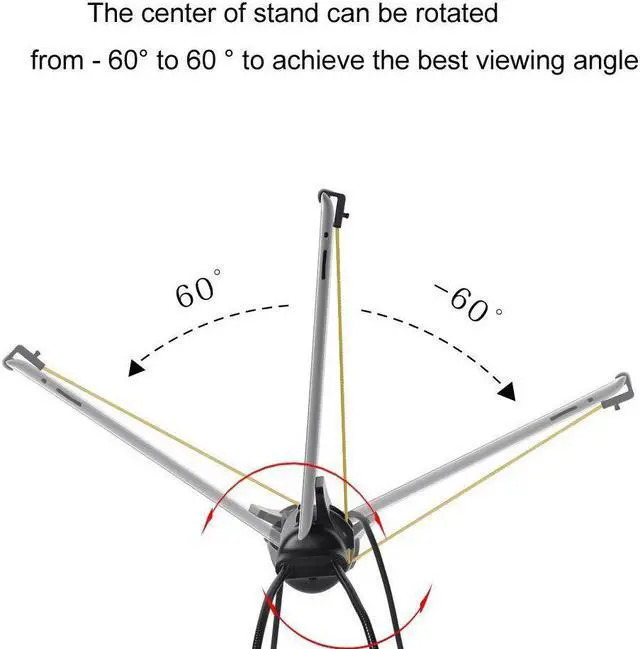Highlights ANGLE AJUSTABLE Viewing Angle
Adjustable Stand: The centre of stand can rotate by hand to read the Best viewing angle. Legs can easily bend to creat a stable stand with Best height and width. Reliablity & DURABILITY Silicone band keeps tablets and smartphones securely mounted and immobile. Make of premium quality materials to ensure long lasting use. PORTABLE & ELASTIC STRAP Portable and Lightweight to Take Anywhere. Hands-free, especially fit for use on bed or sofa. Eelastic strap keeps your tablet and phone from falling. UNIVERSIA
Ll & MULTIPLE DESIGN Spider Stand is long enough for you sleeping and sitting when using device. No limitation with your seated posture and sleeping position. COMPATIBILITYA Compatible with all iPad/iPhone series; Suitable than 12mm thickness--iPad Mini, Kindle, iPhone / iPhone Plus, Samsung, Asus, Google, Microsoft Surface most any other tablet (Also Support Full size iPad Mini with a case) Product description A Comfortable Solution to use your
Device: Watch a movie or Play games on your tablet while lying in bed. Tablet Stand, Spider Stand, Viewing Angle Adjustable Stand for
Smartphones & Tablet: iPhone 6 / 7 / 8 / X, iPad, LG, Samsung, Kindle and so on; Stand Stable for
Any Uneven Surface: Sofa, Bed, Chair Features Legs can easily bend to creat a stable stand with Best height and width. The centre of stand can rotate by hand to read the Best viewing angle. Legs can easily bend to creat a stable stand with Best height and width. Silicone band keeps tablets and smartphones securely mounted and immobile. Portable and hands-free, especially fit for use on bed or sofa
Specification Weight: 490g
Package size: 315*103*67mm Thickness of tablets
& smartphones: <12mm
Adjustable bandlength: 50-240mm
Length of Legs: 415mm
Viewing angle: -60° to 60° Installation and Usage Guide Step 1 Bend the stand’s four legs to a suitable shape Step 2 Place a device on the stand and resize the silicone band. Press button(Push up to relaese/down to lock) ro resize the silicone band to a suitable length Step 3 Stabilize the tablet and adjust the viewing angle Rotate the center of stand to change the viewing angle Please Notice that Avoid bending the legs sharply.