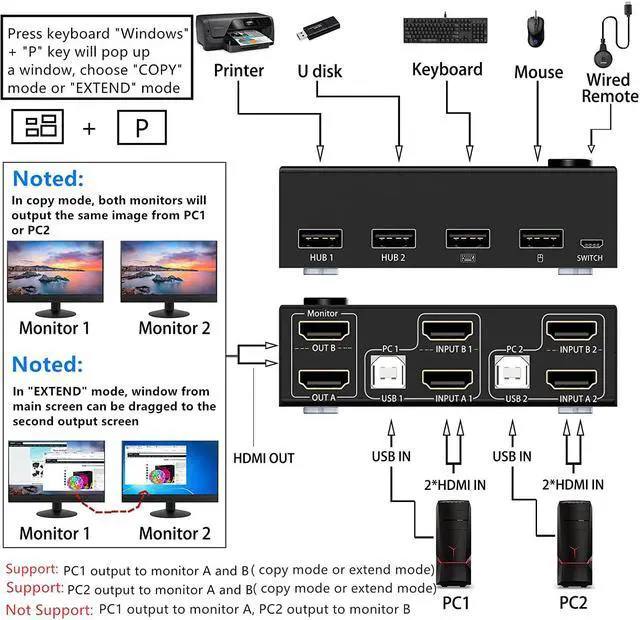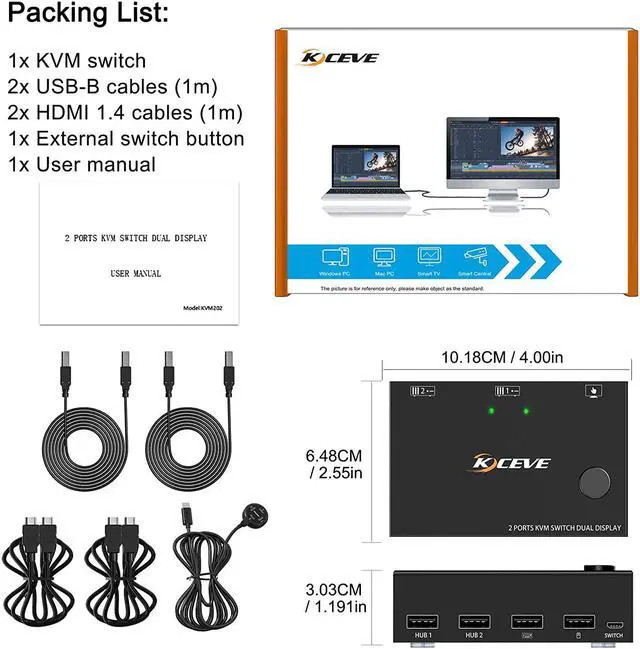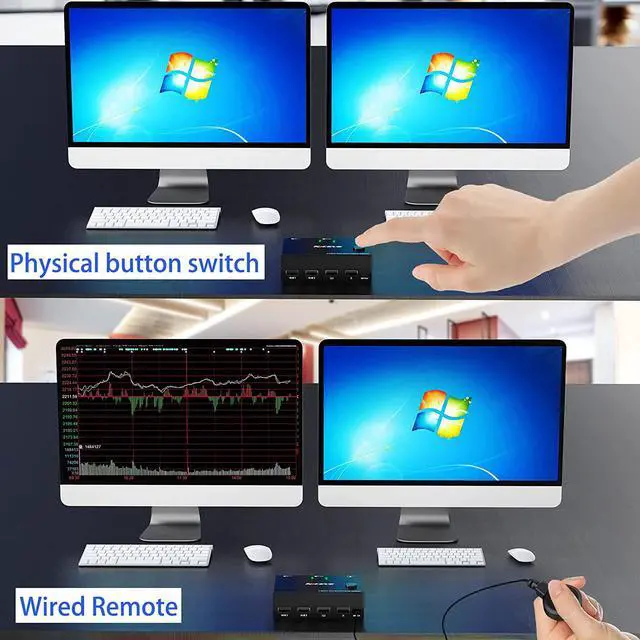2 computers 2 monitors KVM switch
- Material: Metal
- USB interface protocol: 2 USB1.1 & 2 USB2.0
- Keyboard switch way: Not supported
- Resolution range: Up to 4Kx2K@30Hz, 1920*1080@60Hz
- Support wired or wireless keyboard and mouse
- HDMI Cable Range: <5M (Resolution: 1920*1080@60Hz)

- When in copy mode the main screen can be copied to the second screen. When in extend mode, the window from main screen can be dragged to second screen.
- This Dual Monitor HDMI KVM can control 2 PC share 2 monitors by 1 set of USB keyboard & mouse. In order not to affect the function, please connect all USB cables to give enough power.
- Two inputs used for computer, laptop, Internet TV box, DVD, PS4/3, etc. Please note if PS4 as an input source, the mouse and keyboard con't control PS4, because mouse and keyboard can't control PS4/3.
- USB 2.0 ports is for connecting USB peripherals device. Such as mouse, keyboard, U disk, scanner, printer, webcam, etc.
- We only equipped 1 HDMI cable, but if you need to manage 2 computers you need 5 HDMI cables totally, please prepare the rest 4 HDMI cables by yourself.

New switch way!
- Support physical button and external switch button.
- Please note that this model not support keyboard hotkey switch way.

With USB 2.0 ports
This 2 in 2 out KVM switch with extra USB 2.0 port for sharing mouse, keyboard, USB printers, scanners, etc

Compatible with a variety of computer systems
Support Windows 10/7/2000 / XP / Vista,Linux, Unix, Ubuntu, Fedora, etc. Mac not recommend because of it's poor compatibility with KVM switch.

Two monitor display
This Dual Monitor HDMI KVM can control 2 computers to share 2 monitors by 1 set of USB keyboard & mouse

Packing List:
- 1x Dual Monitor KVM Switch
- 2 x USB Cable (USB-A to USB-B)
- 2 x HDMI Cable
- 1x Desktop Controller (1.52m)
- 1x User Manual