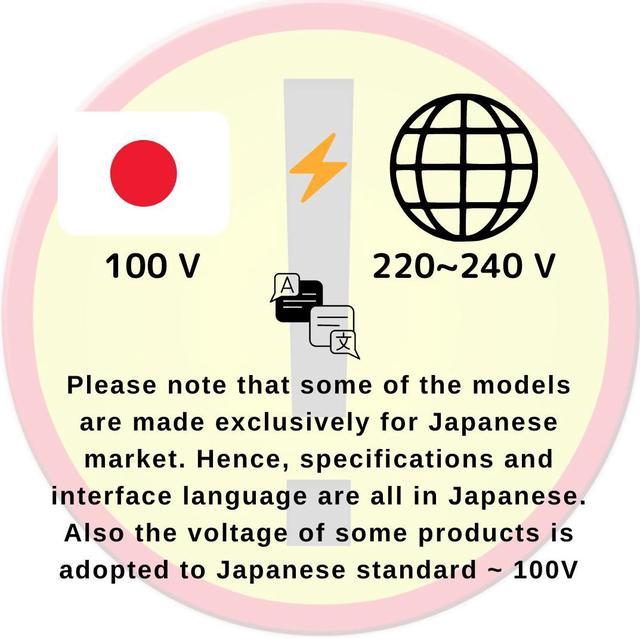gamesir f2 mobile game controller sensitive shoot and aim fire buttons l1r1 trigger, mobile grip joystick set for fortnite/pubg/knives out/rules of survivalHardware peripheral, shooting clips assist your Chicken Dinner GameSir never stopped the pace of innovating products to raise and satisfy customers' gaming experience. All the mysteries are hidden in this easily portable oval-shaped gaming peripheral: GameSir F2 Firestick Grip that will bring out the Sniper in your blood.
Shooting Clips: Speed is King Speed is the key to get your Chicken Dinner in FPS games. The two separated clips can best assist with micro-operations that are easily to be neglected by hand control. Using GameSir F2 Firestick Grip, you can simultaneously shoot from both sides while switching angles. The clips' transparent design avoids screen blocking, the high-density conductive rubber and the alloy buttons ensures speedy and sensitive response. Ergonomic Design, Multifunctional Connector GameSir F2 Firestick Grip adopts polished metallic anti-scratching shell. Its ergonomic design is incomparable so that it reduces the hand fatigue due to long gaming sessions. GameSir F2 Firestick Grip also allows gamers to charge and plug in earphones while playing. Easy to Use, Easy to Win GameSir F2 Firestick Grip is super easy to setup. Its "egg-like" shape can be separated and assembled into a stretchable grip that fits any smartphones from 4.5 inches to 6.4 inches. Simply separate the "egg", stretch it to the size of your phone, put the clips on top of your device and you are ready to go! Shoot and
Aim Keys clips user manual: 1. Start your game, and press the "Settings"-"Control"-"Customize" 2. Move the "FIRE" button to the top of left corner 3. Move the "AIM" button to the top of right corner. 4. Adjust the positions of "FIRE" and "AIM" buttons under the touchpad of the phone game controller. 5. "Save" your settings.