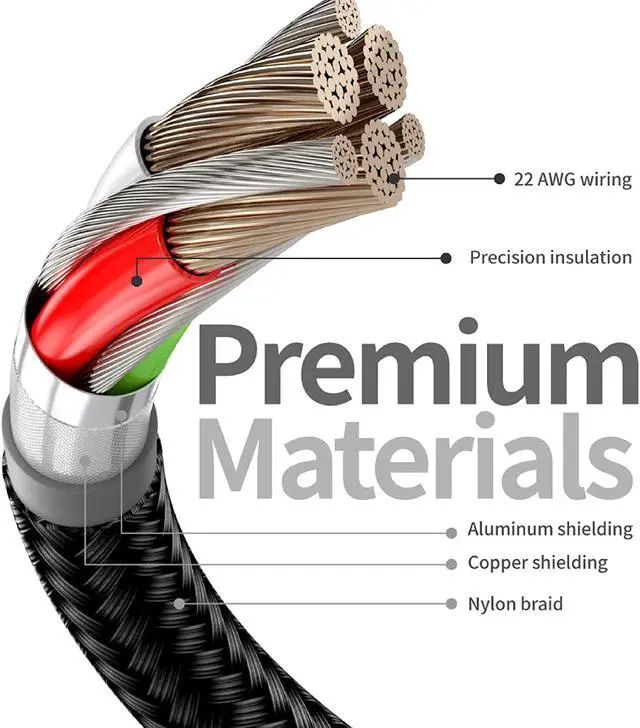with Our USB C and USB A to USB C Link Cable, Make you have a better VR game experience without stutters and delay.
The 2-in-1 link cable can not only adapt to various devices with type-c interface but also devices with type-a interface, makes your link cable has more possibilities.
When you connect your PC to the Quest, let your Quest have the same capabilities as Rift. With it, you can access Oculus home, steam VR to experience more PC VR games and programs. Under the premise that Air Link is not yet perfect, use oculus link cable to enjoy a better gaming experience. Make your Oculus quest more than just an Oculus quest.
USB Compatibility
USB C Link Cable is compatible with USB 2.0 / 3.0 / USB 3.1 GEN1 / USB 3.2 GEN1
Package included:
1 x VR Link Cable
Installation steps:
1. Make sure that the Oculus PC software version and your Quest are running the latest version.
2. Open the Oculus app on your PC and turn on your Quest.
3. Plug the link cable into your PC and headset.
4. A message displayed in VR prompting you the allow access to data, select Deny. (If you Allow, please unplug the link from it and restart. )
5. When prompted to enable Oculus link, select Enable to begin it.