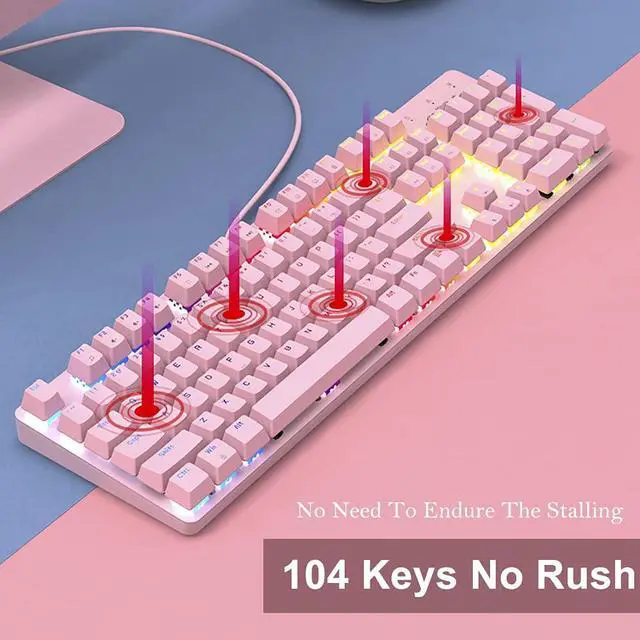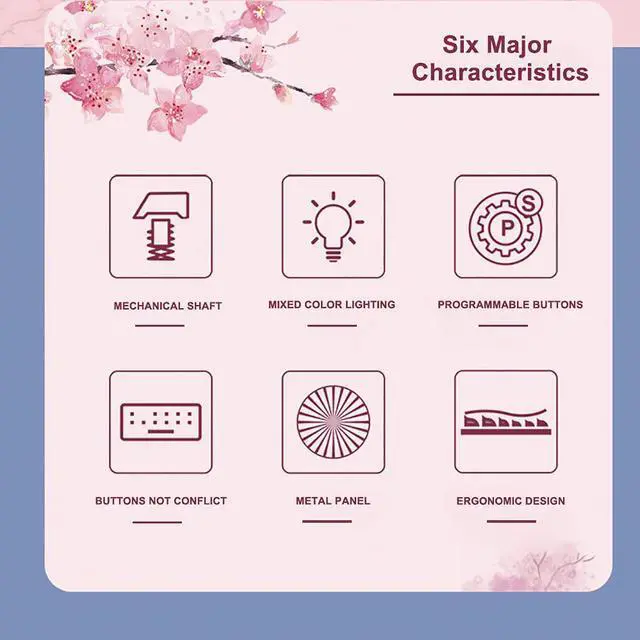Keyboard specifications
Arrangement: 104 keys
Net weight: 1250g
Connection: USB
Dimension: 435.5 × 129.2 × 38.6 mm
Mouse specifications
Arrangement: 6 keys
Net weight: 135g
DPI: With 4 adjustable DPI levels available from 500-8000
Dimension: 128.5 ×79×41mm
System Support: Windows 2000/XP/7/8/10&MAC
Lighting Effects Shortcuts:
FN+INSERT/DELETE/HOME/END/PGUP/PGDN/SCROLL: Switching Lighting Effect
FN + -_: Lighting Speed Up
FN + =+: Lighting Speed Down
FN + UP: Lighting Brightness Up
FN + DOWN: Lighting Brightness Down
FN + LEFT: Lighting Effects direction to the left
FN + RIGHT: Lighting Effects direction to the right
FN + WinL: Window & APP Lock Key
FN + W: WSAD/ Switch up, down, left and right
FN + ESC (F1 F3 F5): Hold FN+ ESC 3 seconds, Enter F1 F3 F5 in order to restore default settings
FN + 1.2. 3.4. 5: 5 groups of custom lighting effects
Macro function description
Enable Macro Mode
1. Press FN + \ | the combination of keys, numbers from 1 to 5 lights flashing
2. Press any set of the numbers 1-5 to select the macro keys
3. Enter the macro key content that the user wants
4. Then press FN+|\ to save the macro content
5. Press FN+ left WIN to turn off the WIN key function. Then, you can play macros
Note: When the WIN key is on, the keyboard enters the normal use state; when the WIN key is off, the keyboard enters the macro use state
Clear macro: Reset to clear macro.
Enable light recording mode:
Press FN +1~0 (10 groups of light any keys, 1~5 has 5 groups of game backlight)
Press FN + End to enter light recording mode (the indicator light flashes)
Enter the lighting recording content that the user needs
After recording, press FN+END to save the content
Clear Light Recording: Reset to clear light recording.