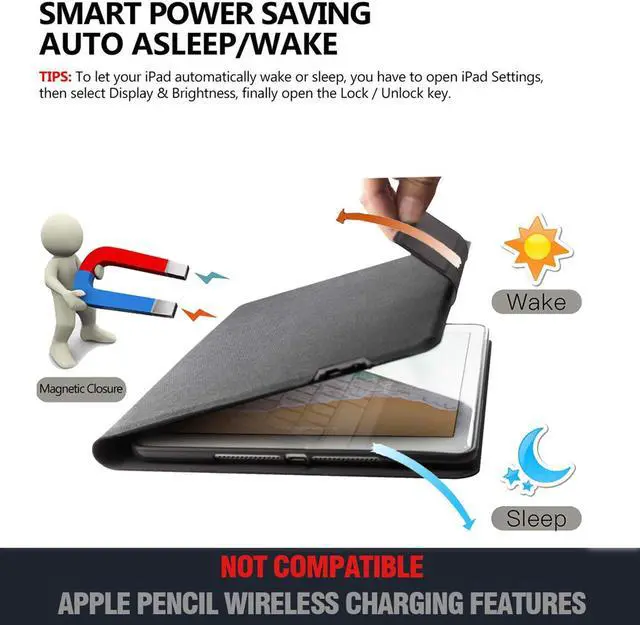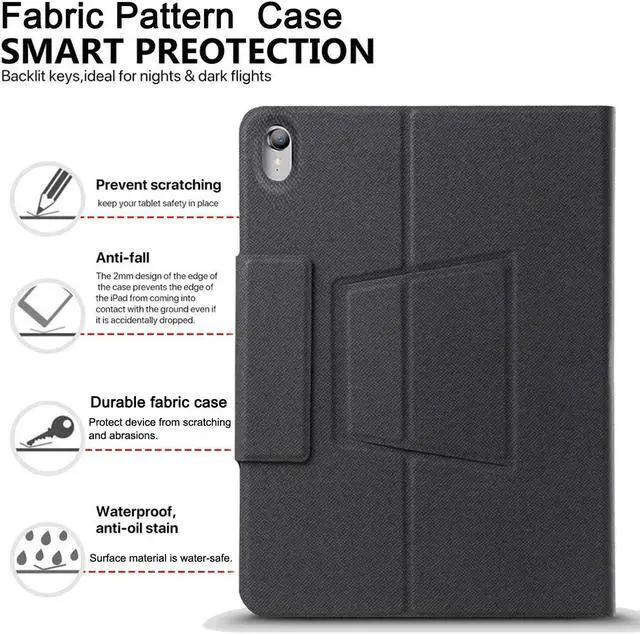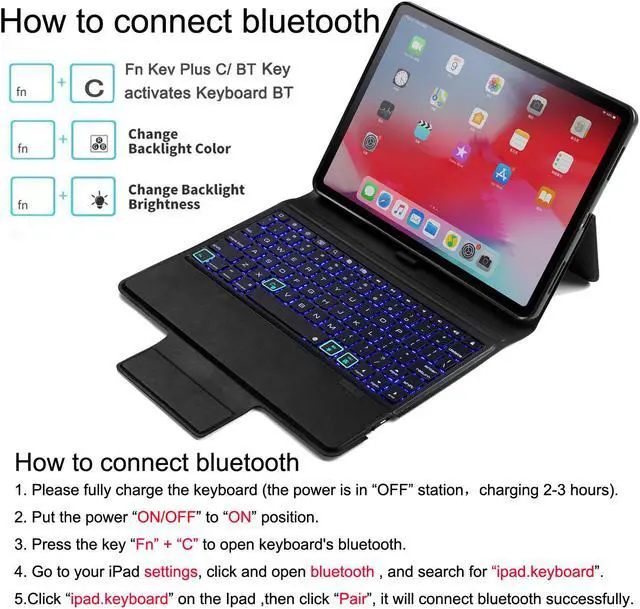Compatibility: This keyboard case is designed for Apple iPad Pro 11 inch (2018 Release) ONLY (Model
Number: A1980/A2013/A1934); Not compatible with iPad Pro 10.5 inch (2017 Release). Specifications
1. Built in
Lithium polymer battery capacity: 200mah
2.
Voltage: 3.7V Power Charge Connector
3.
Input: Micro
USB charge Cable: 5V
4.
Standby time: approx. 30 days.
5.
Continual working time: 2 hours (with backlit) / 90-108 hours (without backlit)
6.
Charging time: < 3h
7.
Working distance: 10 meters.
Product Contents: 1 x Backlit Bluetooth Keyboard Case 1 x Micro USB Charing Cable 1 x Soft Keyboard Protector 1 x User
Manual Note: (Ipad and Apple Pencil NOT included! ) (No mouse included)
How to connect bluetooth: 1. Please fully charge the keyboard (the power is in “OFF” station when charging). 2. Press the key “Fn” + “C” to open keyboard's bluetooth. 3. Go to your iPad settings, click on bluetooth and search for “ipad keyboard”. 4. Click “ipad keyboard” on the Ipad and it will connect.