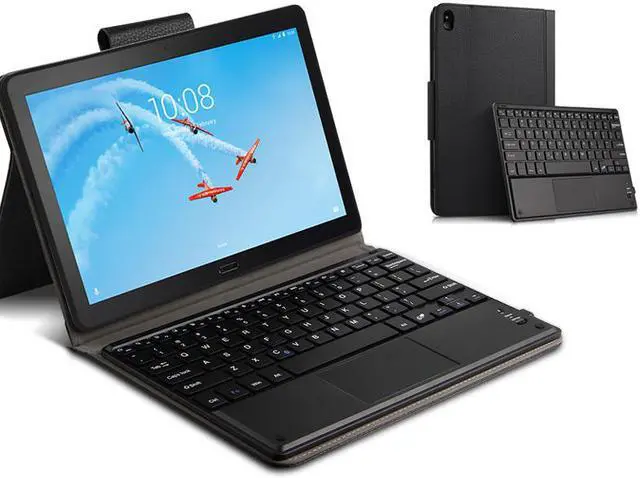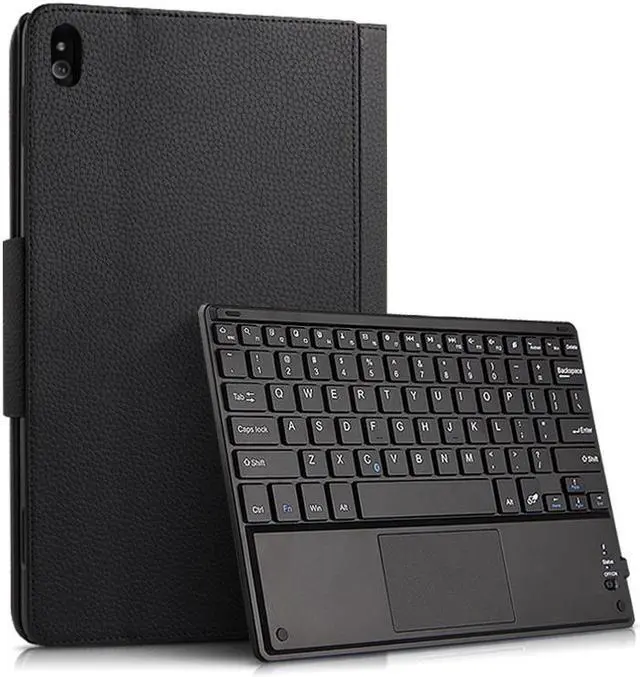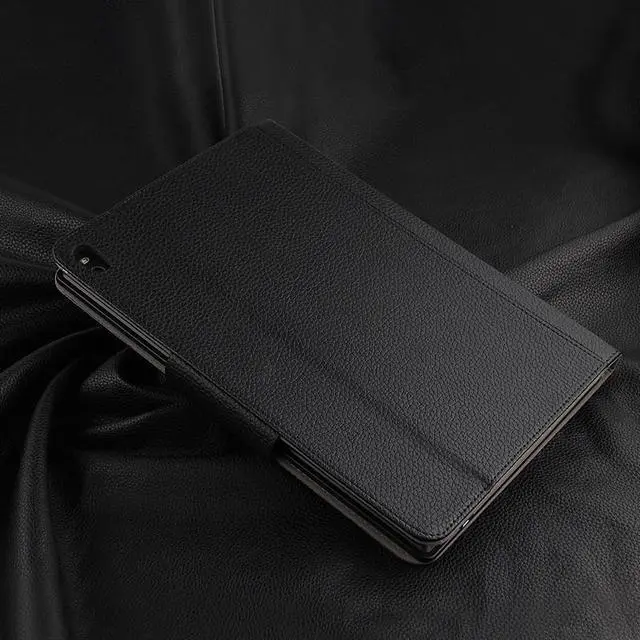Features:
1. This keyboard case is only designed for Lenovo Tab P10 10.1 inch Model: TB-X705F / TB-X705L
2. Real laptop-style design with kickstand wireless keyboard, offer you comfortable typing position and media viewing. Integrates seamlessly with your tablet.
3. Ultra-thin design concept, gain your tablet protection without adding extra bulk; Lightweight for carrying around easily. Magnetically folds into a portfolio case for portability and traveling.
4. Precise cut-outs with full access to all controls and features without taking off the case. Premium synthetic leather exterior and soft microfiber interior. Prevent from shocks, drops, and scratches.
5. Built-in Rechargeable battery could extend the battery life of your tablet. If there are any issues with your order, please do not hesitate to contact us, we'll respond within 12 hours to make it right.
6.Detachable Keyboard with Touchpad Function --- The keyboard design with Touchpad.The built-in touchpad can allow you to control the cursor like a laptop, which is convenient for studying and working.
7.Build-in Pencil Holder --- This keyboard case is designed with pencil holder,you can use your Pencil whenever you want and not easily get lost .
8.Lenovo Tab P10 10.1 inch Keyboard Case, Wireless Keyboard with Stand Slim PU Leather Folio with Magnet Cover for Lenovo Tab P10 10.1 inch.
More Features:
--- 3-In-1 functionality: Wireless Touchpad keyboard + Stand + Premium Carrying Case.
Convenient and scientific stand position for viewing or on-screen typing.
--- Magnetic folding portable is the best choice for travel and go out.
--- With flip leather design provides maximum protection for your valuable device.
--- Built-in rechargeable battery for long keyboard life and continuous use.
--- Full protective case with keyboard, lightweight and durable, easy to carry.
--- Ultra-thin PU leather material with fine process boosts a classy and stylish look.
--- Precise cutouts design makes all ports, buttons, cameras and microphones be accessible easily.
How to connect the tablet?:
1. Dial ON/OFF button on right direction for opening keyboard, press "Fn+C" into Wireless matching condition.
2. Open the "Settings" on tablet.
3. Find the "Device".
4. Open "Bluetooth" function.
5. Click "Add Bluetooth or other device".
6. Choose "Bluetooth".
7. Search keyboard name (Bluetooth 3.0 Keyboard) for matching.
8. Now keyboard is connected with device, start to use now.
What's in the Box:
1x Protective Case (tablet is not included)
1x Removable Wireless Touchpad Keyboard
1x USB Charging Cable
1x User Manual