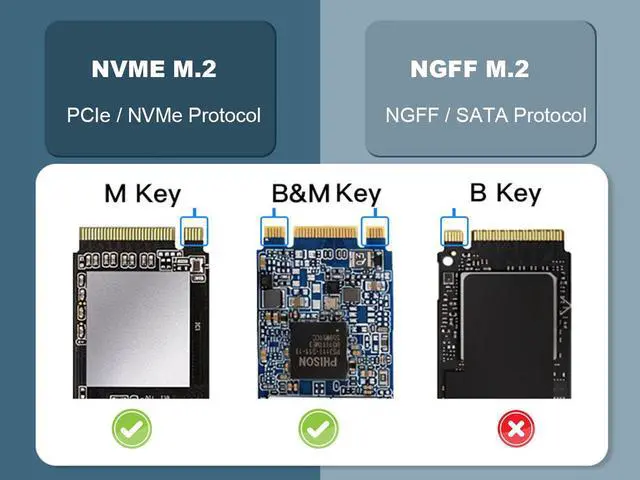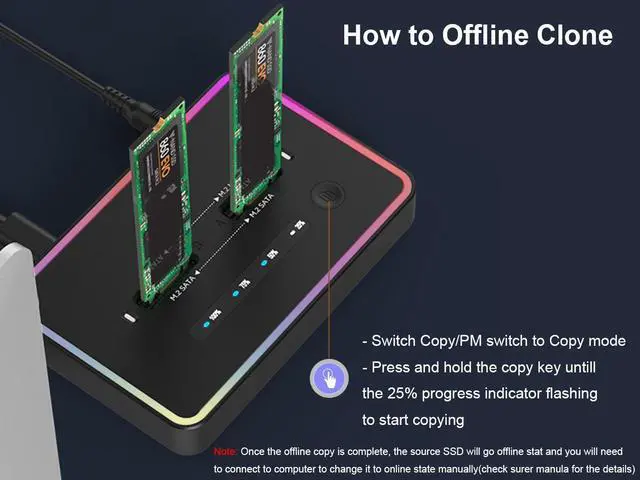Features
One Button Offline Clone
M.2 duplicator, just press and hold the Offline Clone button for 5 seconds to start NVMe to NVME or SATA to SATA duplicator.
All various files, formats can be easily offline cloning in a few minutes by dual bay SSD cloner without connecting computer,
NVMe cloner requires connect the power adapter. Ideas for computer operation, maintenance, etc.
Compatible with Dual Protocols
NVMe USB adapter compatible with both SATA / NGFF and NVMe / PCIE in sizes 2230/2242/2260/2280/22110, such as M.2 NVMe / SATA B&M key, and NVMe / PCIe M key SSD.
Note: the docking station supports two M.2 SSD with the same protocol, one is M.2 NVMe SSD and another is M.2 SATA cannot be used at the same time whatever in duplicator mode or data transfer with computer.
20Gbps Extreme Speed
Advanced chipset M.2 cloner nvme duplicator to USB C docking station. Up to 20Gbps high speed M2 NVMe / PCIE in USB C to USC C cable, 6Gbps high speed M2 SATA3 (SATA ) / NGFF over USB 3.2 Gen 2*2
NVMe to USB perfect solution for data transfer and backup. HD movie transfer takes only 2-5 seconds.
In addition, SSD to USB adapter with an 2 in 1 USB A/C to USB C data cable to connect more devices.
Multi Support & up to 8TB Capacity
NVMe duplicator supports Windows, Mac OS, Linux, Android, etc.
The external SSD reader supports offline copy, personal computers, laptops, smartphones, tablets, pads, smart TVs and more. M.2 nvme ssd clone duplicator for one slot capacity up to 4TB and both M.2 to USB adapters support maximum up to 8TB in access with PC/Laptop mode
Better Heat Dissipation & Colourful RGB
Dual nvme enclosure for better heat dissipation, the ssd cloning kit has an aluminium plate embedded inside the plastic casing to improve thermal performance. nvme clone also has a slight heave that market products.
Duplicator is designed with colourful RGB lighting while in use for a tech-savvy look and feel.
Contents
M.2 Duplicator Cloner (Plastic case with RGB light) x1,
2 in 1 USB A/C to USB C cable (1ft) x1,
5V3A power adapter x1,
User manual x1
How to Offline Copy
1. Adjust coppy/PM switch to copy mode
2. Inset two M.2 SSD,both NVMe or both SATA,make sure source SSD capacity is less than target
3. Plug in the power adapter (no USB cable neection is needed)
4. Press and hold the Clone button (about5 seconds) untill the 25% progress indicator flashing to start copying
5. when 100% indicator light, the clone is done
Note:
Once the offline copy is complete, the source SSD will go offline stat and you will need to connect to computer to change it to online state manually(check surer manula for the details)
Offline clone does do not support NVMe to NGFF or NGFF to NVMe copying
How to Access with PC
1. Adjust coppy/PM switch to PM mode
2. Inset two M.2 SSD,both NVMe or both SATA, or single NVMe or single NGFF SSD
3. Connect the docking station to computer/ laptop by USB-C Cable
Note:
Access with PC/Laptop does not support NVMe+NGFF SSD working at the same time