Zachary H.
Joined on 02/14/07
- 73
Fast, High [Single-Drive] Capacity, Stable

Pros: If using USB 3, the speed is limited by the 7200 RPM drive. The performance behavior is exactly the same as if you had it internally installed. The drive has proved stable to me after my standard month-long testing. I dumped copies of all of my work (images, source code, and models, etc) done on my laptop each day as well as filled it up with FRAPS recordings. The drive has not thrown any issues at me so far.
Cons: This drive does require the use of the included power supply, effectively restricting its use to a nearby power outlet. It also powers on as soon as it is plugged in; there is no power switch to control the drive manually.
Overall Review: Formats to 3.63 Terabytes. Be sure to set power saving settings accordingly to keep the heat down. This drive stays rather warm if left idling and could be a concern to some. The temperature did not affect the stability of my drive however. The included software, already on the drive as soon as you plug it in, is unnecessary but can be handy for some. Seagate Dashboard 2.0 includes a backup utility to perform backups directly to the drive as well as upload to their storage services (login required).
Decent Gaming Desktop PC

Pros: First of all, this desktop comes with an extra side panel that is semi-transparent acrylic and is an awesome addition to give you freedom to personalize the PC. This is a great idea, and is further enhanced by having RGB lighting inside that can be customized through Aura Sync. The overall case aesthetic design is fantastic! I think the location of the power button being on the top and slightly to the side is excellent. I have easy access to the button yet won't accidentally bump it when using the other ports on the top. The included keyboard and mouse are fairly basic (lightweight plastic, and not backlit) but do the job out of the box. I think it's assumed that they would be replaced with your own peripherals but are meant to be included for a mostly complete experience out of the box. Most of the specs are respectable (no pun intended). The Intel i5 9400F is an fantastic processor for gaming at an entry level. Excellent choice with more than plenty of power for the price. Having an SSD for the main drive is great as it destroys traditional hard drives in startup and loading times. The Gigabit LAN with 802.11ac wifi means that you have the latest compatibility with 2.4 and 5ghz wireless. Bluetooth 5.0 included is icing on the cake. The Armoury Crate software is pretty neat. The interface has cool information and is the hub for the customization and personalization needs like RGB controls.
Cons: My PC arrived with the CPU heatsink detached from the motherboard (!!) which appeared to be such that whoever assembled it didn't have the quick snap on plugs set to stay locked. I found them switched to the detach setting. Fortunately, no damage had occurred, but I did have to reapply the thermal paste since some of it ended up smeared on points where it came into contact with the case and components when loose. And finally, I think the airflow in this case could be a bit better. When using an entry level graphics card, airflow is more valuable to keep things quiet as well as to maintain performance. This case comes without any intake fans and only has one 80mm fan out the back to attemp to draw from near the CPU.
Overall Review: With the GTX 1060 being the previous generation, you could do quite a bit better with a configuration that has an RTX 2060 graphics card in it. That said, you still get decent performance with this configuration. My favorite game to run is Monster Hunter World and it can handle it just fine with the game graphics set to High and with variable resolution enabled. Asus in general is one of the most reliable manufacturers and includes the least bloatware for their desktops, so I highly recommend them.
Excellent amount of basic features included
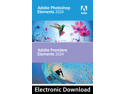
Pros: This software is extremely simple to start with, yet it has features that also cater toward more advanced users. There's even a Guided mode that quickly gets you into features you want to use with streamlined interfaces. Most of the Photo Camera Raw adjustments are included, with the notable exclusion of camera model-specific lens correction. You can, however, work with manual lens correction included. You can even colorize black and white photos. You get most of the tools that you may or may not already be familiar with from much older versions of Photoshop and Premiere, without the worry of needing to pay a monthly subscription for having access to the necessities in a familiar interface. This includes layering, automatic adjustments, unwanted object removal, blurring, cloning, tonal adjustments, and notably, exporting to various formats. And in the case for Premiere, you can export using formats compatible with social media sites such as Instagram, Youtube, Vimeo, Facebook, Pinterest, and even LinkedIn. You can even export to GIF.
Cons: The intermediate features require more advanced skill as they do not have presets that you would normally find in professional versions and use cases.
Overall Review: If you're used to Photoshop and Premiere's interfaces, but only seldom use those applications -- maybe for a hobby or other non-professional use, the Elements 2024 versions are more than capable of most of your use cases. They appear to be featured to more closely align competitively with other brands' feature sets and price points, so this is highly recommended if you want to return to or stay with adobe's photo and video editor applications but don't use them enough to warrant monthly subscriptions. In some the photos I uploaded, I demonstrate a before and after of unwanted object removal. This requires some additional touching up for complicated images, of which I only did a short amount of time with and could do more to make it perfect. To get a better idea of what you can use in the Elements version of Photoshop, I also show an example of the available functionality that the advanced interface allows for by right-clicking the Filter menu.
RMx Shift Series: Bigger Unit, Easier Access

Pros: - Connectors moved to the side instead of front of the unit, making it much easier to access the sockets when the unit is already mounted. This also will typically improve cable management and routing - Extremely sturdy unit with highly durable components, so you can expect it to last a minimum of 10 years (and typically should last many more) - Has circuitry that helps the unit from blowing up during abnormal power fluctuations. It has protection for over voltage, under voltage, short circuiting, high temperatures, and for overload. - 80PLUS and Cybenetics Gold ratings for efficiency, Cybenetics A rating for noise. This unit is very quiet during normal use and doesn't get very hot under full load!
Cons: - Side mounted connectors can cause problems for cable management in slimmer cases. The average ATX mid-tower case might take a little bit of effort to carefully fit cables when plugged in
Overall Review: RMx is a top tier PSU class and one that I always use in builds. The Shift series provides new ways to organize cables conveniently and neatly. I also want to mention that the unit is slightly larger than an older 850W non-shift sibling by about 3/4 of an inch in length, so if you are playing tetris with components inside a smaller case, be sure to verify measurements beforehand. Not a problem for standard sized cases, but it is worth mentioning.
Occasionally Buggy with a touch of bloat

Pros: + AI applied to heuristics, meaning threat detection is more reliable than ever + Self-repairing when software gets corrupted from failed product updates/upgrades + Installation and setup is fairly quick
Cons: - Silent failures of updates that result in the interface vanishing and being unusable until Norton Autofix kicks in and resolves it. - UI is very confusing; it feels designed to get you to buy more products rather than be an intuitive security tool. - Software nags you frequently with popups advertising its other products. This is extremely disruptive and can minimize you out of games. It takes a while to figure out how to suppress these for good.
Overall Review: I've had this software installed for a month now. By default, you are presented with tips and suggestions that are mostly unwanted. This sales strategy is no longer acceptable for millennials and younger generations. Granted, there is a way to turn them off, but it is rather difficult to figure out how. Once they are disabled, it looks like they stay suppressed for the time being. Next, the interface is not very straightforward. I get the sense that they're trying to make everything a one-click experience, but it falls short of that by an unintuitive layout and deprioritizing its more useful configurations. I really wanted to like this, but the general user experience leaves a lot to be desired for the upcoming generations of potential users. It loses eggs for its interface design, behavior and sales tactics, but gets three eggs for its threat detection and self-recovery capabilities.
Upgrades galore from the original K-series mechanical keyboards

Pros: Coming from the original K-70 RGB series from a few years back, there are so many improvements to Corsair's mechanical keyboards. First off, the switches: they're AMAZING. Dubbed the MX SPEED Silver switches, these are extremely smooth and just the right amount of springiness to feel great. The volume roller has been smoothed a little bit to a more subtle diamond pattern but still feels great.
Cons: This keyboard is not wireless. For a tournament-ready keyboard that is not at all expected, but is is something to consider if using this keyboard for multiple devices and want improved portability. The font changed to be more edgy and blocky compared to the previous font. While it is larger and increases legibility, it does look tacky to me. I would consider changing the keycaps at some point to something with more timeless styling.
Overall Review: The tournament switch in front changes the lighting to become red, and has a latch that keeps the switch in place and has an indicator to show to staff that the tournament mode is engaged. Pretty thoughtful feature. Overall, I'm very impressed with this keyboard. It even comes with a keycap puller and a set of their gaming-oriented caps that used to be sold separately in earlier K70 releases. I think one other possible change change would be to have the top-left media buttons be obvious macro buttons instead. You can still remap it using the iCUE software, at least. - A note on images and video: Just in case you were concerned seeing a key seemingly have an issue, I have the right-hand function (Fn) key unlit on purpose through iCUE. The lighting works just fine as expected. Cheers!


