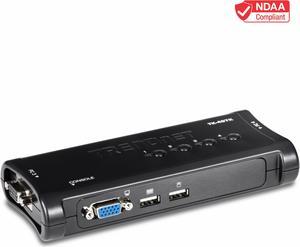
- Type: D-Sub, USB
- Computer Connections: 4 Ports
- Monitor Connections: 1 Port
- Video Resolution: 2048 x 1536
- Model #: TK-407K
- £69.59 –
- Est. Shipping Fee £40.45
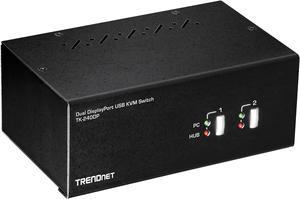
- Type: DisplayPort, USB
- Computer Connections: 2 Port DisplayPort
- Monitor Connections: 2 Ports
- Video Resolution: Up to 3840 x 2160
- Model #: TK-240DP
- £171.59 –
- Est. Shipping Fee £57.01

- Type: D-Sub, USB
- Computer Connections: 2 Ports
- Monitor Connections: 1 Port
- Video Resolution: 1920 x 1440
- Model #: SV231USB
- £80.39 –
- Est. Shipping Fee £44.47

- Type: D-Sub, USB
- Computer Connections: 1 Port
- Monitor Connections: 1 Port
- Video Resolution: 1920 x 1600 @ 60Hz
- Model #: NOTECONS01
- £449.99 –
- Est. Shipping Fee £48.08

- Type: D-Sub, USB, PS/2
- Computer Connections: 16
- Temperature: 0 to 40 C (32 to 104 F)
- Humidity: 0 to 80% RH, Non-Condensing
- Model #: B070-016-19-IP2
- £2,447.99 –
- Free Shipping

- Type: USB, PS/2
- Computer Connections: 16-Port Remote
- Video Resolution: 1600 x 1200
- Temperature: Operating: 32F to 104F Storage: -40F to 158F
- Model #: B070-016-19-IP
- £1,755.59 –
- Free Shipping

- Type: D-Sub, USB
- Computer Connections: 4 Ports
- Monitor Connections: 1 Port
- Video Resolution: 1920 x 1440
- Model #: SV431USB
- £104.39 –
- Est. Shipping Fee £41.40

- Type: KVM Switchbox
- Computer Connections: 2 Ports
- Video Resolution: 3840 x 2160
- Dimensions: 1.70" x 13.10" x 6.40"
- Model #: GCS1412TAA3
- £68.39 –
- Est. Shipping Fee £59.55

- Type: DisplayPort, USB
- Computer Connections: 2 Ports
- Monitor Connections: 1 Port
- Video Resolution: 3840 x 2160 (Ultra HD 4K) @ 60hz
- Model #: SV211DPUA4K
- £134.39 –
- Est. Shipping Fee £38.15

- Type: D-Sub, USB, PS/2
- Computer Connections: 8 Ports
- Monitor Connections: 1 Port
- Video Resolution: 2048 x 1536
- Model #: TK-803R
- £149.99 –
- Est. Shipping Fee £56.17

- Type: USB
- Computer Connections: 8 Ports
- Monitor Connections: 1 Port
- Video Resolution: 1920 x 1440@60Hz (1920 x 1200@60Hz - Wide Screen)
- Model #: SV831DUSBU
- £410.39 –
- Est. Shipping Fee £58.83

- Type: HDMI, USB, 3.5mm
- Computer Connections: 2 Port HDMI
- Video Resolution: 3840 x 2160 (Ultra HD 4K) @ 60hz
- PC Selection: Push Buttons
- Model #: SV211HDUA4K
- £119.99 –
- Est. Shipping Fee £40.18

- Type: DisplayPort, USB
- Computer Connections: 2 Ports
- Video Resolution: 1024 x 768, 1280 x 720 (High-definition 720p), 1920 x 1080 (High-definition 1080p), 1920 x 1200, 2560 x 1600, 3840 x 2160 (4K)@ 60hz
- PC Selection: Push Buttons/Hot Keys
- Model #: SV231DPDDUA2
- £310.79 –
- Est. Shipping Fee £41.40

- Type: DVI, USB
- Computer Connections: 4 Port DVI - Dual Monitor
- Video Resolution: Analog Resolutions 2048x1536 @85Hz Digital Resolutions 1920x1200 @60Hz
- PC Selection: Push Buttons/Hot Keys
- Model #: SV431DD2DUA
- £285.59 –
- Est. Shipping Fee £51.23

- Brand: IOGEAR
- Type: DisplayPort, USB
- Model #: GCS72CC
- £61.19 –
- Est. Shipping Fee £40.30

- Brand: STARTECH
- Model: C2-H46-UAC-CBL-KVM
- Type: Computer Accessories
- Dimensions: 8.560 x 6.440 x 2.560
- Model #: C2-H46-UAC-CBL-KVM
- £83.99 –
- Est. Shipping Fee £40.32

- Type: Consumer Electronics
- Video Resolution: 2048 x 1536 (VGA), 1920 x 1200 (with adapters)
- PC Selection: Remote Pushbutton
- PC Connectors: Monitor: 2 x VGA; 2 x DisplayPort (with adapters) Keyboard & Mouse: 2 x USB
- Model #: GCS72DPKIT
- £65.99 –
- Est. Shipping Fee £40.08

- Type: DisplayPort, USB
- Model #: F1DN202MODPP4
- £573.59 –
- Free Shipping

- Type: DisplayPort, USB
- Video Resolution: 2560 x 1600 @ 60 Hz, 3840 x 2160 @ 30 Hz (4K UHD)
- PC Selection: 4 x Pushbutton
- PC Connectors: Monitor 4 x DisplayPort Keyboard & Mouse 4 x USB 3.0 Type B Audio 4 x 3.5mm Mini Stereo Jack
- Model #: GCS1904
- £257.99 –
- Est. Shipping Fee £53.66

- Type: DisplayPort, USB
- Computer Connections: 8 Ports
- Console Connectors: DisplayPort; USB
- Temperature: Operating Temperature Range: 32 to 104 °F (0 to 40 °C) Storage Temperature Range: -4 to 140 °F (-20 to 60 °C)
- Model #: B030-DP08-17D
- £2,827.19 –
- Free Shipping

- Type: Connectors Input Interface: (8) DisplayPort or HDMI; Output Interface: (2) DisplayPort or HDMI Connectors (USB) Input Interface: (4) USB Type-B; Output Interface: (2) USB 1.1 Type-A for KM Devices; Emulation: USB 1.1 and USB 2.0 Compatible
- Computer Connections: Connectors Input Interface: (8) DisplayPort or HDMI; Output Interface: (2) DisplayPort or HDMI Connectors (USB) Input Interface: (4) USB Type-B; Output Interface: (2) USB 1.1 Type-A for KM Devices; Emulation: USB 1.1 and USB 2.0 Compatible
- Monitor Connections: Connectors Input Interface: (8) DisplayPort or HDMI; Output Interface: (2) DisplayPort or HDMI Connectors (USB) Input Interface: (4) USB Type-B; Output Interface: (2) USB 1.1 Type-A for KM Devices; Emulation: USB 1.1 and USB 2.0 Compatible
- Part Number: KVS4-2004HV
- Model #: KVS4-2004HV
- £1,215.59 –
- Free Shipping

- Type: KVM Switchbox
- Computer Connections: 16 Ports
- Video Resolution: 2048 x 1536
- Dimensions: Height:1.7" x Width:17" x Depth:6"
- Model #: B022-U16-IP
- £935.99 –
- Free Shipping

- Type: VGA and DisplayPort
- Monitor Connections: 2 Ports
- Video Resolution: up to 2048x1536 (VGA), up to 1920x1200 (with adapters)
- PC Selection: Push Buttons
- Model #: GCS22DPKIT
- £51.59 –
- Est. Shipping Fee £40.00

- Type: DisplayPort, USB
- Model #: F1DN104KVMUNN4
- £860.39 –
- Free Shipping

- Type: KVM Switchbox
- Video Resolution: 1900 x 1440 @ 164 ft. (50 m) maximum
- Weight: 8.25
- Model #: KV0416A-R2
- £1,597.19 –
- Free Shipping

- Type: D-Sub, USB
- Computer Connections: 4 Ports
- Monitor Connections: 1 Port
- Video Resolution: 2048 x 1536
- Model #: GCS24U
- £59.99 –
- Est. Shipping Fee £40.59

- Video Resolution: 3840 x 2160
- Temperature: Operating temperature: 32 to 104 degrees F Storage temperature: -4 to 140 degrees F
- Humidity: < 85% RH (non-condensing)
- Dimensions: 1.43" x 4.38" x 7.95"
- Model #: CE-DP0F11-S1
- £159.59 –
- Est. Shipping Fee £40.58

- Type: HDMI, USB
- Computer Connections: 2 Ports
- Monitor Connections: 1 Port
- Video Resolution: Up to 1920 x 1200@60Hz
- Model #: GCS62HU
- £77.99 –
- Est. Shipping Fee £40.24

- Type: D-Sub, USB
- Video Resolution: 1920 x 1200 @ 60 Hz
- PC Connectors: Monitor 1 x VGA Male (Blue) Keyboard & Mouse 1 x USB Type A Male (Black)
- Console Connectors: Keyboard, Mouse, and Monitor 1 x Mini-USB Female (Black)
- Model #: GUC211V
- £293.99 –
- Est. Shipping Fee £27.73

- Type: Consumer Electronics
- Model #: EXT-DVI-142DLN
- £326.39 –
- Est. Shipping Fee £44.47

- Type: D-Sub, USB
- Computer Connections: 1 Port
- Video Resolution: Up to 1920 x 1200 @ 60Hz
- PC Connectors: Keyboard, Mouse, and Monitor: 1 x SPHD-17 Female (Green) Unit to Unit Connectors: 1 x RJ45 Female Power Connections: 1 x DC Jack Function Keys: 1 x Operating Mode Pushbutton
- Model #: GCE500U
- £208.79 –
- Est. Shipping Fee £44.50

- Parts: 1 Year
- Model #: IDXETS2890232
- £182.39 –
- Est. Shipping Fee £40.39

- Type: HDMI, USB
- Computer Connections: Computer/Server Ports: 8 x HDMI FEMALE PC/Server Connections: USB
- AutoScan Interval: Autoscan (Y,N): Y Autoscan Duration: 1 - 255 Seconds
- Temperature: Storage Temperature: -4 to 140 degree F (-20 to 60 degree C) Operating Temperature: 32 to 104 degree F (0 to 40 degree C)
- Model #: B030-008-17-IP
- £3,109.19 –
- Free Shipping

- Brand: StarTech
- Type: KVM Switch
- Monitor Connections: 1" x 4.1" x 8.70"
- PC Selection: Push Button
- Model #: P2ADD121D-KVM-SWITCH
- £377.99 –
- Est. Shipping Fee £51.01

- Type: Miscellaneous
- Weight: 1.6
- Model #: KV0004A-LED
- £314.39 –
- Est. Shipping Fee £50.80

- Type: KVM Switchbox
- Computer Connections: 32 Ports
- Video Resolution: 1920 x 1080
- Monitors Supported: Full HD
- Model #: DKX3-432
- £7,561.19 –
- Free Shipping
- KVM Switches
KVM Switches
Suppose you have more than one computer in the same room but you do not have enough room for a second monitor. Or you have a laptop and want to use it with your home computer's keyboard, mouse and monitor, without changing your current setup. The answer lies in a handy device called a KVM switch.
KVM stands for keyboard, video, mouse. The keyboard, video, and mouse set collectively is called a "console." KVM switches allow you to connect a console to more than one computer. You simply connect your console cables to the output jacks of the switch and connect the switch to the connections on your computer that the keyboard mouse and monitor would normally be plugged into. It's that simple.
KVM Switches Let You Switch between Consoles
To switch consoles, you just push a button on the switch and it allows you to use the other console. KVM switches save you money because you won't have to purchase separate keyboards, mice, and monitors for each computer you use. It makes it very easy when one person uses more than one computer at work, for example. They are also useful for server farms with one staff person accessing each computer periodically, one at a time.
When buying KVM switches, it is important to fully understand your needs before you buy anything. Make sure the switch you choose will support your monitor refresh rates and resolution so that the signals are not degraded.