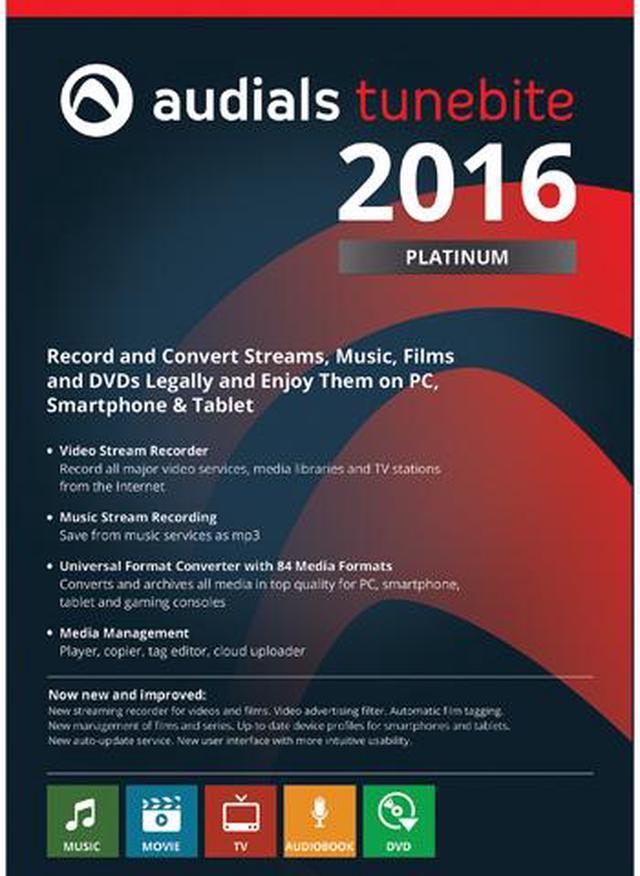
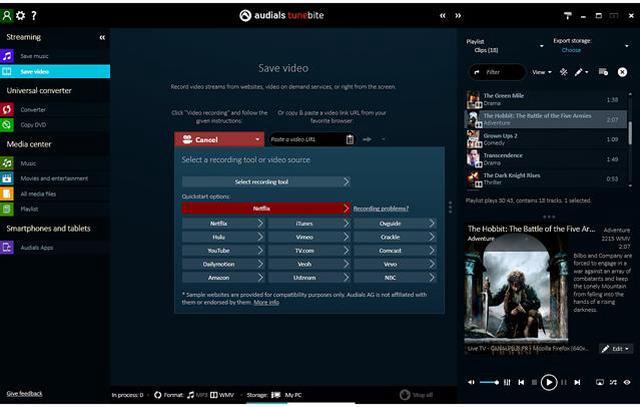

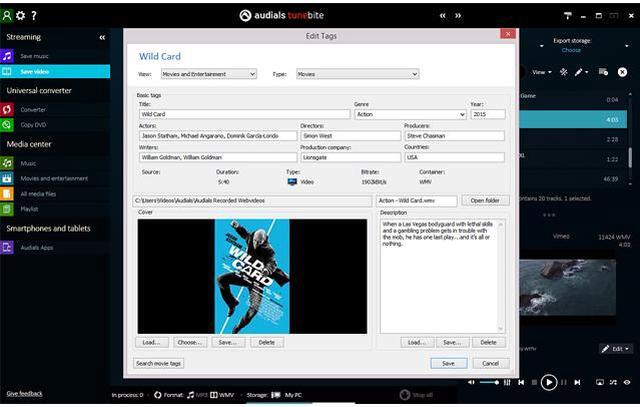




With Audials Tunebite Platinum, you can record the protected music streams of all music services and also the audio streams of websites. Music tracks are separated individually and saved as MP3 files with all ID3 tags and without commercials.
Audials Tunebite Platinum also records protected streams for films and TV series from online media libraries and all video streams in top quality. The recordings are saved in any desired format for PC, smartphone or tablet with all film tags included.
With the streaming recorder of Audials Tunebite Platinum, it is possible to download videos from websites, to record music from music services, to record TV streams and to record movies and TV shows from online video libraries.

Audials Tunebite Platinum lets you record anything from the internet straight to your PC. Audials records Movies from Video-on-demand Online Videotheques, TV series from Media Centers and Videos from Internet sites. Audials then gives you those files in the best possible quality and in any desired file format.

In Audials software, the optimal recording methods for the most popular video streaming services, video portals and media libraries come preconfigured. Simply click on the Audials tile for the desired video stream, then start the film and Audials Tunebite Platinum records it in the video format you want and optimized for any device.
Ensuring that you are always able to record all streams from all providers with their different formats and standards is both a responsibility and challenge for us. Very few software tools have the capacity to record so many different types of streams on an ongoing basis. At no extra charge, we ensure that during the operating life of each generation of Audials, software is upgraded completely automatically and almost immediately upon any changes to video services and portals to ensure the software remains fully functional.

Netflix, Amazon and other popular online video libraries encrypt their video streams. The majority of tools cannot record such encrypted video streams. However, with Audials Tunebite Platinum you can record any type of video stream directly as you play it. Without any loss of quality and in its original size, Audials records both open and protected videos and films from any source and saves them as a legal private copy.

Recorded films and series are named automatically and supplemented with tags for the video title, film image, genre, year, cast, director, producers, scriptwriter, production company and country of origin in addition to the information about the recording source, bitrate and its containing folder. Using the editor, you can change this information manually at any time you want later on.

For the recording of the music streams of music services, Audials Tunebite Platinum has a recording function that goes far beyond those of the other audio recorders that are often recommended on the Internet (such as Audacity). There are many programs that can manually record unprotected streams, but only Audials can automatically record protected music from the streams of paid-for services and save it as individual songs.

Music tracks from your music streaming services, e.g. Spotify ™ or Deezer™, are recognized as music, recorded from the stream and automatically saved with tags. Whenever you listen to a song on a website or in the player of a streaming program, Audials Tunebite Platinum can record it for you and automatically save it, for example, as an MP3 file.
Audials Tunebite can play music from Spotify at double the speed silently in the background and record it with no loss of quality. Audials Tunebite Platinum automatically records music streams with no commercials at the perfect volume, before saving your new files to your hard drive, cloud or smartphone in the best quality as MP3, WMA or AAC files with ID3 tags.
85 file formats an 84 device profiles are available to you to use for copying music, videos, audiobooks, podcasts, films and DVDs and for archiving and converting them in the required format for smartphones, tablets and gaming consoles. Problems with copy protection and file formats are now a thing of the past.
Problems with copy protection of music, audiobooks, DVDs and Films are reliably solved by Audials, acting as a format converter to bring you all your media in the right format for playback on your PC, smartphone or tablet.

There are lots of audio and video converters out there, but only Audials has been resolving all problems with DRM copy protection of music, audiobooks and films since 2004, functioning as a format converter to ensure you get all your media in the correct format for playback on all devices.

Audials is a universal converter for all audio and video file formats on PC, smartphone, tablets, netbooks, notebooks, ultrabooks, games consoles and other devices. Music, audiobooks, videos and films are converted to any format quickly and in top quality.
If purchased films and videos cannot be played back due to DRM copy protection or their file format, Audials One helps you and frees you from any problem: Using legal recording with the PerfectVideo quality guarantee, Audials One solves all copy protection problems, saves all films as new unprotected MP4, WMV or H.264 files, for example, and so ensures unrestricted enjoyment on all devices. 45 video file formats are available for conversion.

Of course you''ll never need this many file formats. Nonetheless, Audials fulfills the highest of demands and enables you to calibrate for playback by adjusting for codec, medium, bitrate and frame rate as well as frame size to achieve the optimal result. You can do this, for example, for playing a film on a device with a special screen size or lower specs. After all, it's better to have the expert mode and (thanks to the many formats and preconfigured device profiles) not need it than to need it and not have it.

The lifespan of purchased movies on DVD is often limited, even with careful use and proper storage. With the Audials One DVD copier, you can prevent losses by making a private copy.

Unprotected DVDs are copied in a jiffy. Using the legal recording function of Audials, protected DVDs can also be copied. Owners of additional devices without DVD drives, e.g. smartphones, netbooks, ultrabooks or tablets, can convert all films from DVD for these devices using their PC. Audials even saves the different language versions and film chapters of the DVD when doing so.
Microsoft hasn't provided any playback software in Windows 10. Therefore, Audials uses VLC player to enable users to watch and record a DVD simultaneously.
Using different software tools it is possible to create MKV files of Blue-ray films. However, not all devices can play the MKV video format. Audials One provides a solution here and converts films from Blu-ray films from the available MKV video format to new files in MP4, WMV, AVI or other video formats both reliably and without loss of quality. With Audials One, you can therefore enjoy your Blu-ray films on PC, smartphone and tablet too.

Films and series copied from DVD can be named automatically and supplemented with tags for the video title, DVD cover image, genre, year, cast, director, producers, scriptwriter, production company and country of origin in addition to the information about the recording source, bitrate and its containing folder. Using the editor, you can change this information manually at any time you want later on.
Audials enriches your music tracks by automatically adding complete ID3 tags, album images and song lyrics. With Audials Tunebite, you can manage multiple music collections and browse through them visually in the music universe with its photos of artists. With Audials, movies and TV series are automatically named and supplemented with tags for the video title, DVD cover image, genre, year, cast, director, producers, scriptwriter, production company and country of origin. Filling up mobile devices and clouds with music is like child's play. You can comfortably enjoy all your media in the Audials player.
Audials offers many capabilities for building up your music collection and video library. This includes a media management area for PC and clouds, for filling up smartphones and tablets as well as a convenient media player with lots of extras.

Audials enriches your music collection with ID3 tags, ensures consistent normalization of your tracks and plays them using its own player and playlists for your entertainment.

When you select a genre, artist or album image, you get a clear overview of the elements it contains. You can set the navigation to seven types of sorting. The special extra: Audials has 500.000 images of artists and bands onboard and shows you these too! Plus you get the social news of the artists from Facebook and Twitter!

For every artist, the Audials music universe shows you similar artists and bands using photos. This means you can comfortably and simply browse through your own music in order to search for new similar music. The similarities in music style between the artists are depicted using connection lines of different thicknesses. You can set your music universe display to show items based on stronger similarities, a more balanced mix or level of popularity. In this way, Audials helps you to find the most suitable artist for setting a mood and putting together a playlist.
Audials offers an extremely convenient way of building up music collections based on to specific criteria. By right-clicking once, you can make lightning-fast collective changes to all the tracks of an album, artist or genre. You can have Audials fully sort your music collection's directory and file names according to 22 preconfigured rules or even your own settings. Audials will get the job done for you, whether it's 10, 100, 1.000 or more files.

Audials automatically enriches your music collection with complete ID3 tags, cover images and song lyrics at the early stage of the recording process. Imported music tracks can also be brought up to the standard of your music collection thanks to the automatic addition of any missing tags by Audials. This is done with both small numbers of imported tracks and large multi-gigabyte music collections.
Audials selects only the highest-quality version of a music track for display. Additional duplicates are kept in the background. This makes your music collection easier to view without anything going missing. In addition, you can access all duplicates and, if you wish, set a different duplicate to the preferred version or even make multiple duplicates visible. You can also have all the duplicates from your entire music collection listed together and then delete unneeded duplicates individually or all at once.

Audials brings you a video library sorted according to your criteria. Using its connected video database, Audials automatically completes information for existing recordings and new films.


All video files (e.g. converted movies or TV shows from online video services, online players or DVDs) can be named automatically and supplemented with tags for the video title, film image, genre, year, cast, director, producers, scriptwriter, production company and country of origin in addition to the information about the recording source, bitrate and its containing folder. Using the editor, you can change this information manually at any time you want later on.
Your films are automatically structured according to category. Tagged films are automatically sorted into a folder with the corresponding film genre. This means that with each new film added, your own personal video library is automatically expanded. You can also manually add folders for your favorite actors or directors or, if a film has more than one part, put all the parts together in a special separate folder. Instead of seeing only a film title or a file name, you can now browse through your video collection by film cover image to select and play the video you want.

With Audials, it's easy as pie to select individual movies or full albums and transfer them to connected devices or clouds.

Audials fills up your smartphone or tablet either directly via USB cable or via the Internet from the cloud. Using a right-left display, Audials shows the music collection on your PC and the target folder of your connected device. The most popular clouds, e.g. Windows OneDrive, Google Drive or Dropbox have been preconfigured and can be filled up just like a portable device.
Access the music, videos and films on all your computers when you're on the move with your Android smartphone. Simply leave your PC running and with Audials Anywhere you can access, browse, play and download your media at any time and in any location.
With images as tiles in multiple columns or like a file explorer with detailed view and folder structure, you can switch between different views according to preference and the amount of file information you want.

You can play radio stations, music, videos, podcasts and films directly in Audials with its integrated player. This can be done in a detached window, in the main window or in full screen.

You can have playlists shown in a text view or a graphical view with album covers according to seven sorting and grouping criteria. You can export playlists in standard formats and then use them in other players independently of Audials. Similarly, you can also import playlists from other players, e.g. Winamp, and use them in Audials.
Using the playlist generator you can have playlists produced automatically with ease. Simply enter a genre or artist and Audials generates a new playlist with suitable music. Of course, you can also manually drag and drop music tracks to these playlists from your music collection.