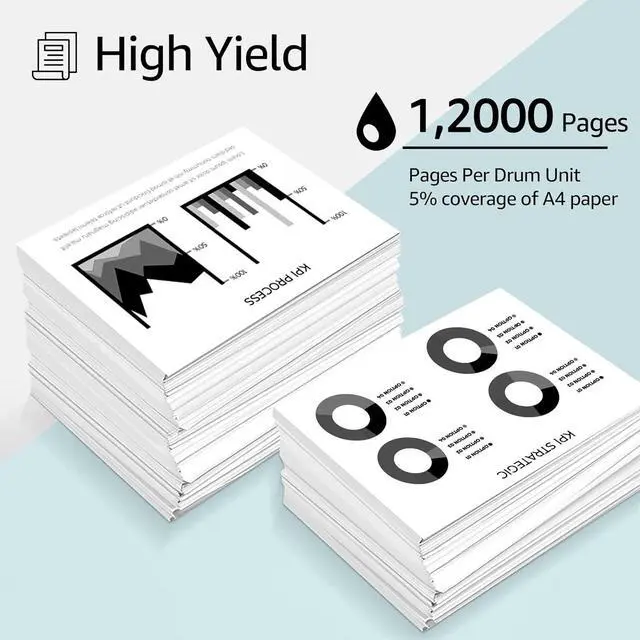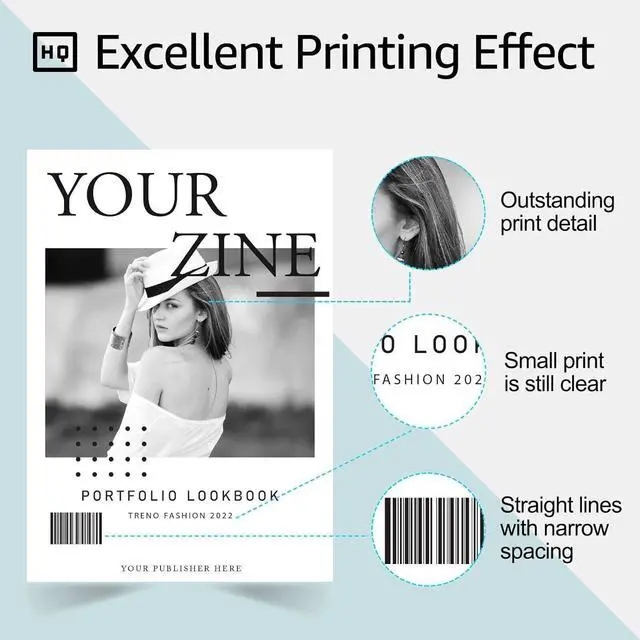GREENCYCLE is committed to comfortable and efficient office printing.
GREENCYCLE compatible HP 19A CF219A Drum Unit replacement delivers excellent print quality [clear text and crisp graphics] for your daily printing needs.
Product Details
Item: GREENCYCLE Compatible 19A CF219A Drum Unit Replacement
Brand: greencycle
Compatible Model: Compatible for Black
Includes : 8 Pack CF219A Drum Unit
Compatible for HP Laser jet Printer:
Laser jet Pro MFP M130a ;Laser jet Pro MFP M130fn ; Laser jet Pro MFP M130fw ; Laser jet Pro MFP M130nw ; Laser jet Pro MFP M102a ; Laser jet Pro MFP M102w Printer Toner.
Installation Instruction
1.Shake the toner cartridge horizontally to make the toner in the cartridge even.
2.Remove the transparent seal / orange plastic1 seal ring completely.
3. Install the toner cartridge into the printer