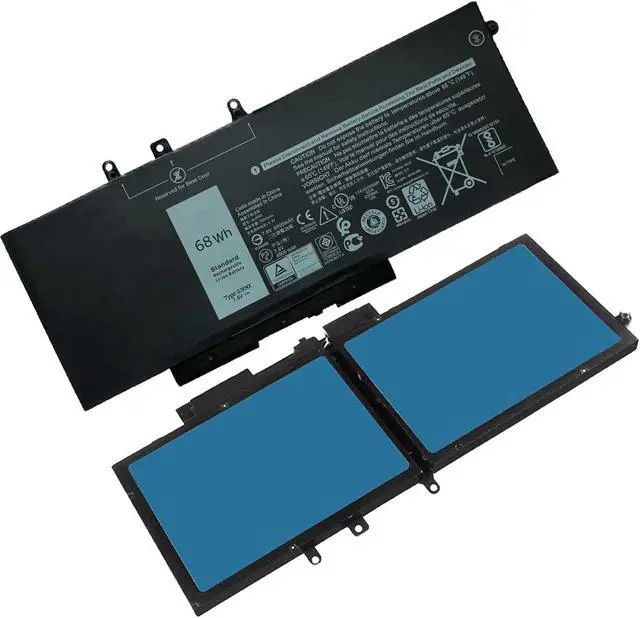Specification:
Model: GJKNX, Battery Type: Lithium polymer, Cell: 4 Cells, Voltage: 7.6V, Capacity: 68Wh, Condition: 100% New from Manufacturer, Grade A Cell
In order to avoid your buying mistakes, please check your original battery model before purchasing.
Attention:
There are 3 batteries( VG93N - 11.4V/92Wh/6Cells, 93FTF - (11.4V/51Wh/3Cells), 3DDDG - 11.4V/42Wh/3Cells), Their interfaces are the same, but the capacity and size are different, so they are not compatible.
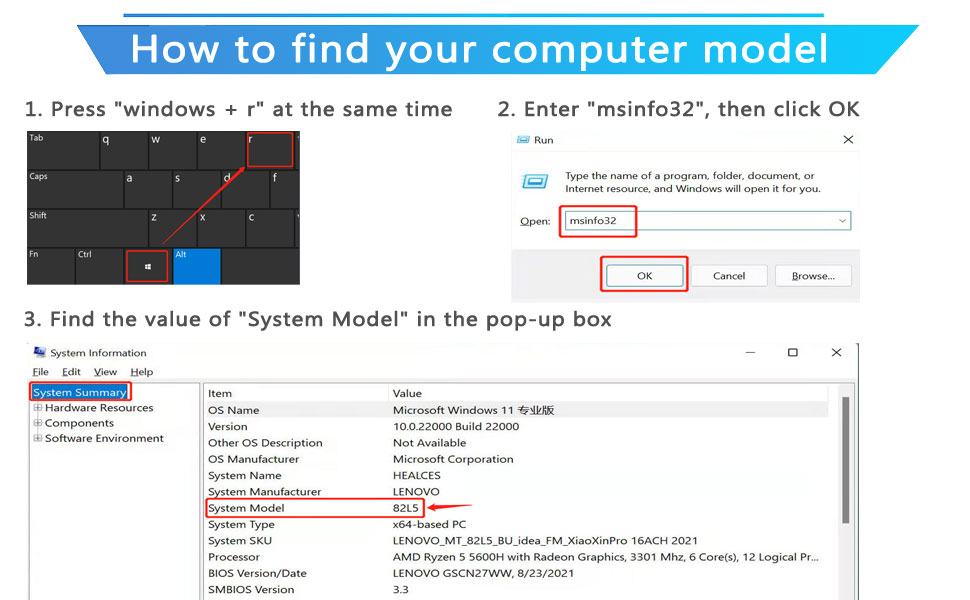
- Compatible Part Number:
GJKNX, GD1JP, 0GD1JP, DV9NT, DY9NT, 0DY9NT, 5YHR4, 451-BBZG
- Compatible with HP Laptop Models:(Use "Ctrl"+"F" to find your laptop model)
Dell Latitude E5280 5280 Series
Dell Latitude E5288 5288 Series
Dell Latitude E5290 5290 Series
Dell Latitude E5480 5480 Series
Dell Latitude E5488 5488 Series
Dell Latitude E5490 5490 Series
Dell Latitude 5490-TD70X Series
Dell Latitude E5491 5491 Series
Dell Latitude E5495 5495 Series
Dell Latitude E5580 5580 Series
Dell Latitude E5590 5590 Series(only with M.2 storage,NOT compatible with 5580 systems that use a 2.5" storage drive. If your computer has a storage drive, please purchase 93FTF.)
Dell Latitude E5591 5591 Series
Dell Precision M3520 3520 Series
Dell Precision M3530 3530 Series
- Compatible Laptop Models:
N038L5590-D1606CN, N038L5490-D1536FCN, N049L5590-D1616FCN,N001L5580-D1506KCN, N071L5490-D1516CN, N019L5580-D1566KCN, N085L5490-D1656CN, N035L5590-D1706FCN, N021L5580-D1516KCN,N078L5490-D1626FCN, N043L5590-D1516FCN, N029L5580-D1766FKCN, N092L5490-D1716FCN, N004L5580-D1556FKCN Series
GJKNX Battery care instructions:
1. Discharge the new battery use to 5%(not to 0%) and then charge to 95%, and cycle 3-4 times.
2. Do not disassemble, crush or puncture. Do not dispose of in fire or water.
3. After the battery is exhausted, please charge it in time. If it is not charged for a long time, the battery may be damaged.
4. If the battery is not used for a long time and needs to be stored above 70%, the storage time should not exceed 3 months.
5. If you use the charger frequently, please use the battery power regularly, and use it more than once a week.
6. Please use the original charger or famous brand charger, inferior charger will affect the normal charging of the battery.
7. Regularly clean the fan dust, increase the heat dissipation effect, reduce the power consumption, and effectively extend the battery life.
8. When using the battery, care should be taken to prevent exposure and moisture.




1. Unplug all external devices from the laptop, then remove your laptop back cover.
2.Disconnect the old battery, remove the screw with a screwdriver and save it, remove the old battery, and press and hold the laptop's power button for about 10-15 seconds (In order to release the remaining power inside the laptop).
3. Put the new battery into the battery slot, tighten the screws, and connect the cable.
4. Connect the AC adapter and check if your machine can detect the battery again.