

Wearable technology is one of the fastest growing sectors in the consumer electronics industry. But as popular as fitness bands and smartwatches have become in recent years, nothing receives as much attention as a futuristic headset – especially if it’s from a big-name manufacturer like Microsoft.
This week’s Windows 10 announcement was full of surprises and the biggest of them all was Microsoft’s new augmented reality headset. Designed to work seamlessly with every Windows 10 platform you own, the HoloLens will change the way you see the world and how you think about computing. For the first time ever, integrating physical places, space, and objects with high-definition graphics will be incredibly realistic.
And the best part about it is that will be easy.
If you’re considering buying one of these headsets for yourself but don’t know exactly what you’ll use it for, here are five things you can do with a HoloLens:
#1 Play Video Games

Similar to the Cortex VR system GameCrate experienced at CES 2015, the HoloLens will play a major role in how we interact with video games. And although the headset is a standalone product, Microsoft is already finding streaming solutions for the HoloLens to be used as your main display for the Xbox and PC. Microsoft also has a HoloLens version of Minecraft known as HoloBuilder that allows you to play the game wherever you are and the possibilities of this being integrated into future games is promising.
#2 Design Something Cool

Because the HoloLens has the ability to scan and map objects and surfaces, you’ll be able to design all sorts of things and see the “finished product” right in front of you. Holograms will make digital content seem as real as physical objects in a room and will allow you to interact with them unlike ever before. This means you’ll be able to fine-tune designs more effectively while seeing your ideas come to life right in front of you.
#3 Go to Outer Space – or Wherever You Want

The HoloLens will allow you to go beyond the screen. In fact, it will allow you to go wherever you want. The world will literally be your canvas and you’ll be able to explore places you’ve only dreamed of visiting. Imagine walking around Mars, climbing to the top of Mt. Everest, or swimming underwater with fishes; all without stepping outside your living room. These are only some of the places you’ll be able to visit with a headset and all of them will make you feel like you’re really there.
#4 Be a Movie Star

HoloLens technology is just getting started but holographic computing will make going inside movies a real possibility. Combined with the HoloLens’ built-in spatial sounds, you’ll also be able to hear holograms wherever they are inside the room. Speaking face-to-face with your favorite actor inside your favorite movie will not only redefine entertainment, it will redefine reality. And because the HoloLens has no cords, wires, or tethers; you’ll be able to walk around a movie set as if it were real.
#5 Learn Something the Easy Way
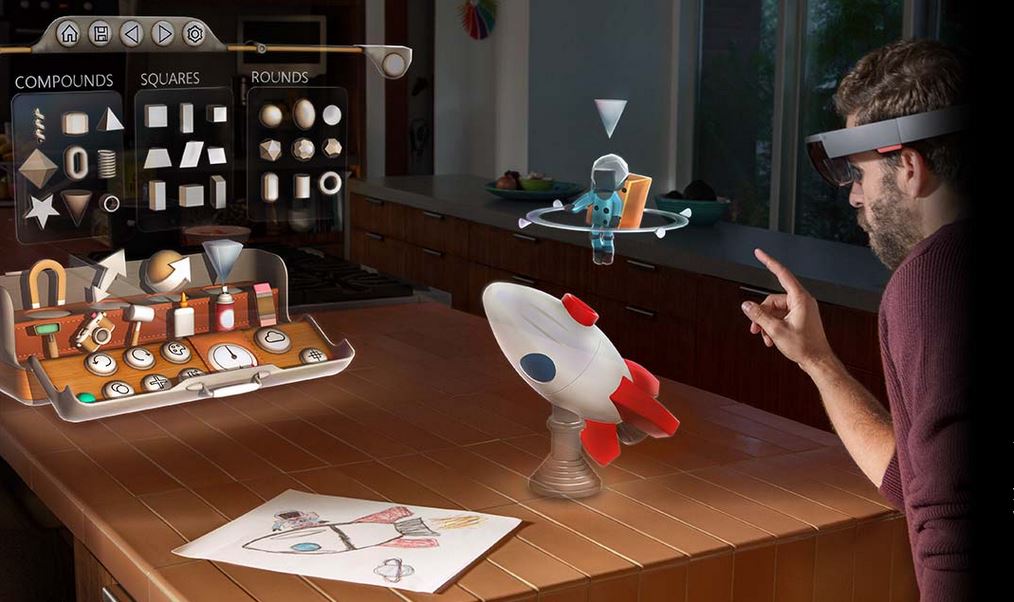
Doing homework with a HoloLens will let students experience events first-hand and make learning fun for any subject. President Lincoln’s assassination, the Moon landing, and other historical events will be recreated in precise detail and let you see the action first-hand. Those interested in math and science could use the HoloLens to measure angles on pyramids or dissect a human body while a teacher observes their efforts. It may even help students get better grades.
The Era of Holographic Computing is Here; How Will You Use It?
Windows 10 and the HoloLens are ushering in a new era of computing unlike any we’ve ever experienced. More than just virtual reality or a new way to access information, the HoloLens is like a combination of Google Glass and Oculus Rift working together with your PC. But unlike other headsets, the HoloLens makes everything real.
Microsoft HoloLens Features
- No cords, no phones, no wires, no tethers
- Transparent lens and advanced sensors allow you to see your world and move confidently in it
- Lightweight and adjustable to fit any adult head size
- Built-in spatial sound lets you hear holograms wherever they are in the room with pinpoint precision
- Next-generation technology enabled by Windows 10
Being able to experience a digital world without it feeling digital is inevitable. And while this technology is just getting started, it’s important to have a major player in the tech industry like Microsoft lead the way. Sure, Google and Facebook may have great ideas for Glass and Oculus, but Microsoft has experience in changing the way we perceive and use new technology. Windows is proof of that.
The launch of Windows 10 is more than just an upgrade for your PC — it’s an upgrade for your world. All it requires is a HoloLens and your imagination to take advantage of it.
What do you think? What will you use the HoloLens for? Let us know in the comments below!

