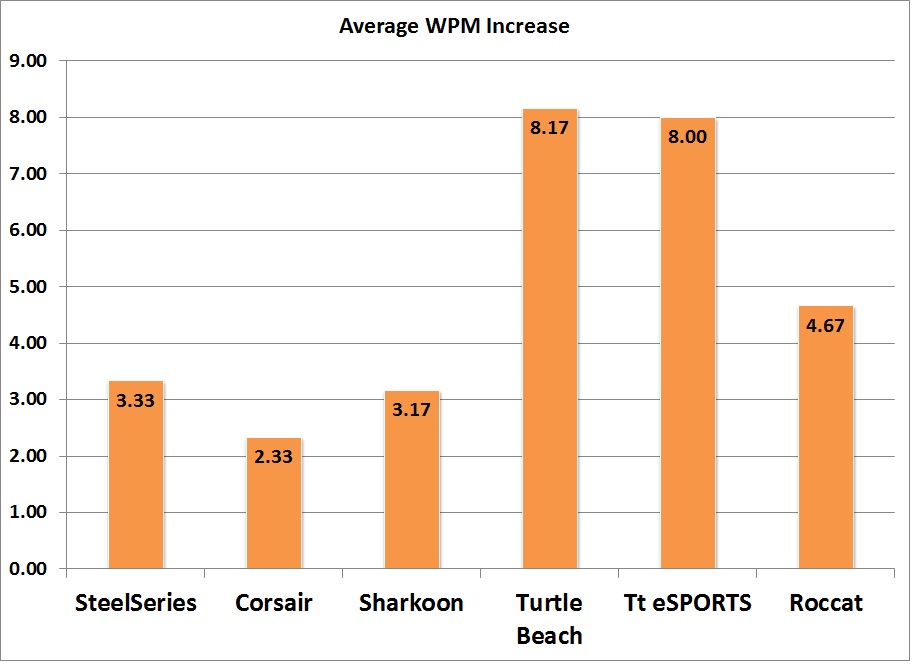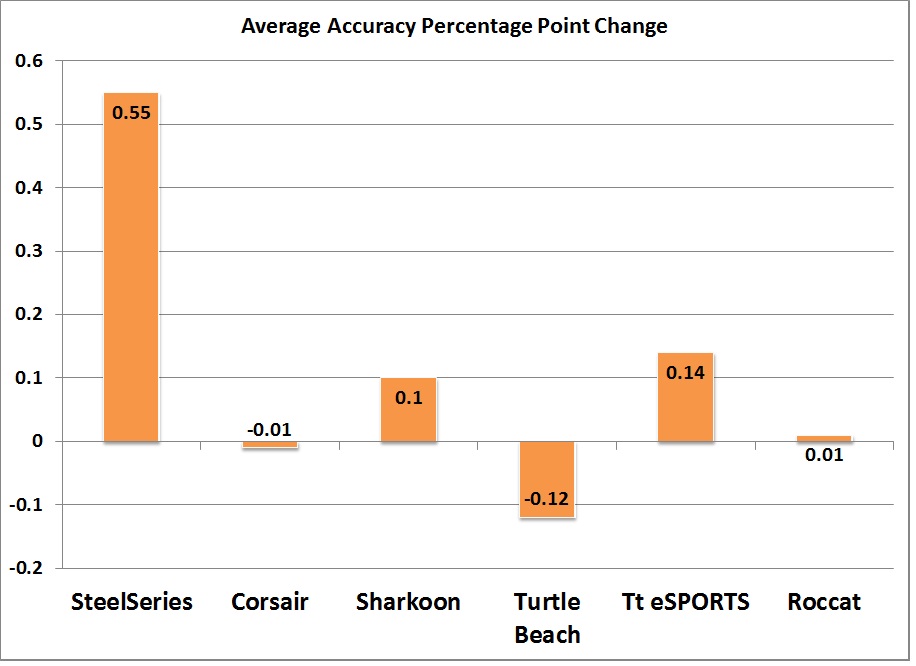This article originally appeared on GameCrate.
Let’s Talk About Gaming Keyboards
Though gaming keyboards often feature a wide variety of enhancements and tweaks that are designed to make them better for controlling PC games, at the end of the day keyboards are tools for typing, and whatever you have hooked up to your rig is what you’re going to use to browse the net, chat with friends, and finish your term paper at 3 AM the day before it’s due because you’ve spent the past three days doing nothing but playing Heroes of the Storm.
Typing speed and accuracy matter a great deal, even for gaming keyboards — and so we decided to do an experiment. For this showdown we were interested in the effect these flashy keyboards have on that foundation of the keyboard experience – actual typing. Like words and stuff.
Over the course of six weeks, we rotated a selection of keyboards through the hands of six different judges in the Newegg offices. Each judge used each keyboard for a week in order to have time to grow accustomed to it, because we wanted to avoid punishing keyboards with negative scores because their layouts took a day or two to get used to. The judges all used the keyboards exclusively for their work during the week. The judges themselves ranged from average to good typists, with baseline words per minute scores ranging from the 40s to 80s.
At the end of each week, the judges took a typing speed and accuracy test. We then compared their results to baseline scores they registered with their normal office keyboards, and the differences between the baseline scores and each keyboard’s score provided us with the data used for this article. We also asked the judges for their thoughts on each keyboard after spending a week with it, in order to gather a variety of opinions on the look and feel of each board.
For the contenders, we gathered together six gaming keyboards from the GameCrate vaults. For extra fun, we made sure to get keyboards with different switch types, to see if that had a notable impact on the results.
The Contenders
Here are the keyboards used for our experiment.
SteelSeries Apex M800
Featuring SteelSeries’ QS1 switch, the Apex M800 is one of the most distinctive boards we’ve ever reviewed on GameCrate, and it’s the most expensive option in our showdown. Aside from being capable of some fantastic lighting effects, the Apex features switches manufactured specifically for speed, which could help increase WPM rates for some typists. On the flip side of things however, the low-profile keys and extra-large spacebar mean the Apex has the most unorthodox layout in our lineup, a fact that could throw some people off.
Switch: Steelseries QS1
Corsair Vengeance K70 RGB
The K70 from Corsair is one of the most popular gaming keyboards on the market, and the RBG version of it adds a world of color options to the equation. Our K70 uses Cherry MX Red switches (though it’s also available with Brown), one of the most popular choices in the world of mechanical switches. There’s nothing unusual about the layout of the keys on the board with this one, though the whole thing is a bit higher than the typical office keyboard.
Switch: Cherry MX Red
Sharkoon Skiller Pro
The Skiller Pro caught our eye for a full review due to its extreme low price compared to what you’re usually expected to pay. For its price the Skiller Pro provides you with backlighting, multi-key rollover, and dedicated macro keys. It doesn’t have mechanical keys though, instead featuring some surprisingly-clicky membrane options. We included the Skiller in this showdown to see how it stacked up against much more expensive competitors, and because we were interested to see if the membrane keys, being similar to those on a typical office keyboard, resulted in better typing results due to their familiarity.
Switch: Membrane
Turtle Beach Impact 500
Turtle Beach, best known for their audio peripherals, entered the world of input devices this year with their Impact and Grip lines. We reviewed the Impact 700 keyboard and found it a decent brown-switch option, though lacking in bells and whistles. The Impact 500 differs from its big brother in that it lacks a number pad and features the super-popular (and super-noisy) Cherry MX Blue mechanical switches.
Switch: Cherry MX Blue
Tt ESPORTS Poseidon Z
The Poseidon Z is a low-frills keyboard with backlighting and a substantial weight to it that keeps it from sliding around your desk. It comes with either Blue or Brown mechanical switches, and we went with the brown switch model for our showdown. Brown switches are regarded as good all-around mechanical switches thanks to their tactile feedback and lack of high-pitched clicking. They’re a good choice for a board that will see use both for gaming and extended typing, so we expected the Poseidon to do well in the typing tests.
Switch: Brown
ROCCAT Isku FX
The Roccat Isku FX is the second non-mechanical switch keyboard in our showdown, and features medium-height membrane keys. It has a variety of lighting options and programmable features that we didn’t look at in this showdown, as well as an extra-large wrist-rest that the judges had a lot of time to enjoy.
Switch: Membrane
The Results: Words Per Minute
Assuming a fairly average accuracy rating (which all of our judges demonstrated) words-per-minute (WPM) is the main relevant measurement of typing prowess. If these gaming keyboards are worth their price, it stands to reason, they should all result in an increase in typing speed after judges had a week to get used to them, and sure enough, that’s what we saw in our showdown.
The WPM results were interesting and a bit surprising, though the fact that two of the most popular switch types (Blue and Brown) came out significantly ahead of the other options is something that we might have predicted. We definitely would not have expected to see the popular Corsair K70 with its Cherry MX Red switches dead last though, and that’s a bit of a shock.
What could have caused the poor performance of the Corsair? A glimpse at the judge feedback can give us some idea. Multiple judges commented on the extreme height of the keys compared to the other boards, as well as what they felt was an increased travel distance for each keystroke (especially when compared to something like the SteelSeries or Roccat boards). These factors could certainly have held judges back during rapid typing, even though the same features might actually be desirable during an intense gaming session.
The Turtle Beach Impact 500 comes out as the winner here, followed very closely by the Tt eSPORTS Poseidon Z. The negligible difference between these two could easily have disappeared with further testing (as WPM naturally fluctuates a bit from one test to the next), so it’s tough to call either the run-away champ. Interestingly though, the Turtle Beach board is the only one where not a single judge actually performed worse than their baseline WPM during their weekly test.
It might also be worth nothing that the Turtle Beach and Tt eSPORTS boards had the greatest variance between the lowest and highest scoring judges, which could be seen as indications that the boards are not necessarily great fits for everyone. The Sharkoon and Corsair boards produced much flatter WPM score ranges from the different judges, which speaks to a more consistent experience for different typists.
Because we are Professional Keyboard Scientists here at GameCrate, we also checked to make sure the increase in WPM for particular keyboards was more significant than the increase over time. In other words, we wanted to make sure the judges weren’t just all getting better at the typing test with whatever keyboard they happened to be using for their test in Week 6 — and lucky for us, there didn’t seem to be any relationship between later weeks and improved WPM.
The Results: Accuracy
We saw much less change in accuracy than we did in words-per-minute over the six-week showdown. It’s hard to say that any of the results here are statistically significant, as none of the keyboards produced even a single percentage point increase or decrease in accuracy on average.
While it is interesting that the best keyboard in terms of WPM had the worst results for accuracy (actually making judges slightly worse than their baseline on average) the fact that these numbers represent very tiny shifts, and that no one’s accuracy ever varied more than a couple of percentage points at the very most, means we can probably dismiss accuracy as a consideration when comparing these keyboards.
Even the SteelSeries, with its comparitively large increase, only has that number because a single judge recorded a weekly accuracy increase far higher than we saw in any other test. While that could mean that judge was particularly well suited for that keyboard, it’s much more likely just a fluke.
In the end, the most important consideration in terms of accuracy is likely to be a growing familiarity with a particular keyboard’s layout and quirks. Any significant differences in mis-types between typical keyboards would likely only be apparent over the very very long term.
The Results: Judge Reaction
In addition to the raw numbers of the typing tests, I asked each judge to share their thoughts on each keyboard after using it for a week. The resulting opinions provide valuable perspectives that go beyond the numerical data, since so much of what goes into choosing a keyboard comes down to subjective matters of taste.
The most important thing to note about the judges’ opinions of the keyboards is that there was no consensus about which keyboard was the “best.” The Tt eSPORTS and Corsair boards both received mostly positive feedback, but there were also judges who found things to dislike about each of those boards. The Turtle Beach and Roccat boards had fairly balanced results from the judges, with roughly equal amounts of hate and love for both. The SteelSeries didn’t wow the judges in terms of performance as you might expect from the most expensive board in our showdown, though judges didn’t focus on software or lighting effects (an area where the SteelSeries really excels).
Perhaps unsurprisingly, the Sharkoon Skiller Pro was the keyboard the judges were least enthusiastic about, as several of them remarked on the cheaper quality of its construction compared to the other boards in the showdown.
The Champion
It isn’t easy to declare a clear winner of this showdown — and if we’ve learned anything from writing about peripherals over the years it’s that personal taste counts for a lot — but we’ll declare the Tt eSPORTS Poseidon Z the champ for the first Gaming Keyboard Typing Showdown.
So why did the Poseidon Z win the day (or, rather, the six weeks)? Not only did it perform very well across all the areas we measured, coming in a very close second to Turtle Beach in WPM and edging that board out in accuracy, it was also the most positively-reviewed board by the judges overall. Though it doesn’t feature many bells and whistles for a gaming keyboard, its simple, solid construction appealed both visually and in terms of function, and the Brown switches delivered on their reputation as excellent choices for typists. And considering the Poseidon is about $50 cheaper than the Turtle Beach board — a fair comparison, as neither are RGB options, though Turtle Beach’s switches are Cherry MX and Tt eSPORTS’ are not — it’s clear that Tt eSPORTS should be proud of their showing in our showdown. Check out what Tt eSPORTS has to offer the next time you’re looking for a new keyboard, and keep an eye out for RGB version of the Poseidon Z as well.
As far as the other contenders go, Turtle Beach was definitely no slouch, and deserves credit for producing a product that performed well even though it’s not in their normal audio wheelhouse. On the other hand, while SteelSeries’ experimental switches and unorthodox Apex M800 are impressive in many ways, those ways didn’t include typing performance or judge appeal in our showdown.
Finally, while this article certainly isn’t going to hurt the popularity of the Corsair K70 — especially since it’s one of the few RGB options with Cherry MX red switches — it might be worth a second thought if you’re looking for a keyboard with which to do a lot of typing. It’s also worth noting that the K70 is GameCrate’s keyboard of choice for our own in-house gaming, and we find it to offer fantastic game performance (though we don’t do a ton of typing with it).


![Gungrave G.O.R.E Xbox Series X|S, Xbox One [Digital Code]](https://c1.neweggimages.com/productimage/nb640/32-811-224-01.jpg)
![Dark Souls: HD Remastered - Xbox One [Digital Code]](https://c1.neweggimages.com/productimage/nb640/32-242-097-S01.jpg)

![Xbox Game Pass Premium - 3 Month Membership [Digital Code]](https://c1.neweggimages.com/productimage/nb640/32-718-053-01.jpg)