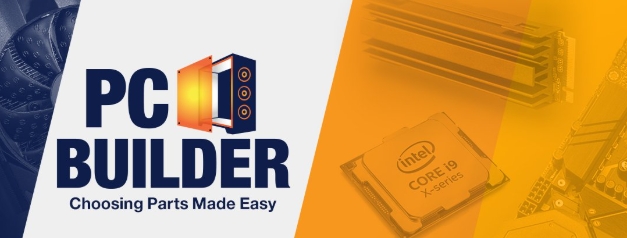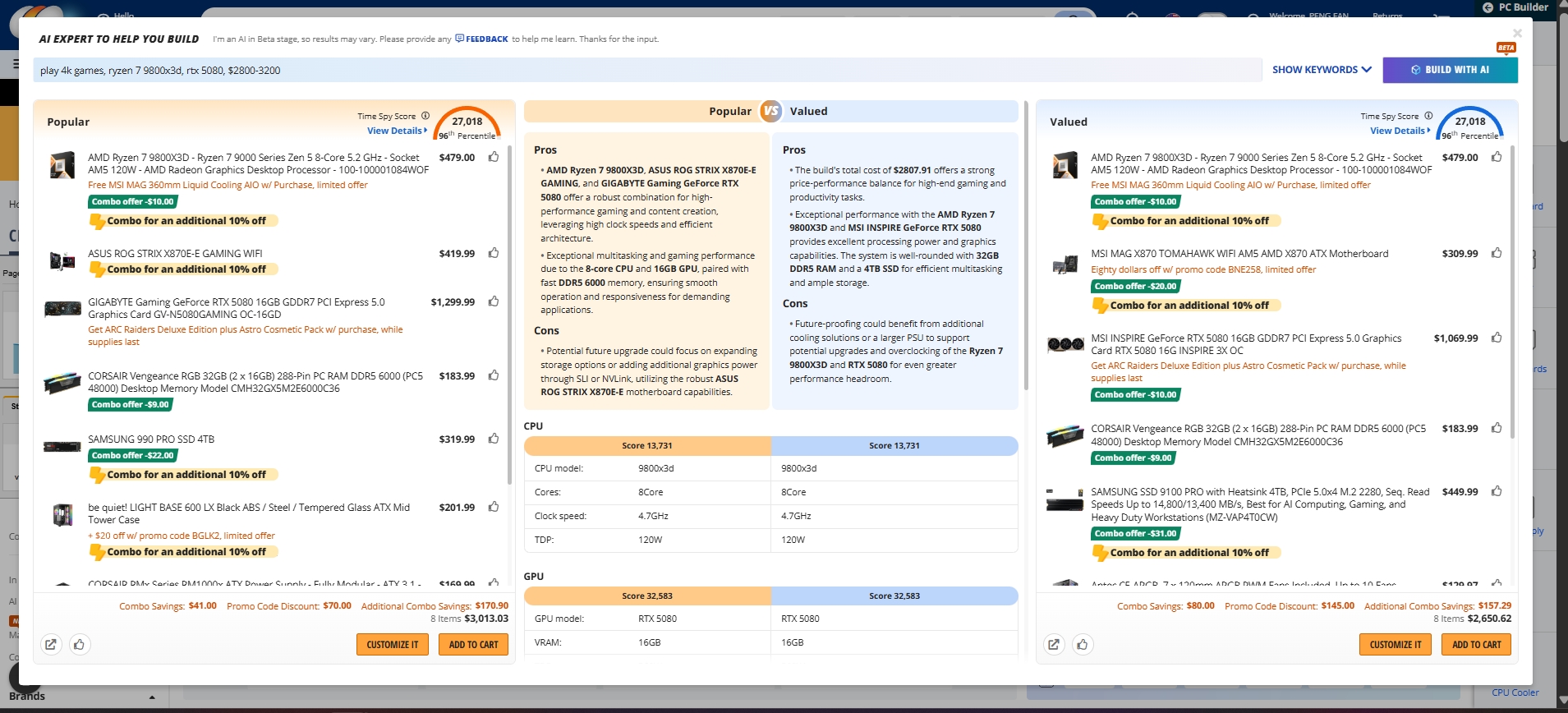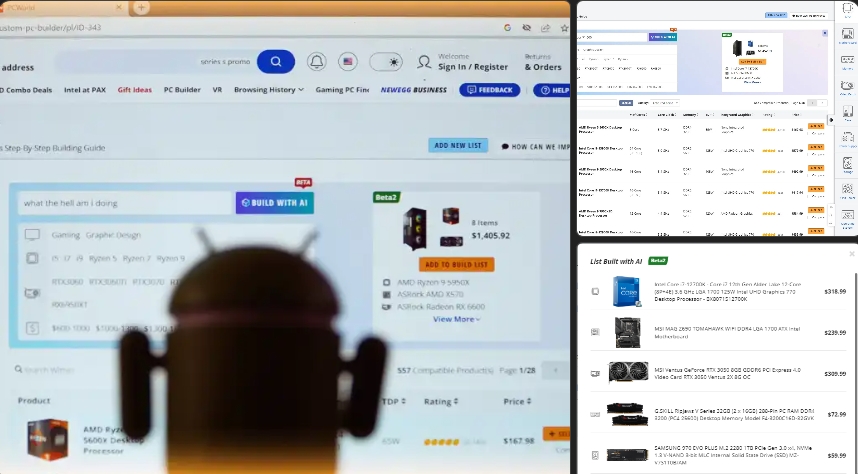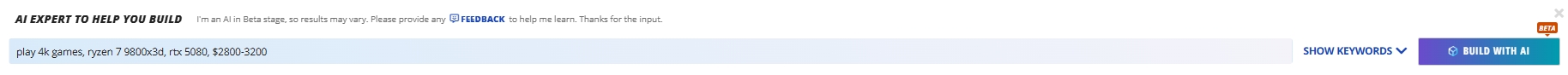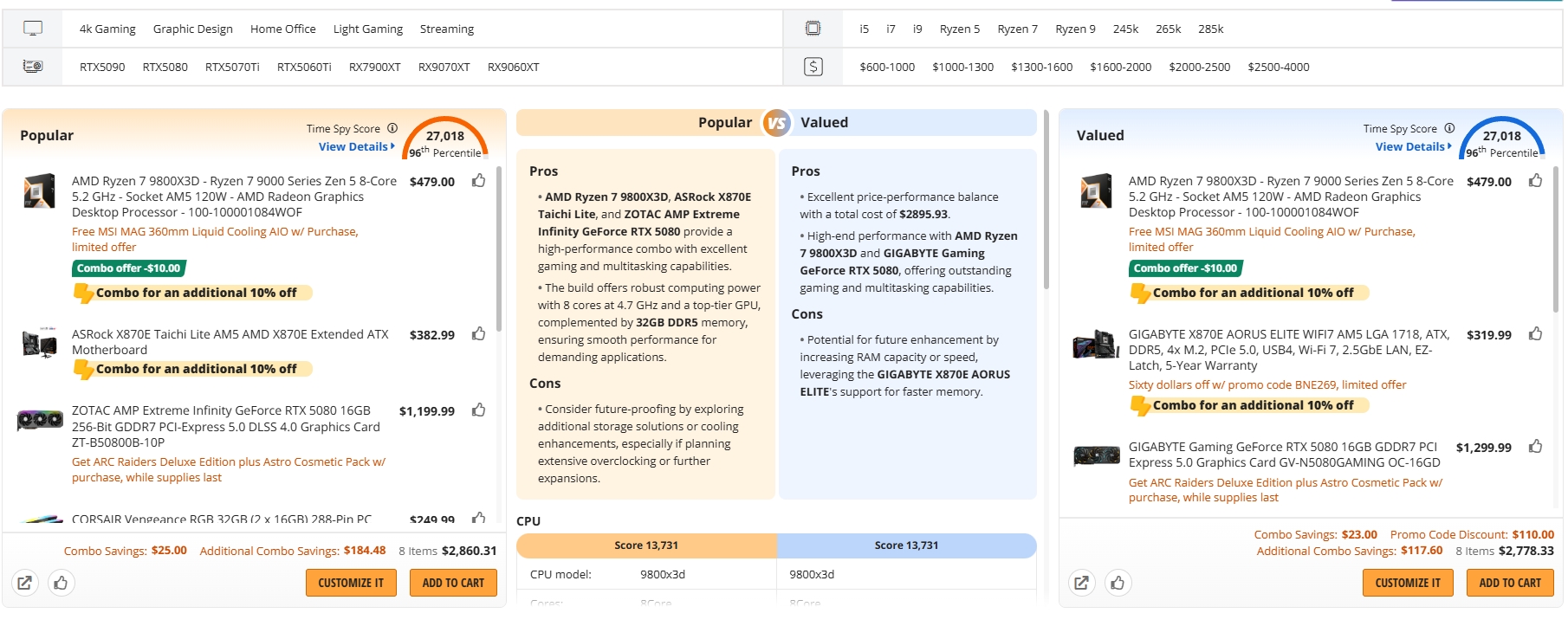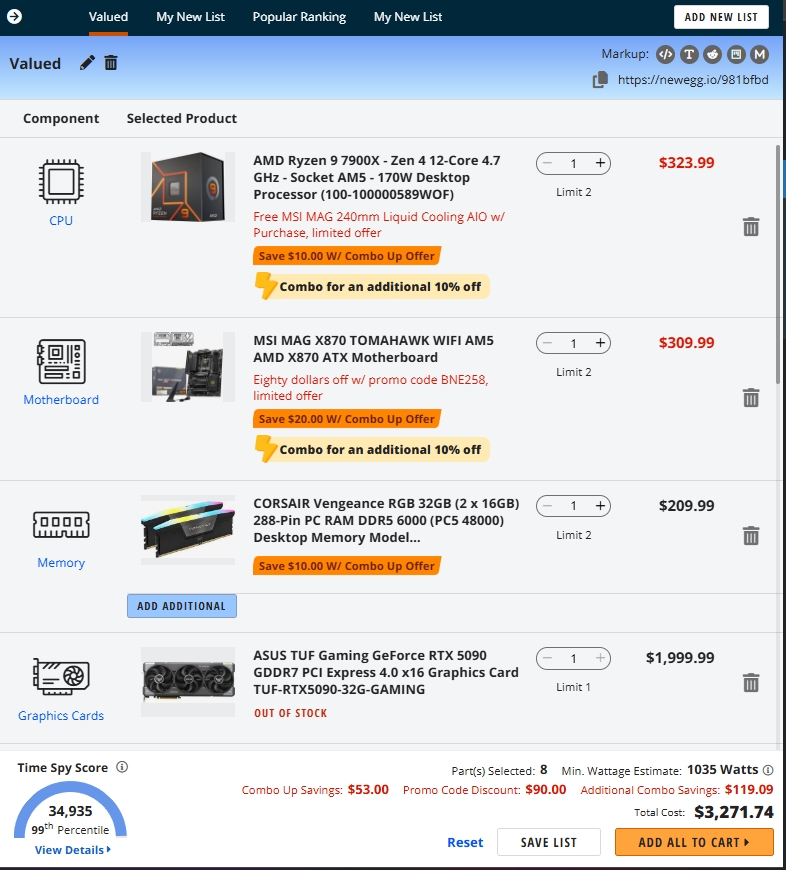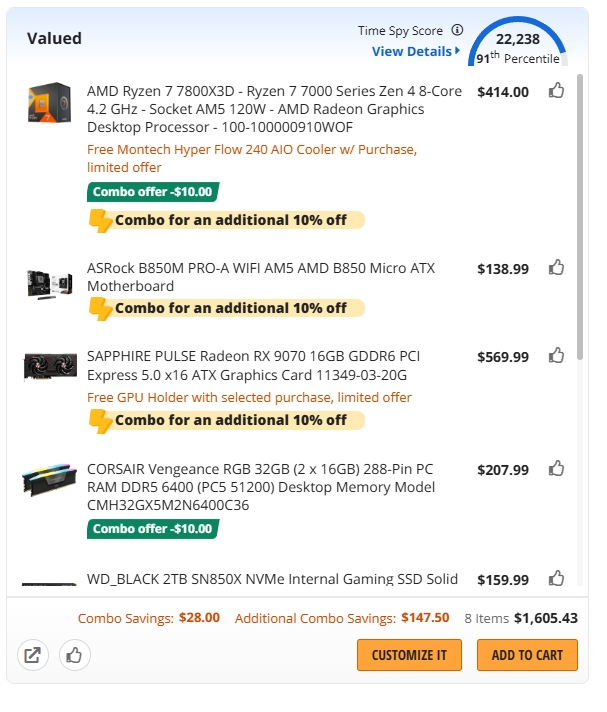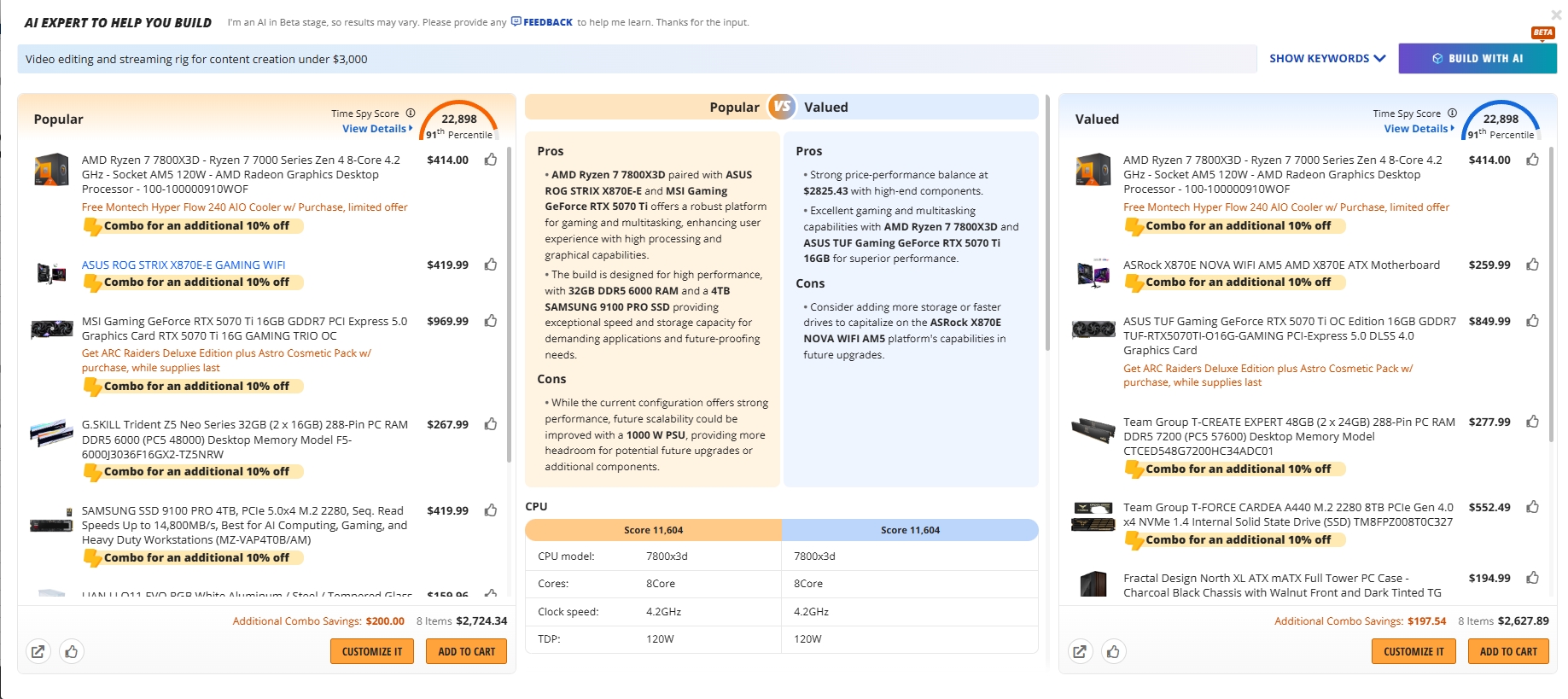Building your own PC has always been one of the most rewarding experiences in tech. You choose every component, tailor performance to your needs, and end up with a system that truly reflects your style. But it also used to come with stress—checking socket compatibility, balancing wattage, wondering if the parts will actually work together.
Enter Newegg’s PC Builder. On top of its compatibility-filtering engine, it now offers an AI-assisted “Build with AI” (or “AI Select”) feature: you type in something like “I want a 1440p gaming rig under $1,500” or “a streaming workstation for content creation”, and the system generates a suggested parts list for you. It’s not just a configurator—it aims to be your co-pilot for building a PC.
The Big Picture: Why PC Builder with AI Matters
Building a PC involves a lot of moving parts: CPU socket types, memory generations, GPU interfaces, case sizes, power supply units, cooling systems and more. One small mismatch, and you’re stuck with a part that won’t fit, won’t boot, or won’t perform. The PC Builder tool simplifies that: you pick a CPU, and the system filters compatible motherboards, memory and graphics cards automatically.
What differentiates this tool is the AI-assisted feature (often labelled “Build with AI” or “AI Select”). You can provide a natural-language prompt—like “play 4k games, ryzen 7 9800x3d, rtx 5080, $2800-3200” or “streaming workstation for content creation”—and the system generates suggested parts lists accordingly. This isn’t just a configurator, it’s meant to behave like a co-pilot for your build.
The Platform’s Strengths
AI Guidance + Compatibility Logic
-
When you enter your prompt, the AI uses the underlying parts-database and compatibility filters to propose a build.
-
Behind the scenes, the system still checks socket type, chipset requirement, memory support, form-factor and PSU wattage. So the AI is layered on top of a real compatibility engine.
-
The tool is connected directly to inventory and pricing, meaning the parts it recommends reflect current stock (at least in theory) and live pricing so you see realistic cost implications.
Tiered Build Paths for Diverse Users
-
Beginners or casual users can pick an “Entry Level” target. More advanced users can aim for “Mainstream” or “Enthusiast”. The AI option can interpret budget and use-case from your prompt and map you into one of these tiers.
-
Because the system monitors live product listings, it can dynamically adapt to current deals or availability. This gives a practical edge during shopping events.
For the Buyer: What You Gain
From the user’s perspective, the AI-select mode enhances the classic PC Builder workflow:
-
You get a structured process: pick CPU first → motherboard → memory → GPU → case/PSU → storage → cooling → extras.
-
The AI feature means fewer clicks: instead of selecting each category manually, you provide your goals and the system proposes a full parts list.
-
You get helpful explanations: tooltips explain why dual-channel RAM matters, why PSU wattage should be sized carefully, what case form-factor suits you.
-
You can compare builds side-by-side, save your configuration, share with friends or communities for feedback.
-
You maintain flexibility: you can take the AI-proposed list and manually tweak components to fine-tune performance, budget or aesthetics.
Designed for Every Type of Builder
Newegg built the PC Builder for everyone — from first-time DIYers to experienced enthusiasts. The process follows a clear step-by-step order that mirrors how professionals plan their systems.
- Start with the CPU: Defines your chipset, socket, and memory generation.
- Pick a Motherboard: Automatically filtered for compatibility and form factor.
- Add Memory: Choose DDR4 or DDR5 depending on platform support.
- Select a GPU: See only compatible PCIe options.
- Choose a Case and PSU: Get wattage recommendations matched to your build.
- Add Storage and Cooling: See fit notes for drives and radiators.
- Finish with OS and Peripherals: Complete your setup with Windows 11 and accessories.
At every step, the builder provides clear explanations about what matters. When you select a motherboard, it highlights supported RAM speeds and dimensions like ATX, Micro-ATX, or Mini-ITX. Choosing a GPU prompts reminders about PSU wattage and case airflow. Even cooling options include short notes on air vs. liquid systems, helping you balance performance, acoustics, and aesthetics.
You can track your total price live, compare builds side by side, and save configurations to revisit later. Every build generates a shareable link, making it easy to discuss setups with friends or get feedback from the Newegg community.
Real-World Build Scenarios
Gamer Setup
Prompt: “I want a 4K gaming PC under $1,800”
AI proposes:
-
CPU: AMD Ryzen 7 7800X3D
-
Memory: 32 GB DDR5
-
Storage: 2 TB Gen4 NVMe
-
Case + PSU: Mid-tower with ARGB, 80 Plus Gold certified
This kind of build hits 4K gaming sweet-spot—thanks to AI helping you jump ahead.
Creator Workstation
Prompt: “Video editing and streaming rig for content creation under $3,000.”
For instance, one of the AI-generated “Popular” builds includes:
-
CPU: AMD Ryzen 7 7800X3D
-
Motherboard: ASUS ROG STRIX X870E-E GAMING WIFI
-
Storage: Samsung 9100 PRO 4 TB NVMe
-
Case: Lian Li O11 EVO RGB
The AI also provides a summary section with pros and cons:
-
Pros: balanced performance, ample RAM/storage, top-tier cooling.
-
Cons: could improve long-term scalability (e.g., PSU headroom).
Features That Make It Stand Out
The PC Builder goes beyond compatibility. It includes dynamic alerts when PSU wattage is too low or when coolers don’t fit. A built-in performance estimator predicts frame rates for games or rendering speeds for creative work. For those who care about aesthetics, you can filter builds by theme — all-white, RGB, or stealth black.
Registered users can save multiple builds, track price history, and plan future upgrades. There’s also community integration with the Newegg Discord server, where builders share photos, advice, and recommendations.
Pro Tips for Getting the Most Out of the PC Builder
-
Be explicit in your prompt: include budget, main use case (gaming/streaming/editing), must-have parts or brands (if any).
-
After getting an AI suggestion, review each component: check compatibility (CPU socket, memory generation), check physical fit (GPU length vs case), verify PSU wattage.
-
Save multiple builds (for example: “budget version”, “balanced version”, “future-proof version”) and compare.
-
Monitor deals: Save your build before major sales events (Black Friday, Fantastech) – the AI may suggest good parts but not always the best deals at the moment.
-
Think of the AI-Select as a starting point, not the end point. It’s far from perfect, though it may get better in the future.
Common Questions About PC Builder
What is Newegg PC Builder?
It’s a free online tool that helps you choose compatible PC parts, compare configurations, and build your own system with confidence.
Do I need experience to use it?
Not at all. The PC Builder explains each part and filters out incompatible options, making it beginner-friendly while still useful for experts.
Does it update with sales and new products?
Yes. It connects directly to Newegg’s inventory, so promotions and price drops appear automatically.
Can I share my build?
Yes. You can export or share a direct link with friends, forums, or social media.
Can I use it on mobile?
Absolutely. The builder is optimized for both smartphones and tablets, so you can design your setup anywhere.
The Future of PC Building Is Personal
Newegg’s PC Builder turns what used to be a complex process into a smooth, creative experience. It’s part configurator, part teacher, and part shopping companion — a complete solution for every stage of building.
Whether you’re chasing frames in Cyberpunk 2077, rendering 3D art, or putting together your very first PC, the builder gives you the clarity and confidence to get it right.
With smart recommendations, compatibility checks, and live pricing, it’s never been easier to bring your dream system to life.
Start building today: https://www.newegg.com/tools/custom-pc-builder