
Here are our favorite printers, webcams, and USB flash drives for heading back to college. Peripherals like these aren’t technically required for life on campus, but they can certainly make handling assignments and workflow a lot easier.
A new school semester is on the horizon, which means new and returning college students are likely hip-deep in the process of figuring out what to take with them up to the old college dorm. Essentials like bedding, writing supplies, and hygiene products are important, but chances are that, no matter their chosen discipline, the average college student will spend most of their time in front of a computer.
A standard laptop computer should be fine for most college tasks, but if you want to augment your college computer with a few peripherals, you have a wide variety of options to choose from.
Printers
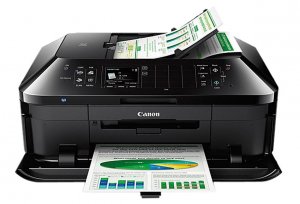 Your average college campus usually has a publicly available printer or two, but they’re often in buildings such as the library or computer lab. If you’d rather not trek over to your campus library every time you need to print a document, picking up a personal printer can save you a lot of needless downtime and hassle.
Your average college campus usually has a publicly available printer or two, but they’re often in buildings such as the library or computer lab. If you’d rather not trek over to your campus library every time you need to print a document, picking up a personal printer can save you a lot of needless downtime and hassle.
When picking out an ideal college printer, some things you’ll want to consider are ease of setup and use, maintenance, and portability. You’ll most likely be picking from either a laser printer or an inkjet printer, and there are important differences between the two you should be aware of.
Laser printers tend to produce higher quality prints, but they also have more moving internal parts than inkjet printers, so it can be a real pain if they break down. Inkjet printers, meanwhile, are usually cheaper than laser printers, but the ink they need is often expensive and can fade over time. If you think you’ll be doing a lot of printing, it’s probably best to go with a laser printer. If you’re only doing occasional print jobs, though, we recommend an inkjet alternative.
If your budget is limited, a few options to consider include Brother’s HL-L2300D laser printer or HP’s OfficeJet 3830 inkjet printer. They both come with a pretty basic list of features, but if all you care about is printing text documents, they should suit your needs.
or HP’s OfficeJet 3830 inkjet printer. They both come with a pretty basic list of features, but if all you care about is printing text documents, they should suit your needs.
If you want a few added bells and whistles (and you don’t mind paying extra for them), you can go with something like Brother’s DCP-L2520DW laser printer or Canon’s PIXMA MX922 inkjet printer. Along with additional print functions, both models also have built-in wi-fi so you can perform print jobs without having to physically hook your computer up to them.
Newegg has plenty of other printers to choose from if none of the above models suit your needs or price requirements. Just make sure to also pick up some printer-compatible paper and, depending on whether you go with a laser or inkjet model, some toner or ink.
 Webcams
Webcams
Most laptops these days have a built-in webcam, but if yours doesn’t, or if you’re rocking a desktop PC, you might want to invest in an external webcam. When you’re communicating with peers or teachers over the internet, being able to see as well as hear them can be quite beneficial.
Maybe you’re virtually tutoring younger students, maybe you and some friends organized a virtual study group, or maybe you’re feeling under the weather while still wanting to virtually attend a class (no sense in wasting the money you paid for your college education).
 No matter what, a webcam is simply a great just-in-case device to have, especially considering how inexpensive most of them are. Some good cost-effective options include the Anivia W8, the Logitech C310, and the Microsoft LifeCam HD-3000.
No matter what, a webcam is simply a great just-in-case device to have, especially considering how inexpensive most of them are. Some good cost-effective options include the Anivia W8, the Logitech C310, and the Microsoft LifeCam HD-3000.
If you don’t mind spending a little extra for more quality, Logitech has some excellent high-end webcams, too, such as the C920, the C500, and the QuickCam Communicate STX.
USB Flash Drives
Many of us take USB flash drives for granted, but they can be surprisingly helpful to the average college student. If you want to quickly move data between multiple computers, back up important documents and other files, or simply expand the storage capabilities of your personal computer, a good USB flash drive has you covered on all three counts.
 When picking out a USB flash drive, the two main things you want to consider are data transfer speeds and total storage capacity. These days, it’s difficult to find any flash drive slower than the standard 3.0 or 3.1 speed ratings. Just make sure you’re using USB 3.0-enabled ports if your computer has multiple types of ports.
When picking out a USB flash drive, the two main things you want to consider are data transfer speeds and total storage capacity. These days, it’s difficult to find any flash drive slower than the standard 3.0 or 3.1 speed ratings. Just make sure you’re using USB 3.0-enabled ports if your computer has multiple types of ports.
Higher storage capacities also mean higher cost, so you should think about how much storage you’ll need. The average text document isn’t really more than a few hundred kilobytes in size (depending on its total length) which means that even a smaller 16GB flash drive can hold a ton of documents. If you’re planning on storing larger files or media like movies, though, you might be better off springing for a larger capacity flash drive, like a 64GB, 128GB, or even 256GB model.
A solid and inexpensive baseline USB flash drive would be something like this Samsung 32GB BAR Plus model. If you want something a bit smaller that you don’t have to worry about knocking loose, Samsung also offers the 32GB FIT Plus model for the same price.
 If SanDisk is your preferred brand, they’ve got a couple decent flash drive options as well, including this inexpensive 64GB model. Another SanDisk model that’s worth considering for those who really want a lot of space is this 256GB Ultra Flair flash drive. The Ultra Flair is noticeably more expensive than the other models we mentioned, but it’s really the only USB flash drive you’ll ever need when it comes to speed and storage space.
If SanDisk is your preferred brand, they’ve got a couple decent flash drive options as well, including this inexpensive 64GB model. Another SanDisk model that’s worth considering for those who really want a lot of space is this 256GB Ultra Flair flash drive. The Ultra Flair is noticeably more expensive than the other models we mentioned, but it’s really the only USB flash drive you’ll ever need when it comes to speed and storage space.
Printers, webcams, and USB flash drives may not be the most important peripherals for your computer, but you’ll be glad you have them when you need them. Just make sure to shop around and consider all budget-appropriate options before committing with your wallet. College life can be surprisingly rough and tumble, and you want to make sure the peripherals you choose can match your busy lifestyle.
