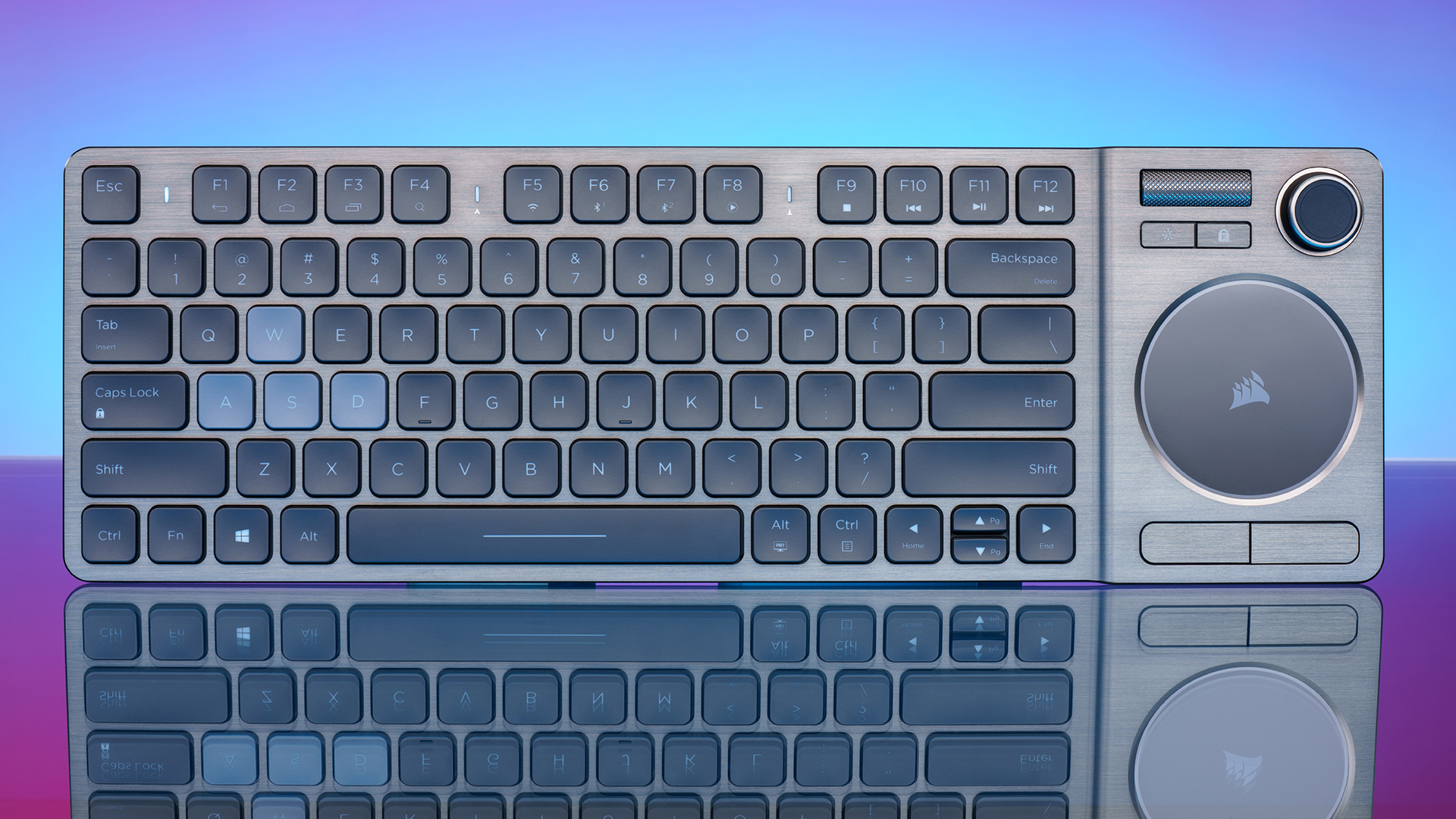
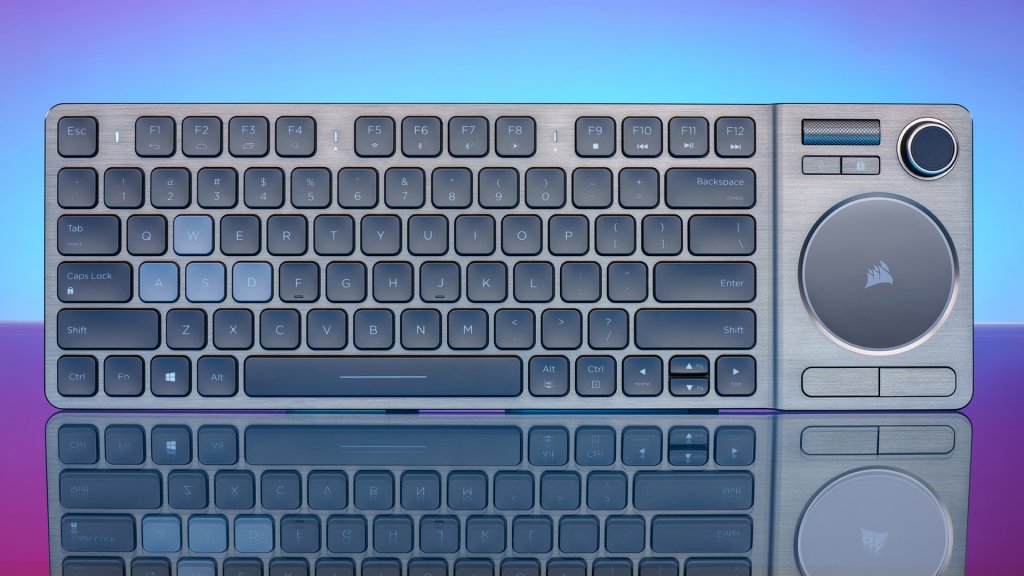 Corsair’s new K83 keyboard is one of the most unusual keyboards I’ve had the opportunity to use, and also one of the most convenient.
Corsair’s new K83 keyboard is one of the most unusual keyboards I’ve had the opportunity to use, and also one of the most convenient.
Unlike other keyboards that are designed specifically for games or office use, the K83 is aimed instead at entertainment centers, media servers, and smart TVs. The wireless connectivity, built-in touchpad, and compact size are perfect for navigating through all of your media from the comfort of the couch, while also serving as a great option for general office work, or even a keyboard to take with you when you’re traveling.
You can pre-order the Corsair K83 on Newegg for $99.99
Good Looks and Comfort
 The K83 is all-around stunning aesthetically.
The K83 is all-around stunning aesthetically.
The gunmetal coloring is incredibly slick, and the brushed aluminum top plate is sleek and ultra-stylish. The backlighting on the K83 is simply gorgeous, illuminating the keys with a soft, but pronounced, glow that feels like you’re looking at the dashboard of a luxury car. It’s an incredibly polished and beautiful presentation, and leaves quite the first impression.
The K83 is a compact 76 key keyboard, weighing 1.06 lbs. Due to the included touchpad, it’s about the length of a desktop tenkeyless keyboard, but it’s also relatively thin, at just 1.11 inches. This design makes it easy to store under the TV or inside a media center, or slip into a backpack and take on the go.
The plastic frame is solid, and didn’t give at all when I put pressure on it. I wish the K83 had riser stands to give it some extra height for some added comfort when typing on a desk or a coffee table, but I understand that they were probably cut to keep the board as slim as possible. Still, the lack of risers makes the K83 a little annoying to use as a daily driver. Especially for someone who might be used to that extra height.
 Though the K83 was clearly designed for home entertainment, where it really shines is when you connect it to a tablet. I have a Windows tablet, and the K83 feels practically made for it. I could easily take the tablet and the K83 with me to the library or a coffee shop and feel just as productive as I would with a laptop, or at home with my desktop. It can even connect to your phone, giving you a degree of freedom and productivity on my mobile device that I never imagined.
Though the K83 was clearly designed for home entertainment, where it really shines is when you connect it to a tablet. I have a Windows tablet, and the K83 feels practically made for it. I could easily take the tablet and the K83 with me to the library or a coffee shop and feel just as productive as I would with a laptop, or at home with my desktop. It can even connect to your phone, giving you a degree of freedom and productivity on my mobile device that I never imagined.
This may be a media-centric keyboard, but it’s also incredibly useful for getting work done when you’re not at home.
Performance and Features
 As a happy (and occasionally snobbish) mechanical keyboard user, I‘ve come to dislike membrane keyboards with few exceptions. The keycaps often feel too lumpy, and I can never get as good of a typing flow going as I can with a solid mechanical switch. That’s why I was so pleasantly surprised with the K83.
As a happy (and occasionally snobbish) mechanical keyboard user, I‘ve come to dislike membrane keyboards with few exceptions. The keycaps often feel too lumpy, and I can never get as good of a typing flow going as I can with a solid mechanical switch. That’s why I was so pleasantly surprised with the K83.
Corsair’s custom scissor switches have a good amount of heft and responsiveness to them that make it so you feel like you’re typing on a solid deck, and not fruitlessly pecking at a pile of squishy goo. The only negative is that lack of risers, which makes my hands cramp up after an extended period of use. If you’re mostly using the K83 while traveling or doing light typing to navigate around your media center, you’ll be fine.
Look, No Wires
Not content to stick to just one wireless connection, the K83 has both Bluetooth and 2.4 Ghz connectivity. While the 2.4 Ghz connection is superior and less prone to dropped keystrokes, especially in demanding applications like games, the Bluetooth is a slightly slower, but still stable option for tablets or other devices that don’t have a USB port.
 The wireless connectivity was great – I didn’t experience any lagging or dropped inputs. Battery life is also terrific – Corsair claims up to 40 hours with continuous use if you disable backlighting, and with lighter use you can easily last a month on a single charge. You can fully charge the K83 in 2 hours when its plugged into a USB 3.0 or 3.1 port. You can also run the K83 in a wired mode with the same USB cable you use for charging.
The wireless connectivity was great – I didn’t experience any lagging or dropped inputs. Battery life is also terrific – Corsair claims up to 40 hours with continuous use if you disable backlighting, and with lighter use you can easily last a month on a single charge. You can fully charge the K83 in 2 hours when its plugged into a USB 3.0 or 3.1 port. You can also run the K83 in a wired mode with the same USB cable you use for charging.
Despite the small form factor, the K83 is packed with features. There’s a row of function keys for quicker access to web browsing functions and media playback, as well as the volume roller, which feels sufficiently weighty, and also serves as a mute button. Arguably the biggest and most important feature on the K83 is its built-in touchpad.
While the default speed felt kind of sluggish, this is awesome for tablet users who want the power and precision of a keyboard and a mouse. The touchpad supports multi-finger gestures on Windows 10, if you find that useful. The only issue I had with the touchpad is the left and right mouse buttons. They feel a bit sticky, without the tactile feedback and satisfying feel of the other keys.
How about a joystick?
 Are the keyboard and touchpad not enough input options for you? How about a joystick?
Are the keyboard and touchpad not enough input options for you? How about a joystick?
You read right – the K83 has a joystick, too. I have to hand it to Corsair – I’ve never seen a joystick built into a keyboard before. You can use the joystick in one of two modes – Media and Gaming. In Media mode, you can use the joystick to navigate menus and various apps on your TV, with the joystick staying within the bounds of the selection box, and the two left and right triggers acting as a confirmation and a cancel button. It feels like using a (albeit much fancier) remote control, very natural and intuitive. In Gameplay mode, the joystick has a full range of motion, and the left and right trigger buttons duplicate the left and right mouse click function.
While the joystick itself feels snappy enough, the whole experience of gaming with it was just plain awkward. The joystick is about the size of your thumb, so it feels a bit like Corsair wants you to hold the keyboard like a controller. As you can imagine, holding a fifteen inch long keyboard like a controller feels really weird and uncomfortable. Not to mention the placement of the left and right trigger buttons, which are on the top side and underneath the board respectively.
 When using it as a controller, you have to contort your hand in an awkward way. Corsair seems to want you to use the WASD keys for movement, and the joystick to control aiming and the camera, but if you’re not going to have a joystick for movement, why bother having a joystick at all? If the joystick was placed on the left hand side of the board, like any other game controller, this would be way less of a problem, but I’m sure Corsair didn’t have the room and had to compromise with this strange solution.
When using it as a controller, you have to contort your hand in an awkward way. Corsair seems to want you to use the WASD keys for movement, and the joystick to control aiming and the camera, but if you’re not going to have a joystick for movement, why bother having a joystick at all? If the joystick was placed on the left hand side of the board, like any other game controller, this would be way less of a problem, but I’m sure Corsair didn’t have the room and had to compromise with this strange solution.
Any serious gamer is going to have their own gamepad or mouse setup that’s vastly preferable to the K83’s meager offering here, so the joystick will most likely go unused. It’s a shame, because it’s an interesting idea that just doesn’t work with the current execution.
Lighting things up
 Corsair’s excellent iCUE software is no stranger to those who have been using Corsair products for a long time. The power and flexibility of iCUE sets Corsair products a head above the rest. For those new to iCUE, I’d consider installing it mandatory to unlocking the K83’s potential. With iCUE, you can customize the color and effect of the backlighting (though there’s only a pulsing effect at the moment), adjust the time before the backlighting and the keyboard shuts off to save power, create custom macros and touchpad gestures, change the polling rate, adjust the touchpad sensitivity, and more.
Corsair’s excellent iCUE software is no stranger to those who have been using Corsair products for a long time. The power and flexibility of iCUE sets Corsair products a head above the rest. For those new to iCUE, I’d consider installing it mandatory to unlocking the K83’s potential. With iCUE, you can customize the color and effect of the backlighting (though there’s only a pulsing effect at the moment), adjust the time before the backlighting and the keyboard shuts off to save power, create custom macros and touchpad gestures, change the polling rate, adjust the touchpad sensitivity, and more.
The only nitpick I have with the software is the scaling was off when I used it on my tablet. Certain options were cut off and I could only see part of a button’s label. I’m not sure if Corsair is aware of this bug, but hopefully it will be fixed soon.
A slick wireless package
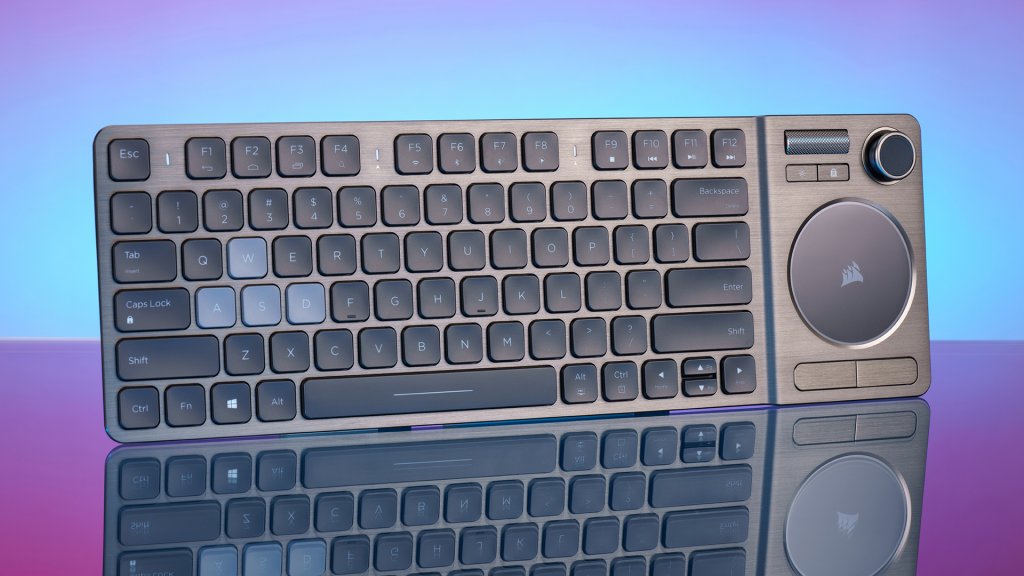 Despite some problems with the joystick, I loved using the Corsair K83. It’s refreshing to see a membrane keyboard of this quality, and one that can be used both at home with a media center and traveling with a tablet or phone, on a wide variety of devices and operating systems.
Despite some problems with the joystick, I loved using the Corsair K83. It’s refreshing to see a membrane keyboard of this quality, and one that can be used both at home with a media center and traveling with a tablet or phone, on a wide variety of devices and operating systems.
It’s that versatility that makes the K83 one of the best wireless keyboards on the market today.
