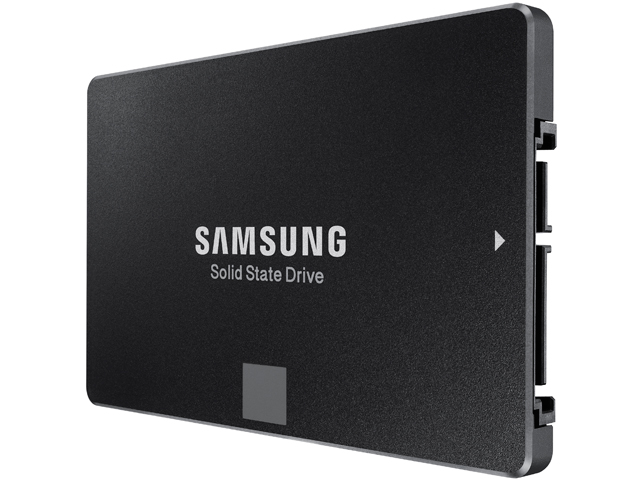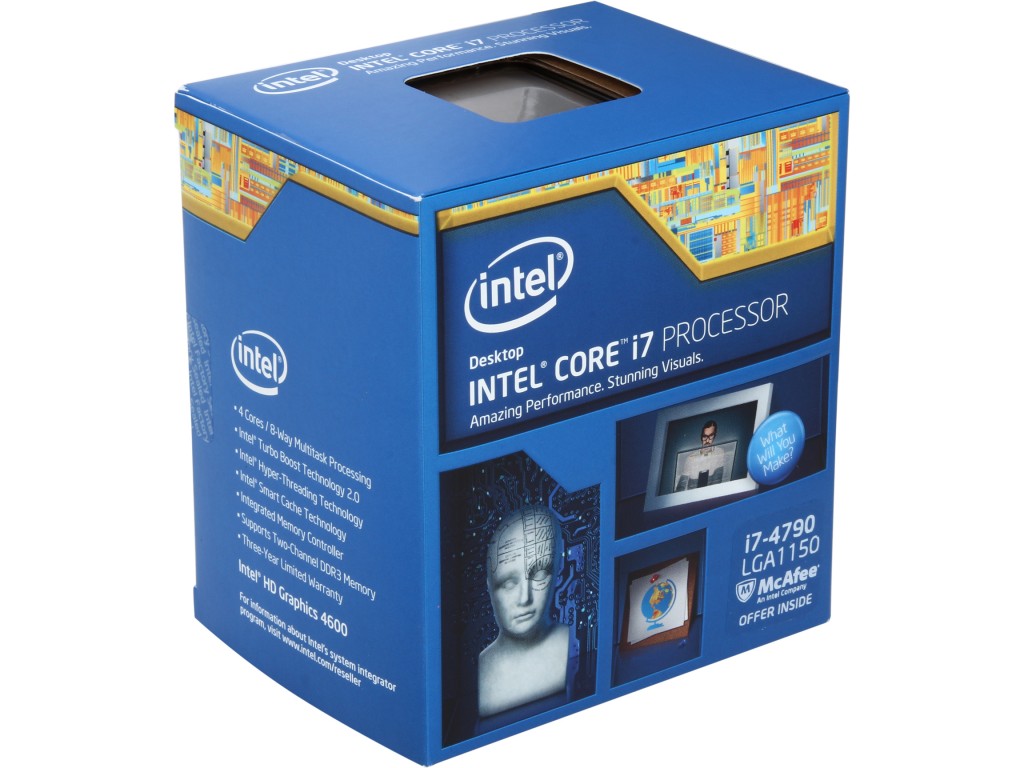Three hundred dollars is the going rate for a console right now, but if you’re looking for the best performance for your dollar, upgrading your current PC into a mean green gaming machine may be the way to go. Let’s take a look.
What Part to Upgrade First?
Video Card
Now, everyone has a different PC, but most of us can agree the video card will make the most difference in performance. Spending around $300 for a new video card will get your PC running most of today’s popular titles. Graphics will look better, lag will be a thing of the past and, compared to a console, game play will be a richer experience.
Depending on your PC, it could a simple upgrade where you remove the old card, pop in the new one and turn it on. Install the drivers and enjoy your newly refreshed system. A new video card offers years of performance.
If you’ve already upgraded your video card, here are other upgrade options:
SSD
Upgrading from HDD to SSD improves boot times, game load times, reduces noise inside and is more reliable against motion. If your motherboard supports M.2 you’ll get an even bigger boost in performance.
Memory
Upgrading memory is going to improve load times in games and heavy applications like Photoshop and video editing software. Remember to upgrade memory in pairs for the best performance.
Monitor
Upgrading your monitor will allow you to run higher resolutions, get faster Hz ratings and remove texture tearing with features like Gsync and FreeSync. Get an extra wide screen and not only will you see bad guys faster, but also have a sweet setup for movies and big excel spreadsheets (to tally your wins, of course).
CPU/MB
Swapping out the processor and motherboard will improve speed and get you access to new tech paths like USB 3.1, m.2 SSDs and much more.
It’s tough to pick a perfect item to make sense for everyone out there. What some consider an average PC can be totally different than the next most popular PC. So when it comes to improving performance, identifying what you have will provide clues to what you need to upgrade.
Get Some Help
Still not sure how to decide? Check out our Newegg Advocates chat box located on the bottom left of our PC Gaming pages. Our Advocates have to pass a rigorous PC hardware and gaming test before being accepted to the program. They really know their stuff and want to help you find the right upgrade for you or for your family member.