

As discussed in our coverage on how to keep your cryptocurrency secure, hardware wallets offer unparalleled protection for keeping your private key secure, thanks to features like PIN code authorization and typically remaining offline and out of hackers’ reaches. Many excellent hardware wallet options are already out there, but we just had a new contender show up to the Newegg offices: the Archos Safe-T mini. I decided to put the Archos through the paces with some skin in the game, to see what it brings to the table in transacting and protecting my own cryptocurrency.
Safe-T First: An Overview of the Cryptocurrency Wallet
Archos is a French tech company specializing in portable electronics. The Safe-T mini ($59.99) sees Archos take their miniature device expertise and apply it to the burgeoning product category of cryptocurrency hardware wallets.
The software powering the Safe-T is based on Trezor open-source software. The Trezor software powers the acclaimed Trezor wallets, so Archos is building on a solid foundation.
The Safe-T mini supports many of the most popular cryptocurrencies, including Bitcoin, Bitcoin Cash, Ethereum, and Litecoin. One notable absence is Ripple, which has recently become the second-largest cryptocurrency by market value. That doesn’t preclude Ripple’s potential inclusion in the future, but as of the time of writing, Ripple enthusiasts will need a different wallet solution.
The hardware itself is pretty simple: a small round body with two buttons and an LCD screen, with a micro USB output on the bottom. It’s small enough to be stashed just about anywhere and can be attached to an included strap for carrying around. The package also includes a protective pouch, if you want to take precautions about physically protecting your wallet.
The Simple Safe-T Setup
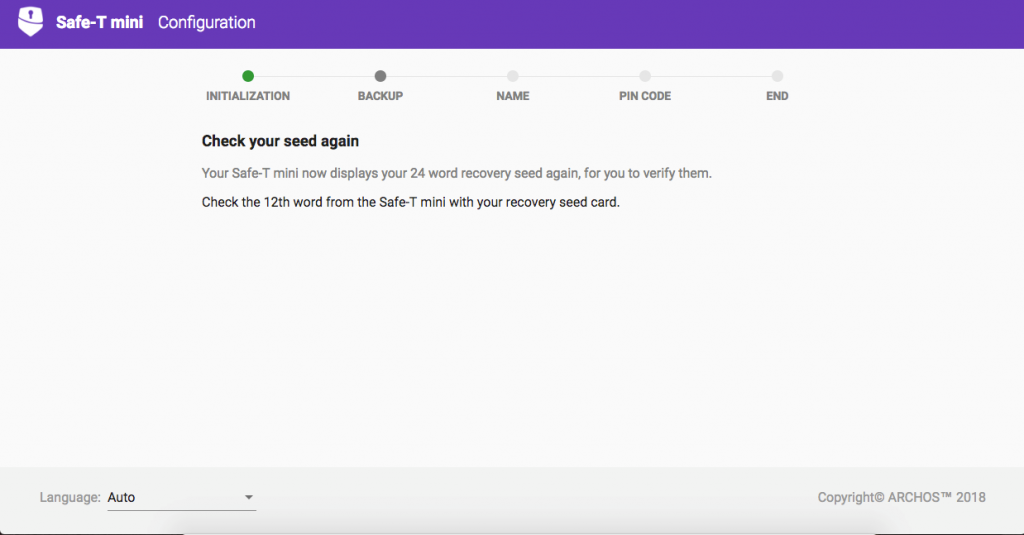
I don’t have much money invested in cryptocurrency, so I simply stored my crypto in online exchange wallets before this review. Getting my hands on the Archos was the first time I extensively tested out a hardware wallet. Luckily for me, setting up the Safe-T Mini is as simple as connecting it to your computer with the included micro USB cable and launching Archos’ web app, which allows you to set up, recover, or update your device.
The app takes you through the setup process step-by-step, and it’s easy to follow for even someone like me with little to no hardware wallet experience. First is writing down your recovery seed; a unique 24-word phrase that is used to recover your wallet’s content in the event of loss, theft or hardware failure. This is accomplished by simply inputting the recovery phrase into a new compatible wallet. The Safe-T screen displays each word one at a time, allowing you the click to the next word using the wallet’s buttons, then loops back and displays each word once more so you can ensure correct recording of the phrase. The Archos also includes a couple wallet-sized cards for writing your recovery seed, so you have a handy reference you can keep on your person or locked up for additional safety.
The next step of setup is naming your wallet and creating a six-digit PIN for approving transactions and authorizing actions like linking to other online applications. A ten-digit PIN keypad appears on the screen of Safe-T mini, on which the numbers zero through nine will display in a different position each time. Each time you enter your PIN in on the computer’s onscreen keypad, you reference the number positioning on your wallet screen. I thought this was a clever security precaution since it prevents keyloggers from obtaining your PIN. This innovation was introduced in the Trezor wallet, so this PIN feature is yet another benefit of Archos building on the Trezor architecture.
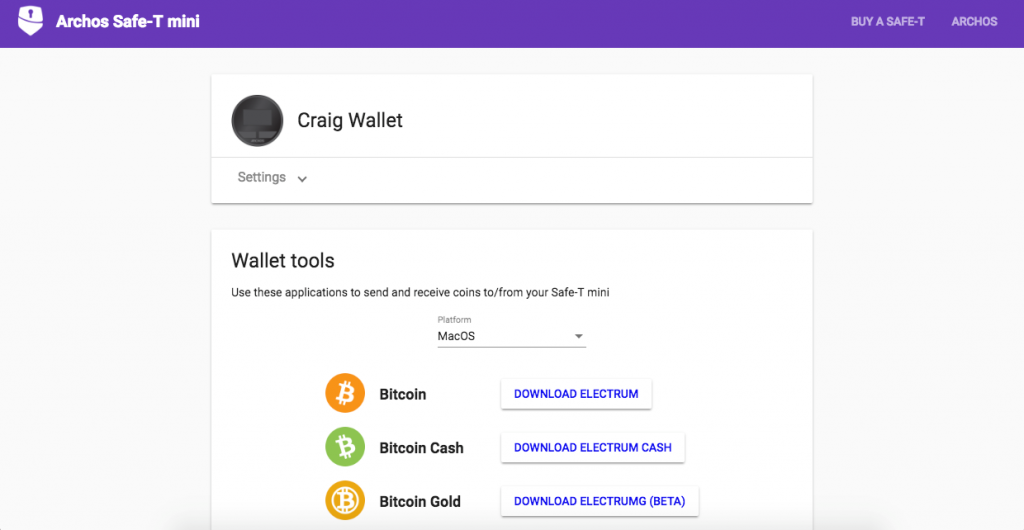
After setup is complete, you are redirected to the web app’s home screen, where you can link your Safe-T to services like Electrum to send and receive crypto to and from your Safe-T mini. The bulk of my cryptocurrency holdings is in the form of Bitcoin, so I downloaded Electrum and linked my Safe-T mini. I was ready to sling some crypto!
Buy the Archos Safe-T mini Cryptocurrency Wallet- $59.99
What’s in Your Crypto Wallet?

The first step was actually transferring my crypto into my Safe-T mini from Coinbase, the exchange where my Bitcoin fortune (fifteen U.S. dollars worth!) was held. It ended up being a simple matter of pulling up my wallet address on Electrum and pasting it into Coinbase. At least, I thought it would be that simple. Something that surprised me over the course of this review was just how many security precautions are taken in transacting crypto.
To send my Coinbase wallet contents to my Safe-T mini, I had to: enter in my address, my primary reason for using crypto, my profession, and my place of employment. After all that, I was ready to send my bitcoin to cold storage. But wait! I only obtained “Level 2” verification on Coinbase. I would need to become “Level 3” verified if I wanted to send my cryptocurrency. I was sent a text message with a link that directed me to upload pictures of the front and back of my driver’s license.
This is not to mention that for many steps along the way, I was also sent a text message with a seven-digit verification code to type into my computer for authorization. To be clear, this is not an indictment on Coinbase or crypto security as a whole. If anything, I felt more comforted by the fact that so many security precautions go into my money safe.
Once I finally passed each security check, I sent my bitcoin to the Safe-T mini. This time, it really was as simple as pasting my wallet’s address into a textbox on Coinbase’s site and clicking send. In moments, Electrum showed the transaction had been received. My wealth had been successfully taken off the grid.
Making a Transaction
Of course, simply dropping my money into the Safe-T mini and calling it a day wouldn’t make for an interesting or full-featured review. Sending cryptocurrency is the other major feature of hardware wallets, so I would need to find somewhere to jettison my crypto so I could see what a secure transaction looked like. Unfortunately, I don’t know many other people who possess a stake in crypto, so I would need to find another lucky recipient. And there was one right under my nose.
Newegg.com accepts Bitcoin payments through Bitpay, a Bitcoin payment service. Not wanting to pass down this great opportunity for brand synergy, I figured using my wallet to make a purchase off of our site would be the perfect test case. The only issue would be finding something I could afford with my admittedly pitiful crypto savings. I settled on a flash drive, since it never hurts to have extra storage around.
Making the payment was simple: at checkout, I just selected Bitpay as the payment method and, after confirming the order details, was given a wallet address to use as the payment recipient. At that point, all I had to do was open the send tab on Electrum, paste in the address, and click send. Then, the Safe-T mini displays the transaction amount and recipient’s wallet address on its screen, at which point the user must manually confirm or decline the payment. One click of the button on the Safe-T mini, and I had a new flash drive on the way.
Security Made Simple

The Archos Safe-T mini is a secure and easy-to-use option for anyone looking to take the next step in protecting their cryptocurrency investments. Archos has done an excellent job designing a device and application that makes storing and sending your crypto easy, while keeping the fundamental security features a hardware wallet needs. Keeping your crypto safe doesn’t have to be a hassle; the Safe-T mini shows that security can be a cinch.
Featured in this article:
Archos Safe-T mini Cryptocurrency Wallet- $59.99
“Note, all prices and products are accurate at the time of article publication, although some may have changed or are no longer available.”
