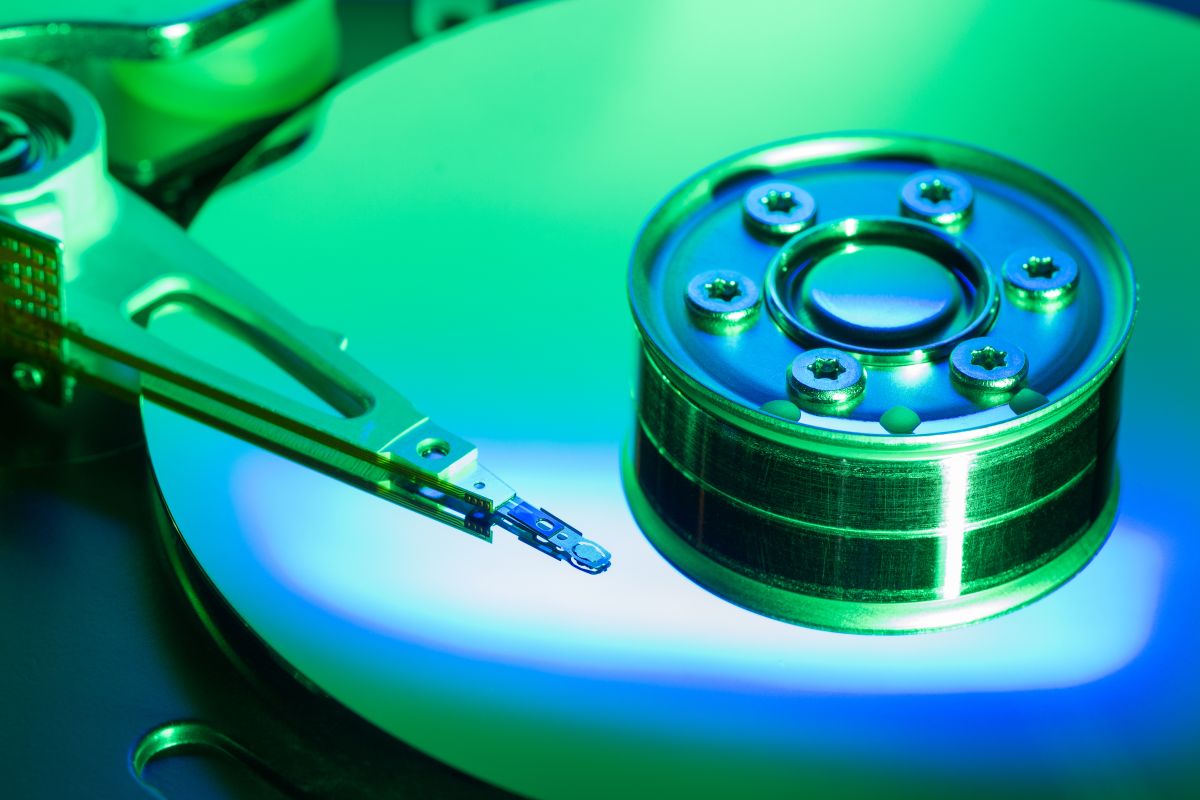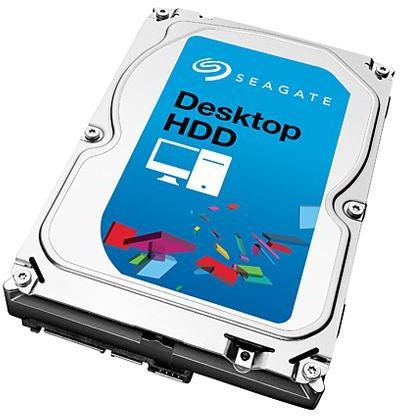Today, data is considered one of the most precious resources in the world. With our lives becoming increasingly digitized, the need for reliable data storage is at an all-time high. So, when you’re looking for a hard drive to store your family photos, videos, and other data, you want something that’s going to last. But how do you know when you’ve found a reliable drive?
If you think about it, one of the best ways to test hard drives for reliability is to run a huge number of them for years and take note on how they all fare. Of course, that’s not feasible for most consumers. But Backblaze – a cloud storage and data backup company that formed in 2007 – has been doing this for years with consumer drives and sharing their findings publicly for free.
Starting With Context
Before we get into the weeds, let’s break down some jargon and add a bit of context so that you have a better frame of reference going forward.
Boot Drive – A drive that the computer boots the operating system from. Of the total 206,928 drives Backblaze manages, 3,760 were boot drives that were not included in their drive stats report.
Data Drive – A drive solely used for storing data. These drives do not contain any operating system files and are used separately to increase reliability and reduce downtime if operating system issues arise.
As Backblaze mentions in its report, the company manages and provides stats for 203,168 data drives.
AFR – The annualized failure rate (AFR) – not to be confused with annual failure rate – is essentially the estimated likelihood that a drive will fail during a full year of daily use. So, if a drive has an AFR of 1.5%, then it’s safe to assume the drive has a 1.5% chance of failing through a year of use.
If you’re interested in the math, Backblaze offers a succinct explanation and the formula they use to calculate the AFR in their 2021 report.
Get customizable top of the line PCs for less. Shop Helix
Backblaze’s Findings – The 3 Most Dependable Hard Drives in 2021
Now that you know who Backblaze is and have some context regarding their report, we can delve into the data. We won’t go through the whole list of drives. Instead, we’ll just briefly cover the top three most dependable hard drives according to their data before looking at some other things.
Seagate 6 TB ST6000DX000
One of the oldest drives in Backblaze’s setup, the Seagate ST6000DX000 seems like a rock-solid performer.
These drives sharply contrast the failure rates of many of the other Seagate drives they’re running.
With an average age of 80.4 months (almost 7 years), the AFR of the drives is a mere 0.11%, with only 1 out of 886 drives failing during 2021.
16 TB WDC WUH721816ALE6L0
Contrary to the reliable senior Seagate drives Backblaze runs, the WDC WUH721816ALE6L0 is among the youngest drives in the lineup with an average of just 5 months.
However, they boast a similar AFR at just 0.14%, with only 1 out of 1,767 drives failing through 2021.
HGST 12 TB HUH721212ALE600
In Backblaze’s data center, the HGST HUH721212ALE600 takes third place on the reliability chart.
At an average age of just over 27 months (roughly 2 years), these drives possess an impressive 0.27% AFR, with only 7 drives out of 2,600 failing in 2021.
How Useful Is Backblaze Data for Consumers?
For over a decade, Backblaze has been in the big data industry.
They provide detailed reports of how their drives perform through each quarter, as well as a yearly report.
So surely, the data they provide is invaluable to average consumers… right? Well, maybe not.
Differing Environments
Backblaze uses consumer drives in an enterprise environment, making their statistics a double-edged sword for regular consumers.
On the one hand, they have a massive number of drives to test, and push them much harder than home users would run them, lending credence to their statistics. After all, if a drive can handle years of punishment in a data center, then running one at home should be a comparative cakewalk. Except, because they’re run in an enterprise environment, there are discrepancies that can render their statistics at least partly irrelevant to a home user.
Namely, Backblaze is (presumably) running their drives in a temperature-controlled, relatively sterile environment. This means they can tune their environment for the optimal operation and longevity of their drives. Compare that to your home, where dust is more likely an issue, and the temperature and humidity might not be as stable (especially if you can’t afford air conditioning), and you can see a disparity between the two.
Of course we offer SSDs as well
Past Controversy
The relevance of Backblaze’s data to consumers is also further muddied by its presentation. Backblaze has garnered backlash from other data and IT professionals in the past for its testing methodology, such as the exclusion of important data and use of average drive age, which glosses over important variables that could shine a light on why the drives that failed did so.

Diskworld
To further complicate things, you can see that there was an issue through 2021 with their 14 TB Seagate ST14000NM0138 drives.
They noticed that the drives, stored in a Dell server, were failing in higher-than-average numbers, piquing not only their interest, but Dell’s and Seagate’s as well.
While they’re still investigating the issue with a batch of drives that failed in Q4 2021, a preliminary investigation from failing drives in Q2 and Q3 revealed that a firmware issue may have played a part.
This demonstrates how a software issue unique to their configuration, rather than a fault of the drives themselves, could possibly affect their results in a way that isn’t wholly reflective of a home users’ situation.
Marginal AFR Difference for Home Users
The AFR differences also show little variability between different brands and models of drives through 2021. The total AFR across over 200,000 drives is a meager 1%, with the highest being at less than 5% for the year (and those were the aforementioned Seagate drives that seem unique among the failing drives).
For a business like Backblaze, whose modus operandi is buying and using drives to back up others’ data, this seemingly minor discrepancy is actually huge. Even consumer drives of this caliber aren’t cheap, especially when you’re buying tens of thousands of drives a year.
However, for most people, a marginal AFR difference like this is likely to take a backseat to performance, price, and capacity. Sure, Backblaze values those things too. That’s why they run so many Seagate drives, despite what their apparently less-than-stellar AFR seems to point out (Backblaze has stated that they offer a balance between longevity and value).
But most consumers buying drives are on a comparatively limited budget, and aren’t looking to turn a profit, but rather, get the best bang for their limited buck.
We have an enormous selection of Hard Drives
Backblaze is Leading the Charge for Change
Whereas many cloud storage and data centers around the world keep their drive failure rates to themselves, Backblaze is leading the charge to offer transparency to the public.
And while Backblaze’s methodology may not be the most comprehensive and relatable, they offer a glimpse into a real-world setting.
It also offers a statistical basis from a relatively large pool of drives without financial incentive to skew data –
a welcome break from obviously biased manufacturer claims and a myriad of conflicting anecdotes around the internet.
Takeaways
So, are Backblaze’s tests relevant to you as an average consumer?
Probably not. But with everything we’ve covered, it’s really up to you to decide.

Backblazing towards the future
Much like customer reviews, just remember to take Backblaze’s results with a grain of salt and remember they’re on a different playing field than the average consumer.
If you’re going to base your hard drive purchasing decisions based on longevity, the better option to consider is warranty. With most drives averaging about 5 years of operation, a long warranty period and a couple backups should keep your data safe for years to come.
You should also keep customer service in mind. In fact, if you’re going to get hung up on drives based on brand, stick with a brand that has a reputation for good customer service. That way, you won’t have to worry about making good on the warranty, should your drive prematurely fail.
For all you storage needs and more, think Newegg