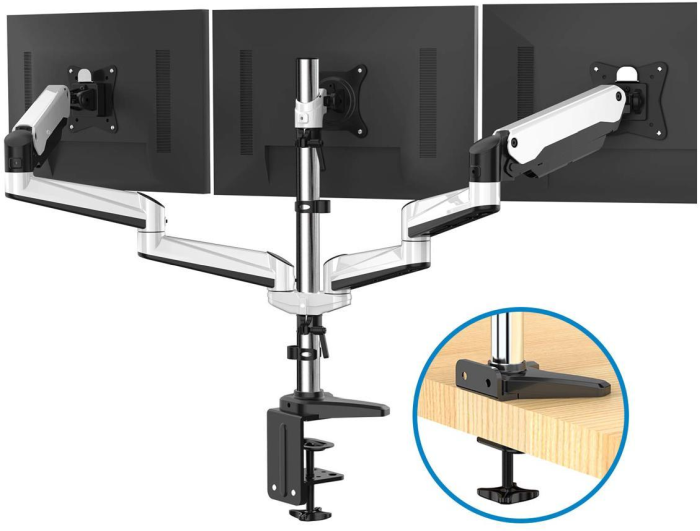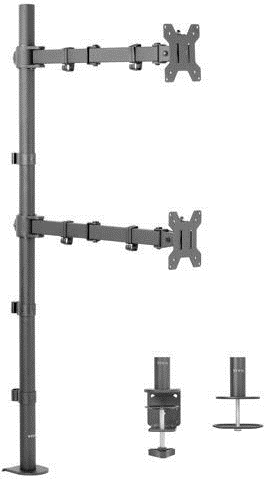Whether you use your PC for work or leisure, extended time at your desk requires ergonomic equipment for your comfort and safety. A non-ergonomic setup can lead to headaches, neck and back pain, wrist pain, and more—but it’s all avoidable if you take your time selecting the right desk accessories.
Having a good monitor desk mount setup protects you against the discomfort caused by sitting at the computer for long periods. However, it takes some legwork to find the perfect mount for your setup.
All monitor desk mounts are adjustable to find the perfect height and distance, but these mounts can come with specialty features that make them ideal for different uses.
For instance, if you’re especially tall or using a standing desk, then a tall arm monitor desk mount adjusts to your height better than a standard mount.
Or if you’re using a heavier monitor, you might find that a gas spring monitor mount has the added support needed to keep your monitor in place.
If you’re on the market for a monitor desk mount, the considerations at play depend on your needs and usage. Here’s what you need to know about buying the best desk mount for your monitor:
What to Consider When Buying a Monitor Desk Mount
Ask yourself the right questions when you’re shopping for a monitor desk mount. You want to end up with a mount that serves your needs and keeps you ergonomically comfortable, not a mediocre mount that doesn’t take your usage into consideration.
The more questions you ask, the better fit you’ll find.
Customizable PCs. Top of the line components. Helix.
1. Do You Use Dual or More Monitors?
Instead of buying multiple mounts for more than one monitor, think about choosing a dual or triple monitor desk mount to fit all your screens.
Dual and triple monitor mounts accommodate more weight by default, since two or three monitors are heavier than one.
Most come with an individual weight rating per arm so you know whether your monitors will fit safely.
These desk mounts are specifically designed to accommodate two or three monitors.
If you use an extra monitor or two to get your work done faster (or to progress faster in-game), you can have them all on the same mount.
Make your home a Smart Home
2. Does It Accommodate the Size and Weight of Your Monitors?
If you have a hefty monitor in terms of diameter or weight, you’ll need extra support to keep your monitor mounted safely.
For a heavier monitor, you’ll want to consider a gas spring monitor mount. The gas spring mechanism works similarly to car suspension, using a pressurized gas chamber to provide the strength to hold up your bigger monitor. Weight limits on these mounts can range from 14 pounds to 27 pounds and larger.
If your monitor is extra-wide, then you might need a monitor mount that is designed to accommodate larger sizes.
That being said, most mounts are adjustable within a wide range of sizes, and gas spring mounts often accommodate the largest sizes up to 35 inches and beyond.
Work or play with full ergonomic support when you buy a new Gaming Chair
3. Does It Support Curved Monitors?
If you have curved monitors, you might have a harder time finding a monitor mount that fits your screens. A desk mount has to specifically accommodate curved screens to work with these monitors.
This usually means a specialized bracket that attaches to a curved screen with ease.
A typical monitor desk mount usually doesn’t fit curved screens unless it’s specifically designed to do so.
Most monitor stands that fit curved screens are multipurpose and also fit traditional flat screens.
This is good news if you have two monitors, perhaps one that’s curved and one that’s flat!
We can help find a new Desk too
4. Is it Right for Your Height?
A typical monitor mount may work fine for most people, but if you’re tall—say, over six feet in height—you may need a tall arm monitor desk mount to get the most ergonomic setup.
Other setups could lead your gaze downward to match the monitor’s height, which causes neck strain, eye strain and back pain.
Look for a tall or extra tall monitor mount to accommodate your height; this could mean looking for a center pole height of 39 inches or more.
It’s easier to find vertically stacked monitor mounts that are extra tall (we’ll talk more about that in a minute), but if you prefer single or horizontal mounts, you can find those too.
Check out all of our Monitor Accessories
5. Does It Stack Horizontally or Vertically?
Most monitor desk mounts are horizontally oriented by default, but that’s not your only option. You can find specialty desk mounts that are vertically stacked to accommodate two or three monitors, one on top of another.
There are two ways to get a vertical stack: you can choose a fixed mount that’s vertically oriented, or you can choose a swiveling or articulating mount that moves freely into vertical or horizontal positions.
The second option is the most flexible, but there’s nothing wrong with choosing a fixed mount if you think you’ll only use your monitors in the vertical orientation.
We’ve got an incredible selection of Monitors
More Desk Setup Resources on Insider
- Boost Your Desktop Gaming Experience With Bias Lighting
- 15 Awesome Desktop Accessories for PC Gamers for 2022
- How to Choose the Best Gaming Desk for Your Room
Final Considerations When Shopping for a Monitor Desk Mount
There’s no such thing as a single monitor desk mount that’s the perfect product for every user. Finding the right fit depends on knowing your needs and being a discerning shopper about features and benefits.
Not everyone needs a gas spring mount or a tall arm mount, or support for curved monitors. It’s up to you to figure out what features are most important considering your usage.
Instead of starting your buying journey in search of a holy grail desk mount, go into it with the mindset that you’ll find a monitor desk mount that serves your needs and meets your expectations.
For all the tech you need think Newegg