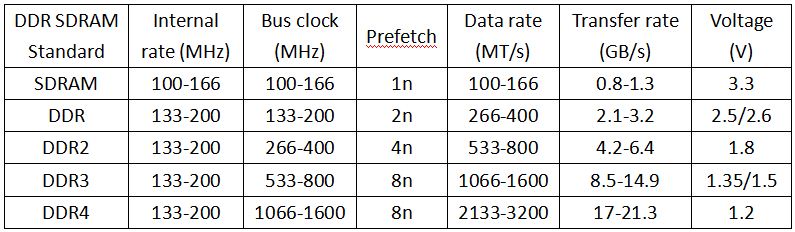Your gaming computer’s RAM sticks (also referred to as memory modules) may not be as flashy as your supped-up RTX 2080 graphics card or your RGB-enabled keyboard, but you don’t want to skimp when it comes to picking out RAM. If the graphics card is the engine of your computer, then RAM is what gives that engine its horsepower.
When it comes to picking out RAM, though, things can get a little confusing. How many individual modules should you use? What’s the difference between DDR 3 RAM and DDR 4 RAM? Can different types of RAM be mixed together?
In this article, we’ll provide a newbie-friendly primer on RAM, explain the different DDR speeds, and outline which types of RAM are best for PC gaming.
What is RAM?

The RAM you use for a gaming PC is called SDRAM, or Synchronous Dynamic Random-Access Memory. SDRAM is also divided into a number of speed classes using the Double Data Rate (or DDR) classing system. There’s also a second type of RAM called Graphics DDR (or GDDR) RAM which is designed for graphics cards, but for the scope of this article we’ll just focus on DDR SDRAM for motherboards.
Each module of DDR SDRAM is produced as a sort of long stick with memory chips fused onto the sides. Along the bottom of each RAM stick is a series of pins, and those pins are meant to match the DIMM (Dual Inline Memory Module) slots on your computer’s motherboard. Typically, most motherboards have a total of four DIMM slots, though some have more or less than that.

The amount of memory on a single RAM stick can vary, with higher capacity sticks being more expensive. Most non-gaming computers have between 2-4GB of RAM, but for high-end gaming you’ll definitely want at least 8GB, and preferably 12-16GB if you’re able. Just know that more RAM means more strain on your computer’s power supply and CPU so make sure your other components can handle the load.
For more on how much RAM you need for your system, check out our guide:
RAM is pretty easy to install into your computer’s motherboard as long as you’re doing it correctly. The pins on the bottom of each RAM stick are notched, which means the RAM modules can only be inserted into the DIMM slot one way. Also, if you’re using two RAM modules at once, you want to make sure they’re inserted into matching DIMM slots on your motherboard (these slots are usually color-coded and oftentimes not right next to each other).
Lastly, you should make sure your RAM’s DDR type (more on that in a moment) is compatible with your motherboard (not all motherboards accept all DDR types). Most modern motherboards only support DDR4 as of this writing, but some still support DDR3. It’s important to check your motherboard’s documentation and make absolutely sure that your motherboard supports the type of RAM you’re considering.
Understanding different DDR types

As we mentioned above, DDR stands for Double Data Rate. This is a natural evolution of the now obsolete SDR (Single Data Rate) SDRAM, and over the years the base DDR version has been surpassed by DDR2, DDR3, and DDR4 SDRAM (with DDR5 set to arrive in the next year or so).
As of this writing, DDR4 SDRAM is considered to be the baseline standard in PC gaming. However, you can get away with using DDR3 if you want to save a little money and/or you’re not building a super high-end rig.
Each increasing DDR class outperforms its predecessor when it comes to elements like clock speed, performance, bus speed, and throughput. In fact, DDR and DDR2 SDRAM are virtually obsolete as of this writing (most modern motherboards only support DDR4, though you can still find plenty of DDR3-compatible models). In terms of performance DDR4 does offer a boost over DDR3 (though it might not always be something you actually notice in games), and it has become commonplace enough that you’re usually better off going with DDR4 just for the sake of future-proofing your system.
If you want to dive into the technical weeds a bit, here’s a chart outlining the differences between standard SDR SDRAM, DDR, DDR2, DDR3, and DDR4.
What’s the best DDR type for PC gaming?

If you’re picking between DDR 3 and DDR4 RAM, the only issue you have to consider is cost vs. performance. As we mentioned above, you likely won’t notice a huge difference between DDR3 and DDR4 RAM unless you’re playing the newest games at ultra settings on a high-end PC. However, DDR4 has almost completely eclipsed DDR3 when it comes to retail availability. Unless you’re really trying to save money, you’re usually better off going with DDR4 just to give yourself less of a shopping hassle.
Once you decide on a type and amount of RAM, make sure your chosen motherboard can support it. If you’re going with DDR3 RAM, chances are you’ll have to go with an older (and usually cheaper) motherboard as well. It’s not a bad option to consider if you have a limited budget, but it can also significantly impact your PC’s ability to play newer games going forward.
Paying attention to how many DIMM slots your motherboard has is especially important since it determines how much total RAM you can add to your system and how cost-effective your RAM upgrades are. It’s easier to slowly upgrade your total RAM over time if your motherboard has four DIMM slots as opposed to two, for example.
If you’re a high-end user who wants to play current games at max settings and tinker around with advanced functionality like livestreaming, over-clocking, or ray-tracing, DDR4 SDRAM is definitely worth the extra investment. Even if your needs are more modest, though, there’s little reason not to just pay the marginal extra cost and choose DDR4 over DDR3. Both can technically suit your gaming needs, but with DDR5 on the horizon it likely won’t be long until DDR3 joins DDR and DDR2 in obsolescence.