Your Browsing History
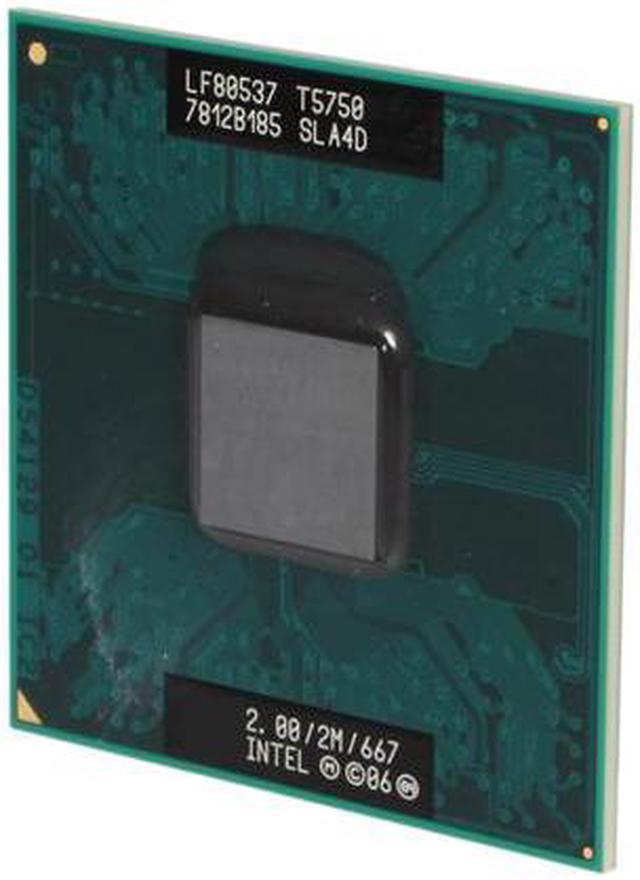


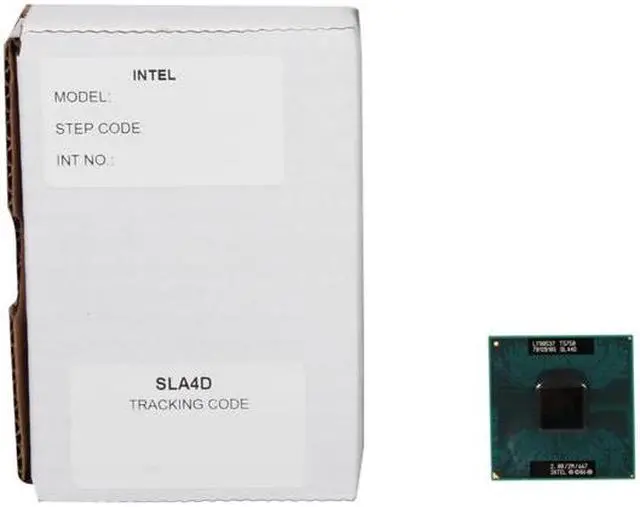
| Brand | Intel |
|---|---|
| Series | Core 2 Duo |
| Name | Core 2 Duo T5750 |
| Model | T5750 (SLA4D) |
| CPU Socket Type | Socket P |
|---|
| Core Name | Merom |
|---|---|
| Multi-Core | Dual-Core |
| Operating Frequency | 2.0 GHz |
| FSB | 667 MHz |
| L2 Cache | 2MB |
| Manufacturing Tech | 65 nm |
| 64-Bit Support | Yes |
| Hyper-Threading Support | No |
| Virtualization Technology Support | No |
| Multimedia Instruction | Like New Condition! 100% Tested Well Before Shipping! Without Original Package! (Comes with CPU only, no cooler) |
| Voltage | 1.075V-1.175V |
| Thermal Design Power | 35W |
| First Listed on Newegg | October 07, 2011 |
|---|