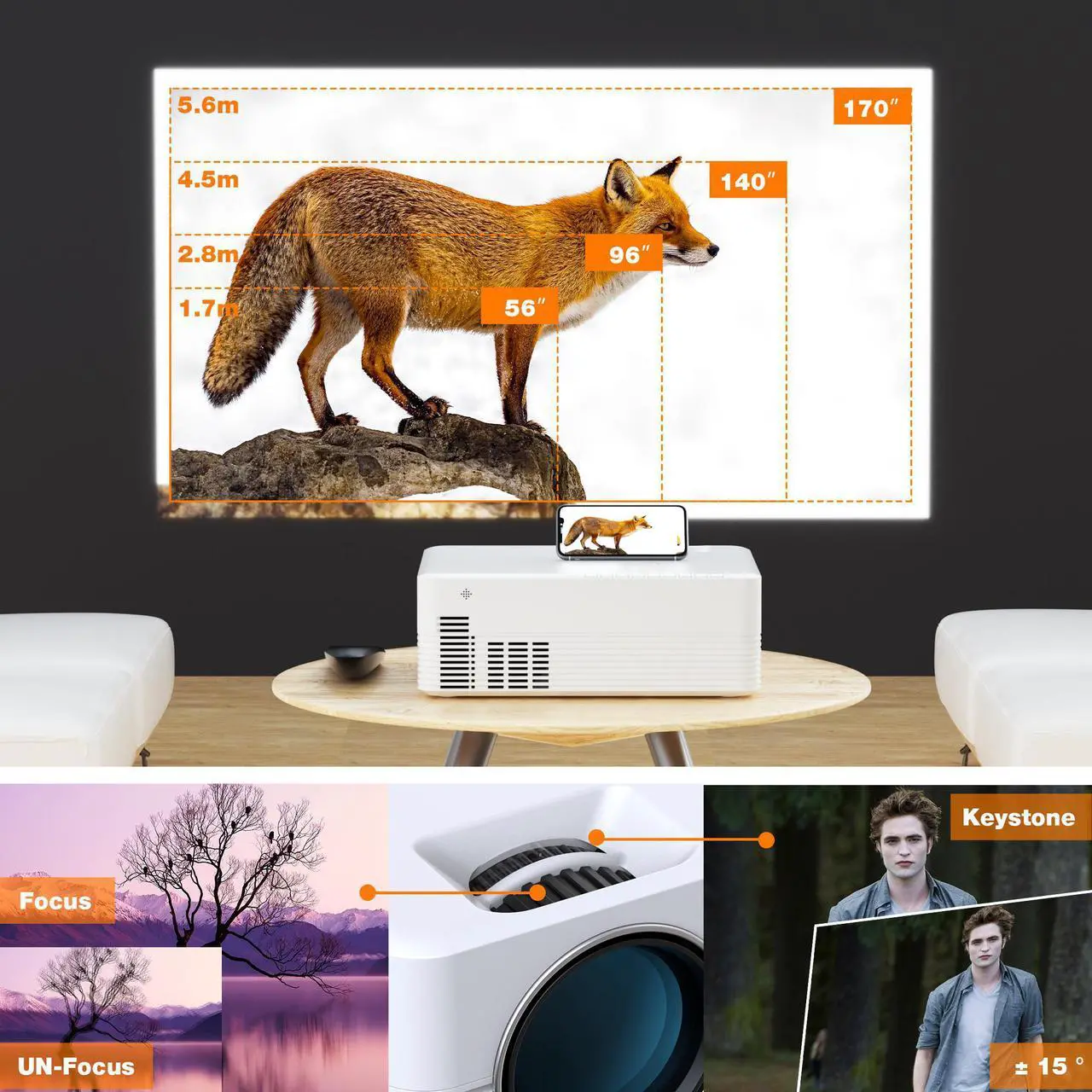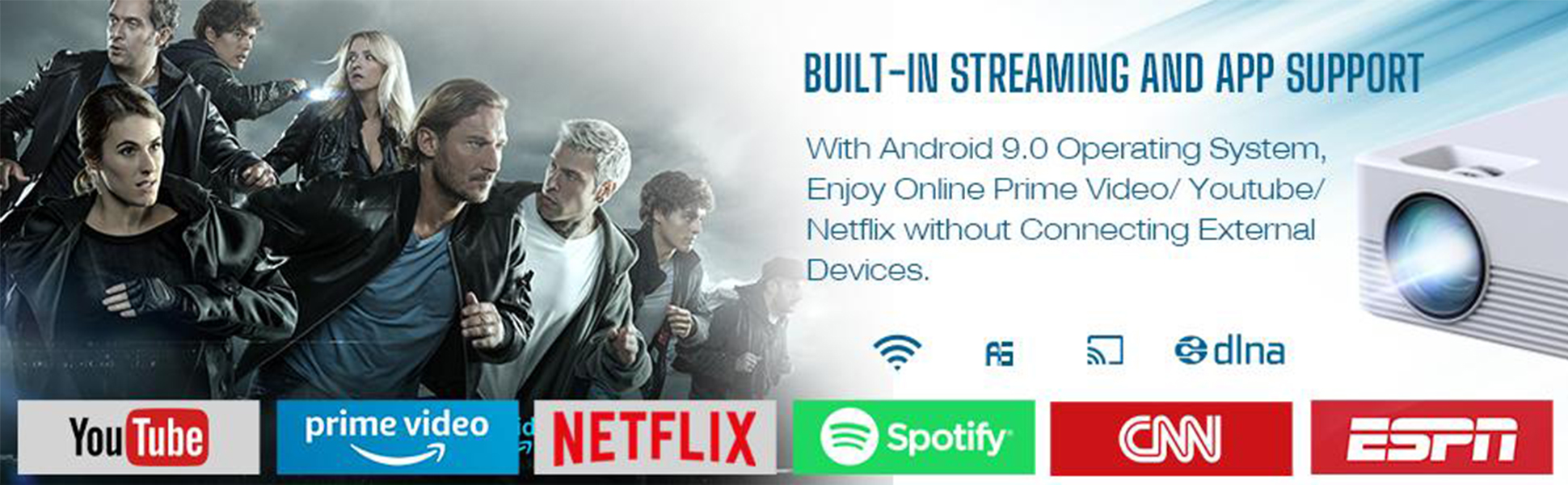
WARM TIPS:
- JEEMAK Projector is mainly used for home theater and video games. It will perform the best effect in low-light environments.
- The included Remote needs 2 AAA batteries to use. (Battery NOT included )
- If the remote can't control the third-part APP, you need to use USB mouse auxiliary operation.
- Portable projector screen and projector stand are not included, please contact our support team if you need them.
- Download the third -part video APP, notice: You need to download TV edition procedure, not others edition procedure.
- Must connect your mobile devices to the same WiFi as the projector.
- This projector only supports Bluetooth-enabled devices, and please notice the projector does not support HDMI, VGA input.

The Lastest Strengthed WiFi Singal
No more WiFi adapter or HDMI cables needed for wirelessly playing your favorite movies, allows you share video or other contents from your smartphone, tablet, computer to its screen freely.

Built-in Bluetooth
With Bluetooth, you can connect your ideal Bluetooth speaker, home audio system and headphone wirelessly at any time when you want cinema-like experience.

Superior Stereo Sound
Built-in stereo surround speaker, offering excellent loud sound quality without connecting external speaker. Greatly strengthen your movie sound quality, achieve the best viewing effect, and make your family gathering more joyful.
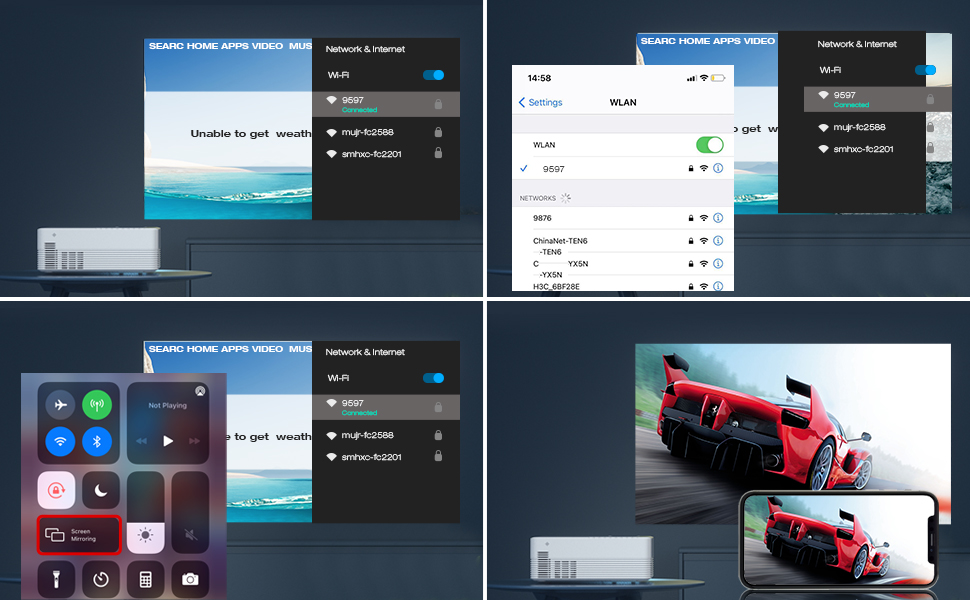
How to wireless screen mirror your IOs and Android devices?
- 1. Projector WiFi connection: Select setup-network setup-wireless network-searching network under home page, select your WiFi and confirm the connection.
- 2. Mobile devices WiFi connection: Connect your mobile devices to the same WiFi as the projector.
- 3. Turn on the mobile devices Screen Mirroring settings in their control center by scrolling down, then search the corresponding projector ID, select and enter into the screen image.
- 4. Finish the wireless projection of your mobile device.