Your Browsing History
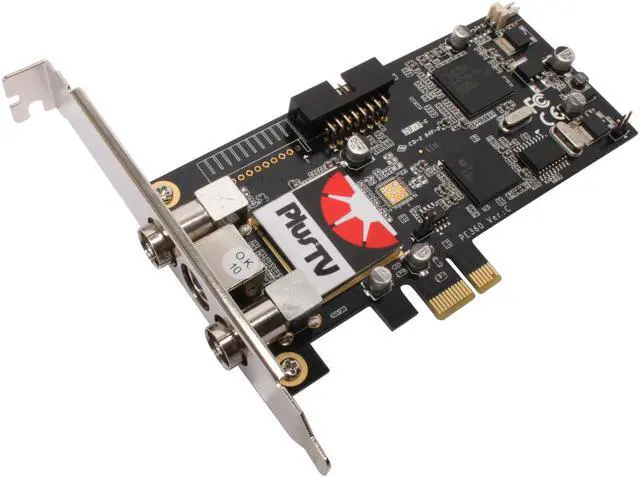

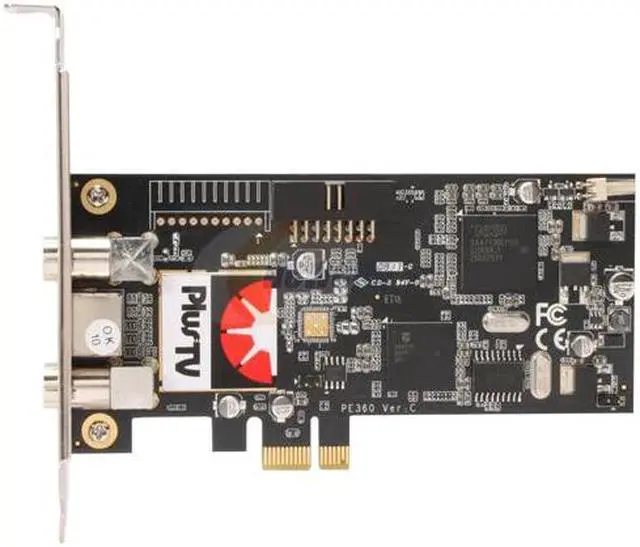

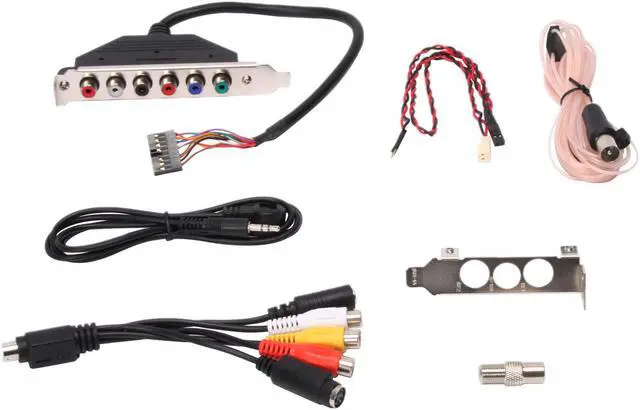

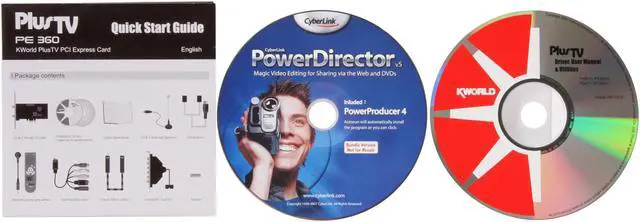
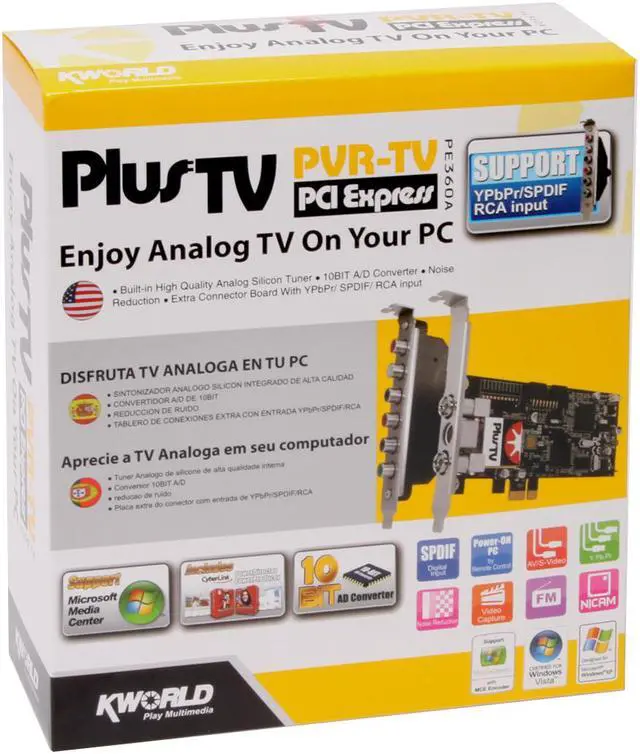
Make informed decisions with expert advice. Learn More
Any questions? Our AI beta will help you find out quickly.
| Brand | KWorld |
|---|---|
| Model | PVRTV-PE360-A |
| Type | TV Tuner Cards |
|---|---|
| Others | Sound Card must compatible with Windows Vista Free HD space for recording (e.g. record 1 hour programs takes around 1.8G) |
| Specifications | Frequency: 55.25 – 855.25 MHz (NTSC) 48.25 – 863.25 MHz (PAL) (Dependent on tuner type.) Video: NTSC M/J, PAL BG/DK/I, PAL M/N, SECAM BG/DK, SECAM L/L’ Audio: Stereo (BTSC, EIAJ, NICAM, FM), Mono |
| TV Tuner | Analog Tuner |
|---|---|
| TV Standards | NTSC |
| Remote Control | No |
| Interface | PCI-Express x1 |
|---|---|
| FM Tuner | Yes |
| Ports In | S-Video Input: 4-pin Mini-Din CVBS Input: RCA jack Audio Input: RCA L/R Audio Input FM Input: IEC connector Component Input: RCA Jack SPDIF Input: Coaxial SPDIF Audio Input: RCA L/R Audio Input |
| Processor | Intel Pentium IV 2.8GHz or equivalent AMD CPU higher |
|---|---|
| Graphics Card | Graphics Card (Windows XP MCE 2005 certificated / Windows Vista certificated for Vista) |
| Memory | 1GB RAM of system memory or above |
| Available Slot | PCIe x1 Compliant Slot |
| Operating Systems Supported | Microsoft Windows XP SP2 / XP MCE 2005 / Windows Vista |
| Features | 10Bit Worldwide Analog (PAL, NTSC, and SECAM) to Digital Conversion, Noise Reduction and FM Radio Supports Mini Systems Built-in with AV/S-Video Input for building your Personal Entertainment Center Packaged with Extra Connector Board (for extra YPbPr/SPDIF/RCA input and R/L audio input) Bundled with CyberLink Software. Bundled with MCE Encoder (for Windows Media Center) and KWorld HyperMedia Center Software |
|---|
| Package Contents | PVRTV-PE360-A User Manual Driver Disk Remote & Receiver FM Cable L-P Bracket Connecter Bracket Multi Connecter TV Connecter |
|---|
| Consumer Alert | This television receiver has only an analog broadcast tuner and will require a converter box after February 17, 2009, to receive over-the-air broadcasts with an antenna because of the Nation's transition to digital broadcasting. Analog-only TVs should continue to work as before with cable and satellite TV services, gaming consoles, VCRs, DVD players, and similar products. For more information, call the Federal Communications Commission at 1-888-225-5322 (TTY: 1-888-835-5322) or visit the Commission's digital television website at: www.dtv.gov |
|---|
| First Listed on Newegg | July 18, 2008 |
|---|