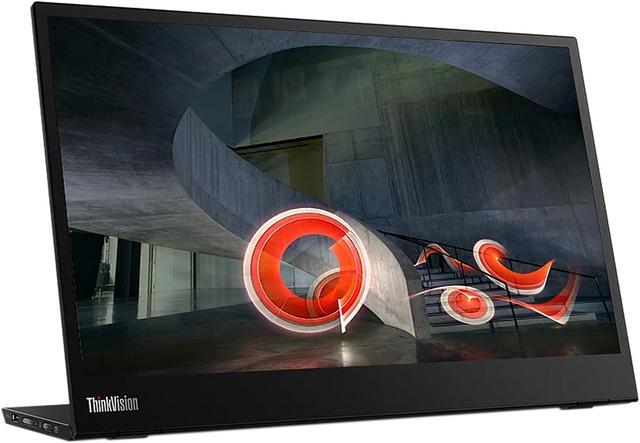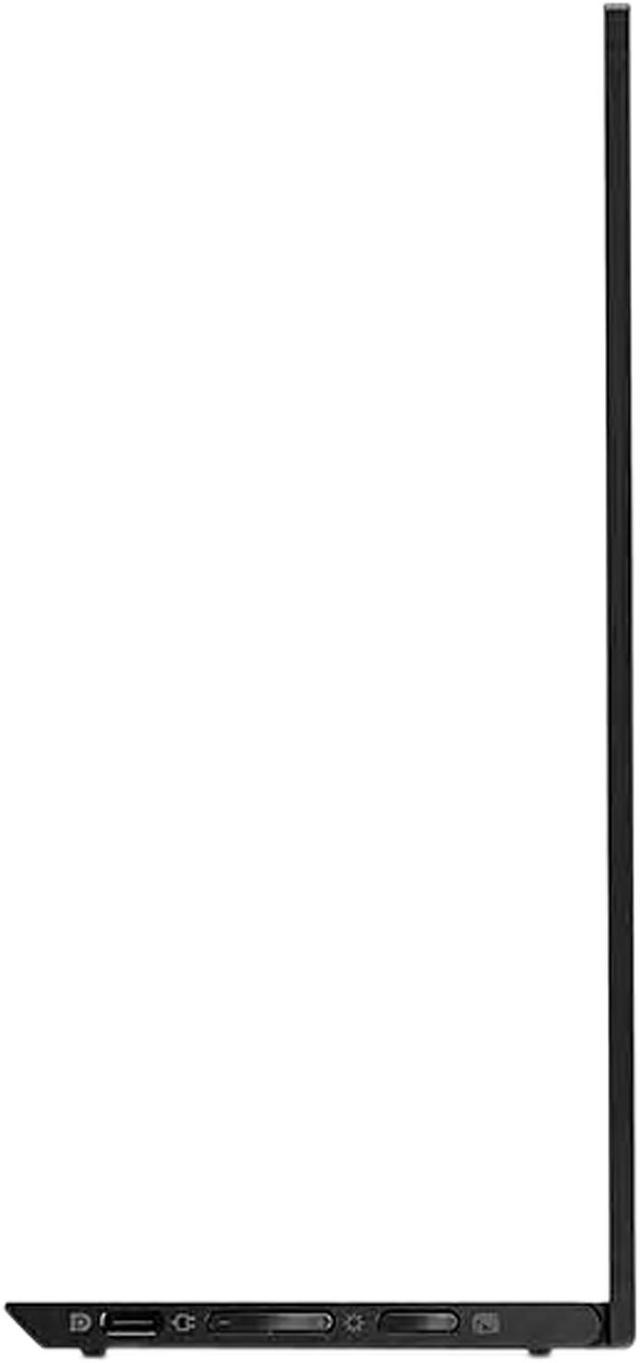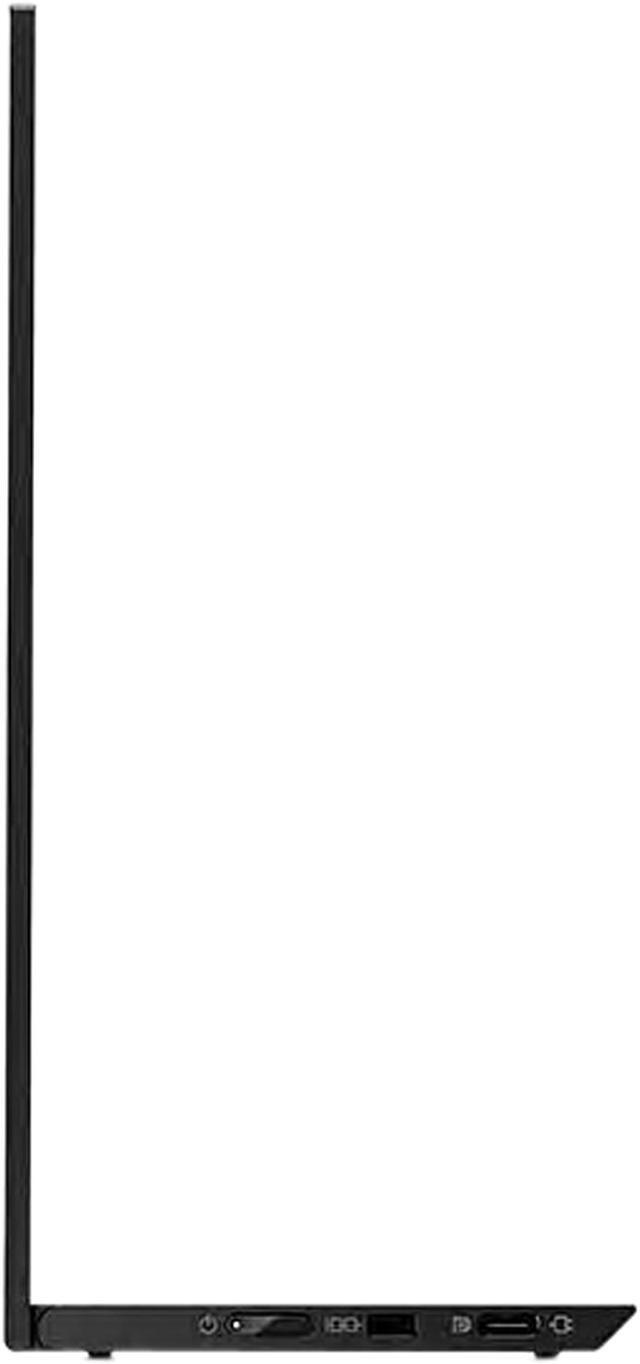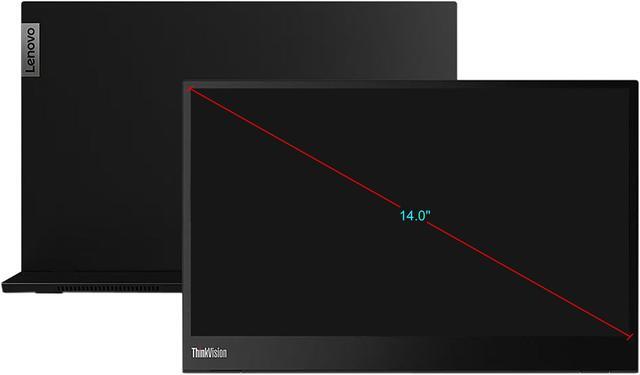ThinkVision M14: Redefining Mobile Productivity with Ultraslim 14-inch Portable Monitor
Introducing the ThinkVision M14, a groundbreaking 14-inch portable monitor that redefines mobile productivity with its ultralight and ultraslim design. Tailored to seamlessly extend your workspace on the go, this monitor is compatible with notebooks featuring a USB Type-C port supporting DP1.2 Alt mode and PD2.0. With a simple plug, the M14 facilitates single-cable connectivity, allowing you to effortlessly extend or duplicate your notebook display.
This monitor boasts an innovative ambidextrous design, accommodating both left- and right-handed users, with USB Type-C ports conveniently located on each side. Its ergonomic design enhances the overall user experience, making on-the-go work comfortable and efficient. The ThinkVision M14 is the ideal companion for professionals seeking a balance of portability, connectivity, and flexibility in their mobile productivity solutions.
Key details include its super-light and slim profile, along with a unique design that features power pass-through, height adjustment, and mounting support.
On the tech front, the M14 offers a 14-inch FHD (1920 x 1080) IPS display with a brightness of 300 cd/m² and a 700:1 contrast ratio. With two USB-C ports (DP1.2 Alt Mode) and a USB-C to C cable, connectivity is simplified. Weighing only 1.26 lbs, this monitor ensures a responsive performance with a 6 ms response time. Its In-Plane Switching panel type provides a wide 178° viewing angle for a more immersive experience.
Additional features include a Tilt, Height Adjust Stand, EU Energy Rating of B, and Power Requirement of 5V/9V/15V/20V DC. The M14 incorporates Eye Care technology and supports a maximum resolution of 1920 x 1080 with a 60 Hz refresh rate. The monitor also includes a Kensington Lock for security and boasts a Silver EPEAT rating.
Overall, the ThinkVision M14 is a versatile and efficient solution for professionals who prioritize mobility without compromising on performance and features.