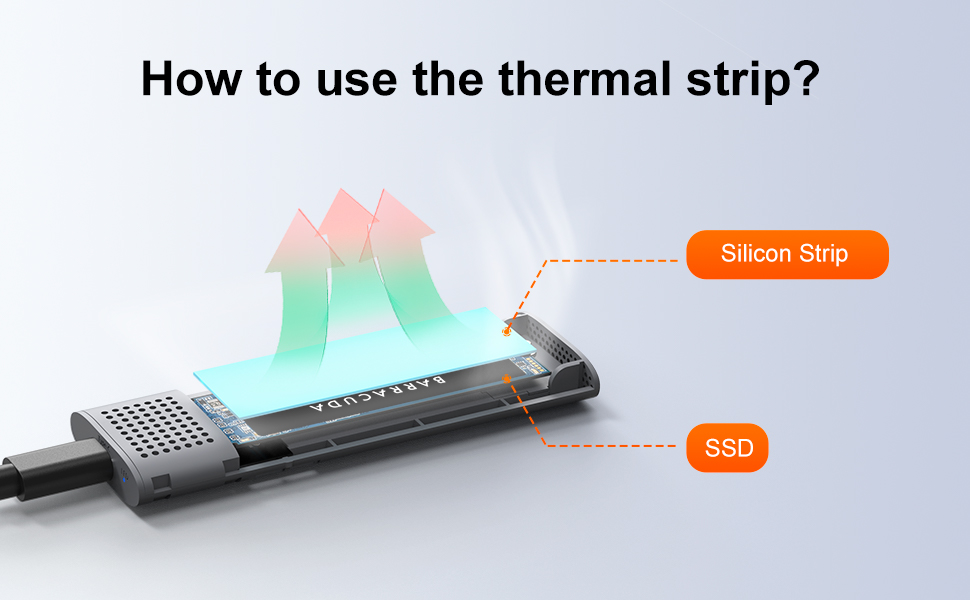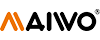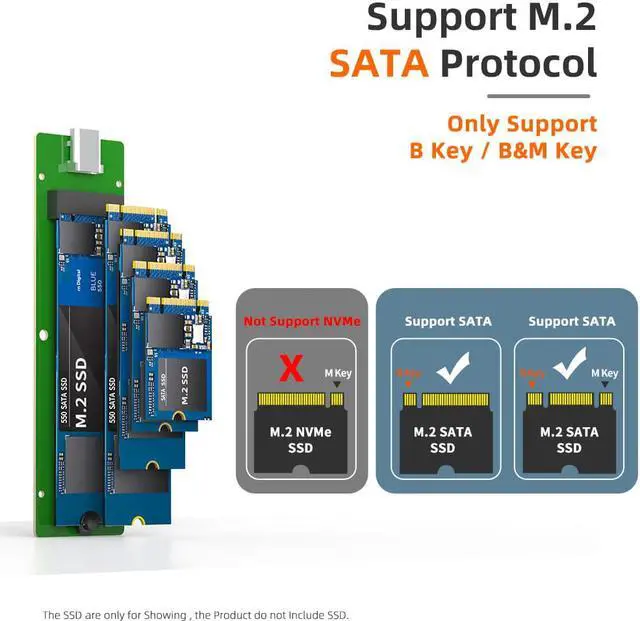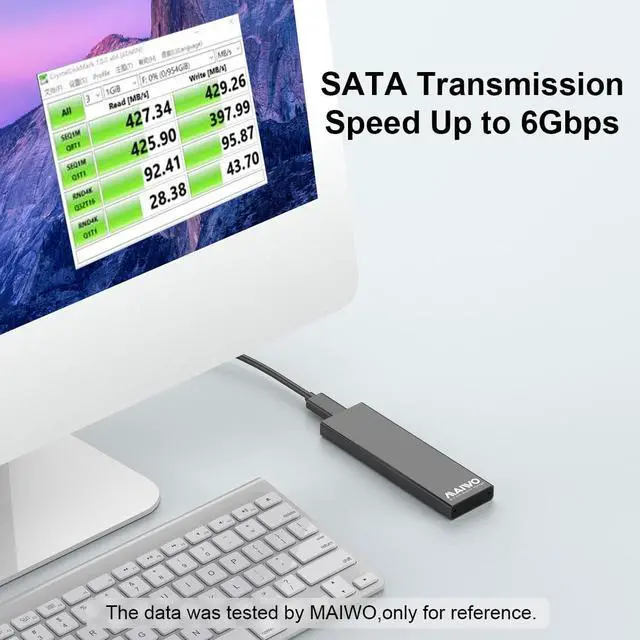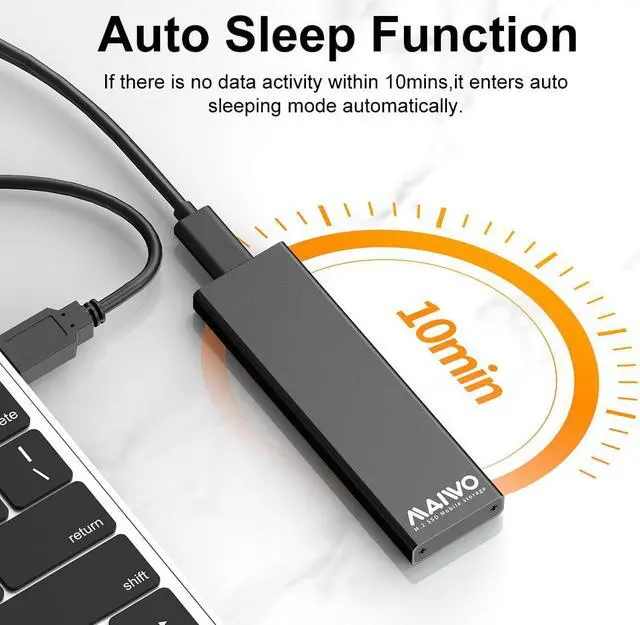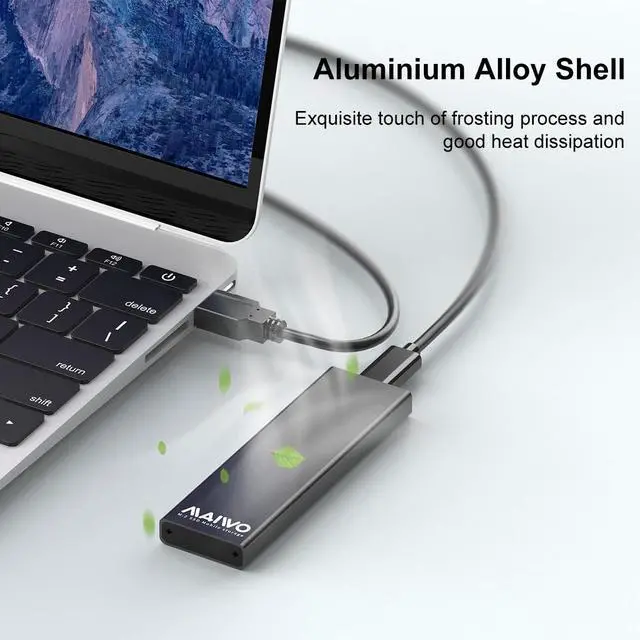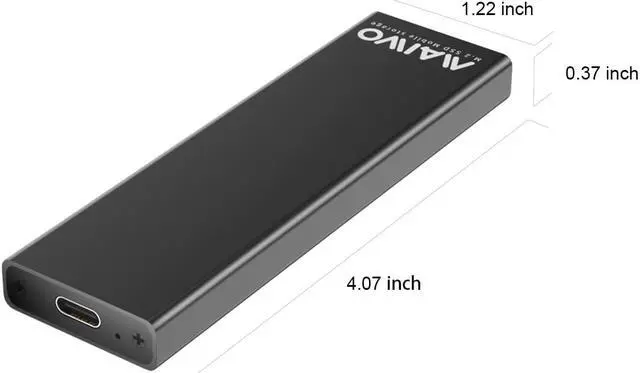Specification
Product name: M. 2/NGFF(B Key & B+M key) to USB 3.1 SSD hard drive enclosure
Interface type: M. 2/NGFF to USB 3.1
Transfer Rate: Up to 6Gbps
Case Size: 104*30*9MM
Material: Aluminum alloy
Support SSD Size: 2230, 2242, 2260, 2280mm
Package content: 1*M. 2 NGFF SATA SSD hard drive enclosure; 1*C to A Cable
USB New Nomenclature:
1. USB3.2 Gen 1 = USB3.1 Gen 1 , Product transfer rate is up to 5Gbps, Marketing name: SuperSpeed USB
2. USB3.2 Gen 2 = USB3.1 Gen 2 , Product transfer rate is up to 10Gbps, Marketing name: SuperSpeed USB 10Gbps
3. USB3.2 Gen 2X2, Product transfer rate is up to 20Gbps, Marketing name: SuperSpeed USB 20Gbps
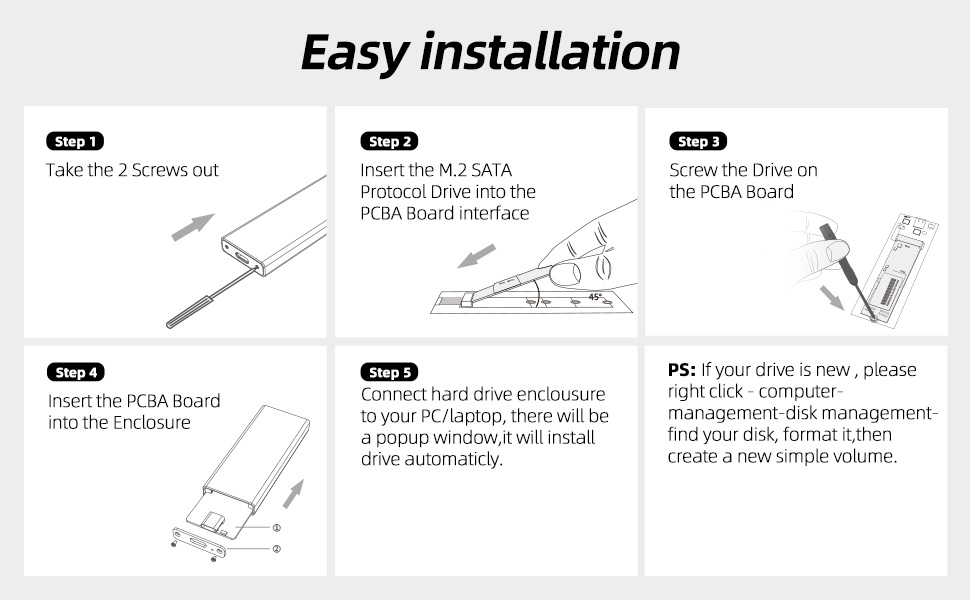
Before use please kindly note:
Does not support NVME SSD, Does not support PCIE SSD, Does not support MSATA SSD, ONLY support SATA based SSD.
For the brand new SSD drive, it may can not find the drive, because the brand new SSD drive should be formated before first time using. And also need to make the ssd drive partition.
How to find the brand new ssd drive:
1. Use your mouse right key to click "Computer", it will show a drop-down menu
2. Use your mouse left key to click "Computer Managment"
3. Use your mouse left key to click "Disk Managment" After find the brand new ssd drive, please format it, and made partition. Then normally you can find the drive.