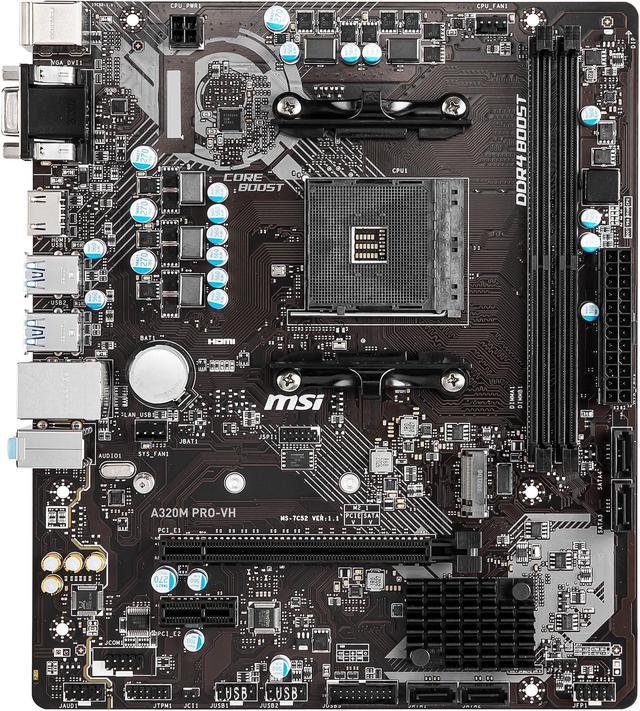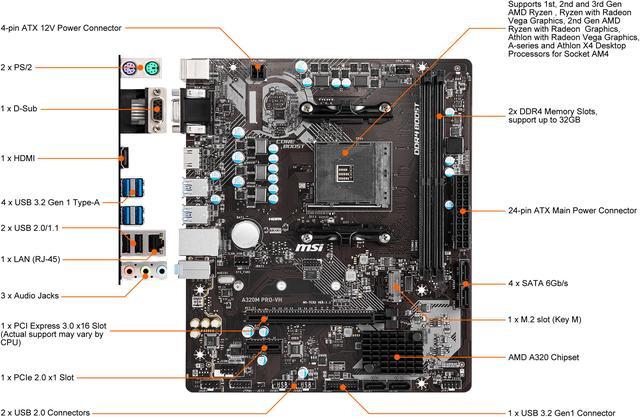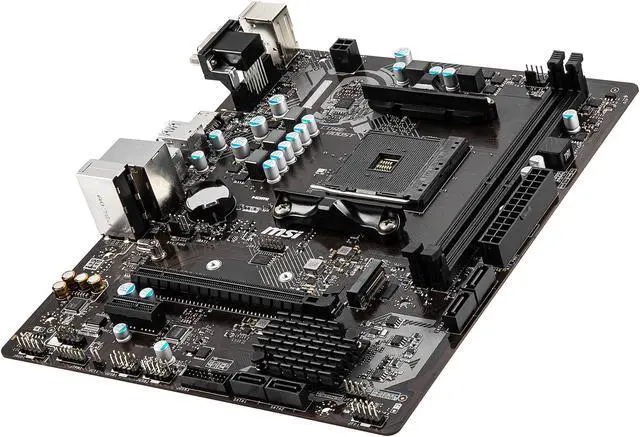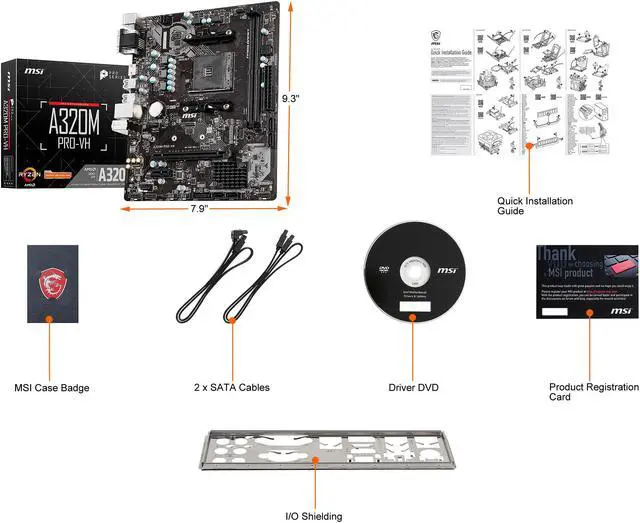A320M PRO-VH
- Supports 1st, 2nd and 3rd Gen AMD Ryzen / Ryzen with Radeon Vega Graphics and 2nd Gen AMD Ryzen with Radeon Graphics / Athlon with Radeon Vega Graphics and A-series / Athlon X4 Desktop Processors for Socket AM4
- Supports DDR4 Memory, up to 3200(OC) MHz
- Turbo M.2: Running at PCI-E Gen3 x4 maximizes performance for NVMe based SSDs
- Core Boost: With premium layout and digital power design to support more cores and provide better performance
- DDR4 Boost: Advanced technology to deliver pure data signals for the best performance and stability
- Audio Boost: Reward your ears with studio grade sound quality
- Dragon Center: A brand new software which integrates all MSI exclusive tools with user friendly user interface

PRO series helps users work smarter by delivering an efficient and productive experience. Featuring stable functionality and high-quality assembly, PRO series motherboards provide not only optimized professional workflows but also less troubleshooting and longevity.

MSI motherboards feature tons of convenient and smart design for DIY users, countless system tuning and troubleshooting tools are at your disposal to push your system to new heights and satisfy even the most demanding tweaker. Makes it so easy to install your own motherboard without any issue.
FULLY CONTROLLABLE IN BIOS AND SOFTWARE
MSI motherboards let you manage speeds and temperatures for all your system and CPU fans. Total Fan Control allows you to check your primary system characteristics in a simplified graphical interface. You can also set up to 4 temperature targets for CPU and motherboard, which will adjust the fan speeds automatically.

AUTODETECT DC OR PWM MODE WITH HYSTERESIS
MSI fan headers automatically detect fans running in DC or PWM mode for optimal tuning of fan speeds and silence. Hysteresis also makes your fans spin up fluently to make sure your system stays silent, no matter what.

COMPATIBILITY

Supports AMD Ryzen / Ryzen with Radeon Graphics / Athlon with Radeon Graphics and A-series / Athlon X4 Processors

EXTREME STABILITY & COMPATIBILITY TESTING FOR MEMORY

WINDOWS 10 CERTIFIED
ULTIMATE MOTHERBOARD PROTECTION
Double ESD protection doubles up the grounding layer around the mounting holes, preventing static discharge surges from damaging the motherboard.

MSI
DOUBLE ESD PROTECTION
BEST

BRAND A
SINGLE ESD PROTECTION
AVERAGE

BRAND G
SEMI ESD PROTECTION
POOR

The most important thing of DIY is expandability. MSI PRO series motherboards feature plenty possibility for prosumers’ need. Stable LAN, faster storage and USB transfer speed and other expandable connectors are ready to enlarge your flexibility.

FAST AND FUTURE-READY STORAGE
MSI PRO series motherboards support all the latest storage standards, which allows users to connect any ultra-fast storage device. Higher efficiency makes your work easier.
USB 3.2 GEN 1
Transfer lots of data, music and movies over USB easier. USB 3.2 ports are ready in both front and rear I/O, providing a wide variety of options to connect your USB 3.2 devices.


MSI PRO series motherboards are designed to satisfy any professional workflow. Elevate your listening pleasure and enjoy extreme sound quality. Moreover, with years of experience in creating performance enhancing tools that are easy to use, only the highest quality applications are at your disposal. The extensive features let you fine-tune your system to deliver reliable maximum performance.

EASY OVERCLOCKING WITH A-XMP PROFILE
Choose from a preset A-XMP profile in CLICK BIOS 5 and automatically overclock compatible DDR memory.The MSI OC lab has tested and certified these settings for speed and stability.

CORE BOOST
Core Boost technology combines MSI's premium layout and optimized power design which allows for faster and undistorted current delivery to the CPU at pin-point precision. Not only supporting multi-core CPU, also creating the perfect conditions for your CPU overclocking.
AUDIO BOOST

DEDICATED HIGH DEFINITION AUDIO PROCESSOR
Make sure you enjoy the purest sound quality in both stereo and surround sound.

HIGH QUALITY AUDIO CAPACITORS
A high fidelity sound experience with exceptional acoustics and realism for studio level headphones is ensured.

HD AUDIO CONNECTORS
Keep your sound perfect by transmitting your audio with pure digital signal.
ISOLATED AUDIO SIGNAL

ISOLATED AUDIO DESIGN
Like a dedicated sound card, audio components and circuits have been laid on a reserved motherboard section and electrically isolated.

SEPARATED AUDIO LAYERS FOR CLEAN LEFT & RIGHT CHANNELS
Using separated layers in the PCB ensures equally pristine sound quality for both left and right audio channels.
MSI CENTER
MSI brand new MSI Center unifies a suite of MSI software utilities into a single centralized application. Take control of advanced motherboards features and unleash endless possibilities.

Optimized monitor’s brightness and color in several modes for different situations. You can also customize by yourself.

Never miss out on important updates. MSI Live Update automatically downloads and installs the latest drivers, BIOS and software so you can focus on your work.

One click for setting your compute. Even customize own profile as you prefer.

Get immediate access to your critical hardware information in real-time.

Tune select motherboard settings in the OC Setting menu, where options to boost core performance and optimize system cooling are presented in an intuitive interface.

Assume complete control of your fans with Total Fan Control. Set up to four CPU temperature targets and the motherboard will adjust fan speeds automatically.

When enabled, it optimizes your devices for even better transfer speeds, saving a lot of time when transferring data.

Register your MSI product to enjoy a host of benefits!
CLICK BIOS 5
Get more from a loaded BIOS designed for ease of use. Fine-tune the motherboard for gaming performance, efficiency, or overclocking to set world records!
A-XMP
Choose from a preset A-XMP profile and automatically overclock compatible DDR memory.
M-FLASH
Conveniently flash or upgrade the BIOS in a few minutes from the CMOS Setup Utility.
HARDWARE MONITOR
Get immediate access to your critical hardware information in real-time including temperature, memory capacity, clock speed, and voltage.
MEMORY TRY IT
Get extreme speed out of your system memory and get more performance.
SEARCH & FAVORITES
A permanent search & favorite option in the top right corner moves you through the BIOS menus quickly.

EZ-mode

Advanced mode