Your Browsing History
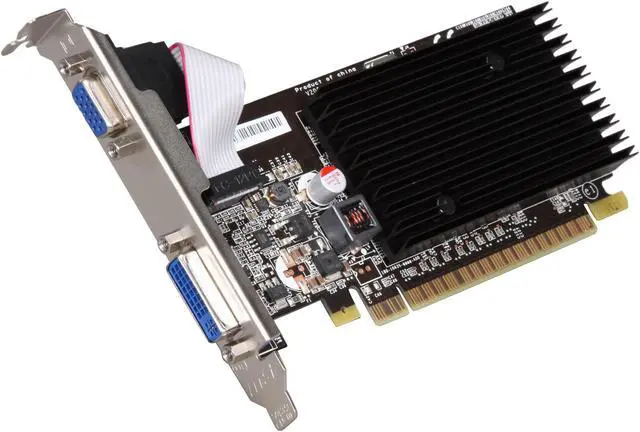

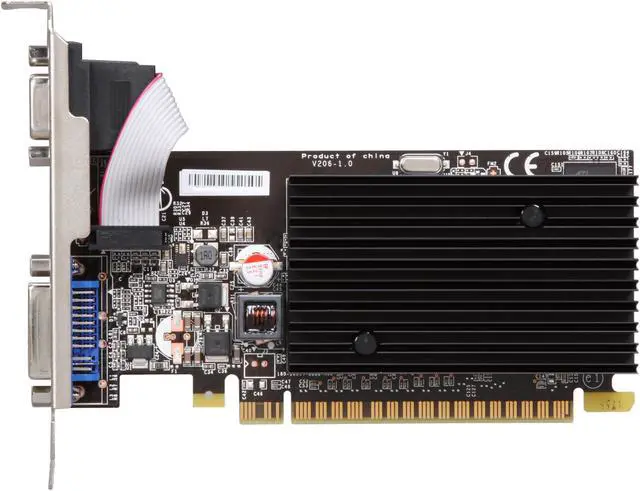
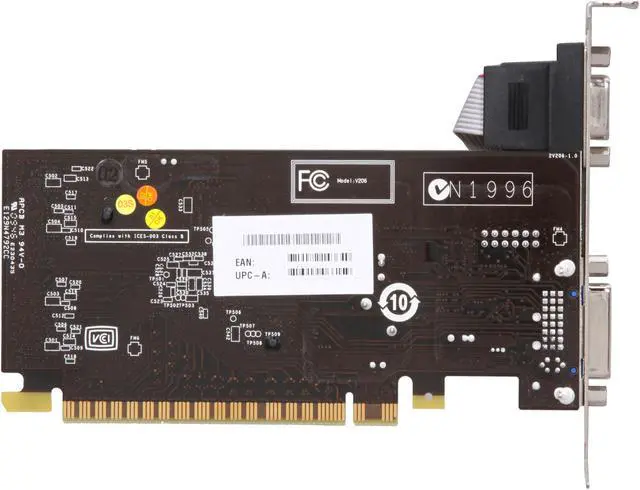

Make informed decisions with expert advice. Learn More
Any questions? Our AI beta will help you find out quickly.
MSI GeForce 8400 GS Graphics Card offer the HDMI functionality to provide access to premium digital content. HDMI enables gaming enthusiasts to seamlessly connect to their LCD monitor to bring the ultimate multimedia experience.