Based on a cutting-edge new architecture, Agility 2 Solid State Drives deliver unprecedented performance while maintaining an affordable storage solution for early adopters looking to update their systems with the latest technology. OCZ designed the Agility 2 to excel in both sequential and random read/write rates to take your PC or notebook productivity to the next level, featuring superb 4k random writes up to 10,000 IOPS to give a performance edge over the previous generation. Using the latest controller technology, Agility 2 not only provides a faster, more responsive PC experience, but promotes cooler, quieter, and more energy efficient conditions compared to traditional mechanical hard drives.
With solid performance coupled with supreme reliability, the Agility 2 is designed to push the envelope in storage technology for those who place a premium on speed, reliability and efficiency, but demand the affordability of MLC flash memory. Built with SATA 3Gb/s, the Agility 2 Series easily integrates into today’s mobile and desktop platforms and features TRIM support to optimize performance over the drive’s lifespan as the ultimate Windows 7 notebook or desktop upgrade.
Based on a cutting-edge new architecture, Agility 2 Solid State Drives deliver unprecedented performance while maintaining an affordable storage solution for early adopters looking to update their systems with the latest technology. OCZ designed the Agility 2 to excel in both sequential and random read/write rates to take your PC or notebook productivity to the next level, featuring superb 4k random writes up to 10,000 IOPS to give a performance edge over the previous generation. Using the latest controller technology, Agility 2 not only provides a faster, more responsive PC experience, but promotes cooler, quieter, and more energy efficient conditions compared to traditional mechanical hard drives.
With solid performance coupled with supreme reliability, the Agility 2 is designed to push the envelope in storage technology for those who place a premium on speed, reliability and efficiency, but demand the affordability of MLC flash memory. Built with SATA 3Gb/s, the Agility 2 Series easily integrates into today’s mobile and desktop platforms and features TRIM support to optimize performance over the drive’s lifespan as the ultimate Windows 7 notebook or desktop upgrade.
 Cool, quiet and durable operationOCZ Agility 2 SSDs feature a durable yet lightweight housing, and because they have no moving parts, they are more rugged than conventional hard discs. Available in ample 40GB to 480GB capacities, the Agility 2 is an ideal hard drive replacement for first-time SSD upgraders in need of primary desktop storage or a spacious application and OS boot drive.
Cool, quiet and durable operationOCZ Agility 2 SSDs feature a durable yet lightweight housing, and because they have no moving parts, they are more rugged than conventional hard discs. Available in ample 40GB to 480GB capacities, the Agility 2 is an ideal hard drive replacement for first-time SSD upgraders in need of primary desktop storage or a spacious application and OS boot drive. Ultimate reliabilityDesigned for ultimate reliability, Agility 2 Series SSDs have an excellent 2 million hour mean time between failure (MTBF) ensuring peace of mind over the long term. Agility 2 Series comes backed by a 3-year warranty and award-winning technical support for the ultimate peace of mind.
Ultimate reliabilityDesigned for ultimate reliability, Agility 2 Series SSDs have an excellent 2 million hour mean time between failure (MTBF) ensuring peace of mind over the long term. Agility 2 Series comes backed by a 3-year warranty and award-winning technical support for the ultimate peace of mind. TRIM SupportThe OCZ Agility 2 Series SSDs offer native TRIM support that can be enabled in Windows 7. Designed to maintain the performance of SSD at an optimal level over the lifetime of the drive, TRIM functions by actively deleting invalid data from the SSD’s memory cells to ensure that write operations perform at full speed. Since a memory block must be erased before it can be re-programmed, TRIM improves performance by pro-actively erasing pages containing invalid data, allowing the SSD to write new data without first having to perform a time-consuming erase command.
TRIM SupportThe OCZ Agility 2 Series SSDs offer native TRIM support that can be enabled in Windows 7. Designed to maintain the performance of SSD at an optimal level over the lifetime of the drive, TRIM functions by actively deleting invalid data from the SSD’s memory cells to ensure that write operations perform at full speed. Since a memory block must be erased before it can be re-programmed, TRIM improves performance by pro-actively erasing pages containing invalid data, allowing the SSD to write new data without first having to perform a time-consuming erase command. 2.5" to 3.5" Adapter IncludedThe OCZ Agility 2 Series is specifically designed for notebook computers coming in a 2.5-inch hard drive form factor. In addition, the installation kit includes a 2.5" to 3.5" bracket for matching with 3.5” drive bay to extend the storage of your desktop computer.
2.5" to 3.5" Adapter IncludedThe OCZ Agility 2 Series is specifically designed for notebook computers coming in a 2.5-inch hard drive form factor. In addition, the installation kit includes a 2.5" to 3.5" bracket for matching with 3.5” drive bay to extend the storage of your desktop computer.
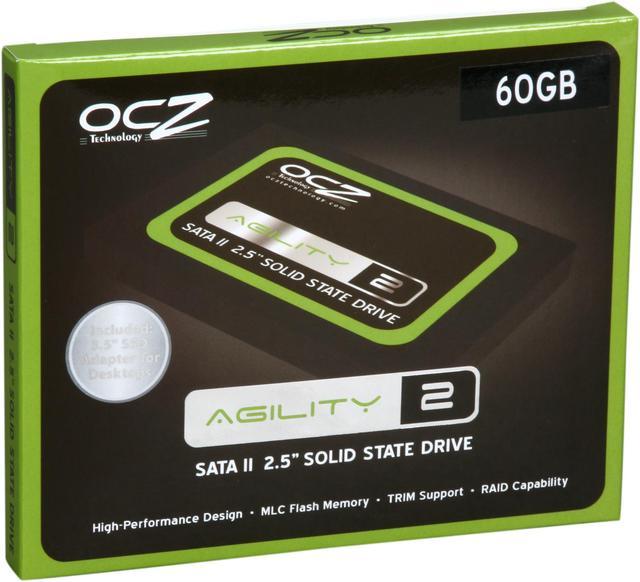

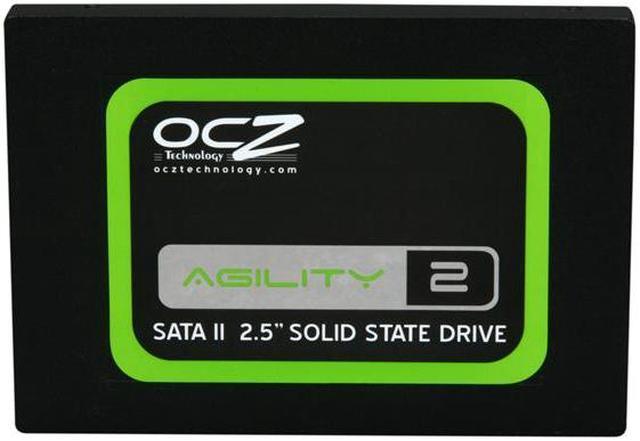



 Cool, quiet and durable operationOCZ Agility 2 SSDs feature a durable yet lightweight housing, and because they have no moving parts, they are more rugged than conventional hard discs. Available in ample 40GB to 480GB capacities, the Agility 2 is an ideal hard drive replacement for first-time SSD upgraders in need of primary desktop storage or a spacious application and OS boot drive.
Cool, quiet and durable operationOCZ Agility 2 SSDs feature a durable yet lightweight housing, and because they have no moving parts, they are more rugged than conventional hard discs. Available in ample 40GB to 480GB capacities, the Agility 2 is an ideal hard drive replacement for first-time SSD upgraders in need of primary desktop storage or a spacious application and OS boot drive. Ultimate reliabilityDesigned for ultimate reliability, Agility 2 Series SSDs have an excellent 2 million hour mean time between failure (MTBF) ensuring peace of mind over the long term. Agility 2 Series comes backed by a 3-year warranty and award-winning technical support for the ultimate peace of mind.
Ultimate reliabilityDesigned for ultimate reliability, Agility 2 Series SSDs have an excellent 2 million hour mean time between failure (MTBF) ensuring peace of mind over the long term. Agility 2 Series comes backed by a 3-year warranty and award-winning technical support for the ultimate peace of mind. TRIM SupportThe OCZ Agility 2 Series SSDs offer native TRIM support that can be enabled in Windows 7. Designed to maintain the performance of SSD at an optimal level over the lifetime of the drive, TRIM functions by actively deleting invalid data from the SSD’s memory cells to ensure that write operations perform at full speed. Since a memory block must be erased before it can be re-programmed, TRIM improves performance by pro-actively erasing pages containing invalid data, allowing the SSD to write new data without first having to perform a time-consuming erase command.
TRIM SupportThe OCZ Agility 2 Series SSDs offer native TRIM support that can be enabled in Windows 7. Designed to maintain the performance of SSD at an optimal level over the lifetime of the drive, TRIM functions by actively deleting invalid data from the SSD’s memory cells to ensure that write operations perform at full speed. Since a memory block must be erased before it can be re-programmed, TRIM improves performance by pro-actively erasing pages containing invalid data, allowing the SSD to write new data without first having to perform a time-consuming erase command. 2.5" to 3.5" Adapter IncludedThe OCZ Agility 2 Series is specifically designed for notebook computers coming in a 2.5-inch hard drive form factor. In addition, the installation kit includes a 2.5" to 3.5" bracket for matching with 3.5” drive bay to extend the storage of your desktop computer.
2.5" to 3.5" Adapter IncludedThe OCZ Agility 2 Series is specifically designed for notebook computers coming in a 2.5-inch hard drive form factor. In addition, the installation kit includes a 2.5" to 3.5" bracket for matching with 3.5” drive bay to extend the storage of your desktop computer.