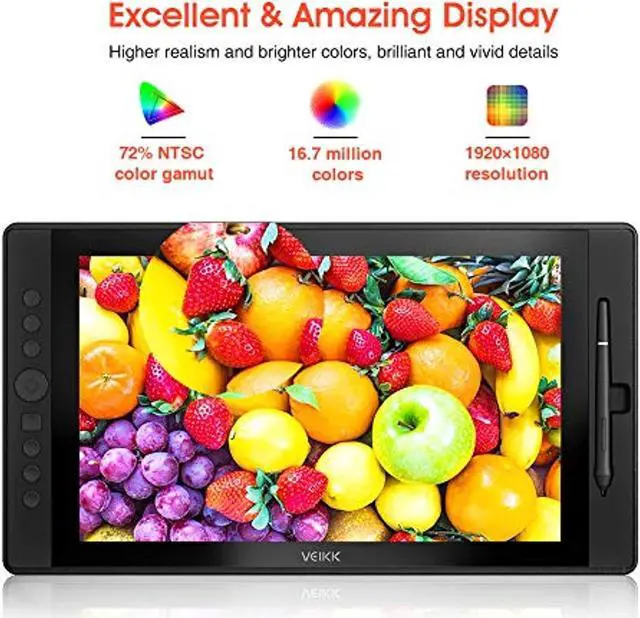Note: 1
Cable Connection: 1) This device must be connected to a computer to work. 2) There are 3 cables in the package, USB, HDMI and also the power cable. Please connect power cord to AC outlet first, then connect it and computer by HDMI and USB cable. 3) If your computer does not have HDMI port, please buy an interface converter.
2 Driver Installation: 1) Before installing VEIKK driver, please remove all Other Brand’s Drivers from your computer, and keep all antivirus program and drawing program closed, then restart your computer after installation. 2) Please download updated driver from official website: www. veikk. com 3) If your operating system is the newest Mojave 10.14, please add the “Tablet Driver Center” into the white list first after installed the driver on your computer. If you have any question during you using it, please checks the FAQ on official website to find a solution, if the problem is not resolved, please kindly search VEIKK online or service email for further resolved. Anyway, Customer’s satisfaction is most important thing for us.
Specification: Product
Dimension: 444.2 mm (L) x 242mm (W) x 23.5 mm (H)
Active Area: 293.76 mm (L) x 165.24 mm (W) 11.5 x 6.5 inch
Pen: Battery-free
Passive Pen DPI: 1920 x 1080
Pen Pressure: 8192 levels
Resolution: 5080
LPI Data Report Rate: 250
PPS Reading Height: 10 mm
Contrast Ratio: 800:1
Package includes: 1 x Pen Display 1 x Passive Pen 10 x Replacement Nibs(6 soft, 4 hard, 1 pen remover inside) 1 x Pen Pocket 1 x USB Cable 1 x HDMI Cable 1 x Power Adapter 1 x Power Cable 1 x DP to HDMI Cable 1 x Drawing Glove 1 x Cleaning Cloth 1 x Quick Guide