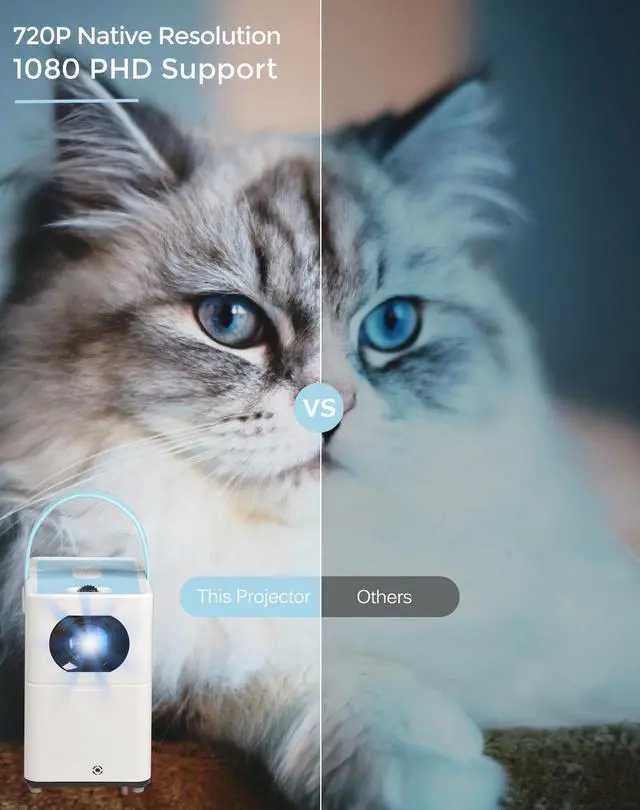Available to connect to a computer or smartphone with HDMI cable
How to connect to your computer?
- If your computer has HDMI port, just simply connect to the projector with equipped HDMI cable.I
- f your computer without HDMI port, you need to buy an adapter or conversion cable that meet with your computer interface.
How to connect to your Smartphone?
- Be sure your smartphone support wired screen mirroring.
- You need to buy an adapter or conversion cable that meet with your smartphone interface, for example if it is a Android phone with USB C interface, then need to buy a USB C to HDMI cable, connecting to the projector with this USB C to HDMI cable.
Home Projector - Supporting 1080P Full HD with 1280*720p native resolution, the mini projector with 120 ANSI lumens. The image size from 36'' to 150'' with the distance between 3FT and 14FT.
The portable projector is 5.7 x 5.2 x 3.7 inches, 2 pounds heavy. The unique leather handle design is comfortable to carry.
360° Stereo Speaker - This mini projector equiped with high definition stereo speakers delivering powerful, which makes people enjoy superior sound anytime, anywhere.
Versatile Connectivity - The home projector comes with HDMI/USB/TF/AV/ Audio ( 3.5 mm) ports, it is compatible with TV, TV Box, Fire TV Stick, Apple TV, Android TV Stick, set-top boxes, game machines, laptop, tablet, external speakers, headphone, DVD player etc. This video projector also allows you connect your iphone or android phone directly with
HDMI adapter (NOTE: adapter are not included in the package).
Easy to Use & Best Gift.